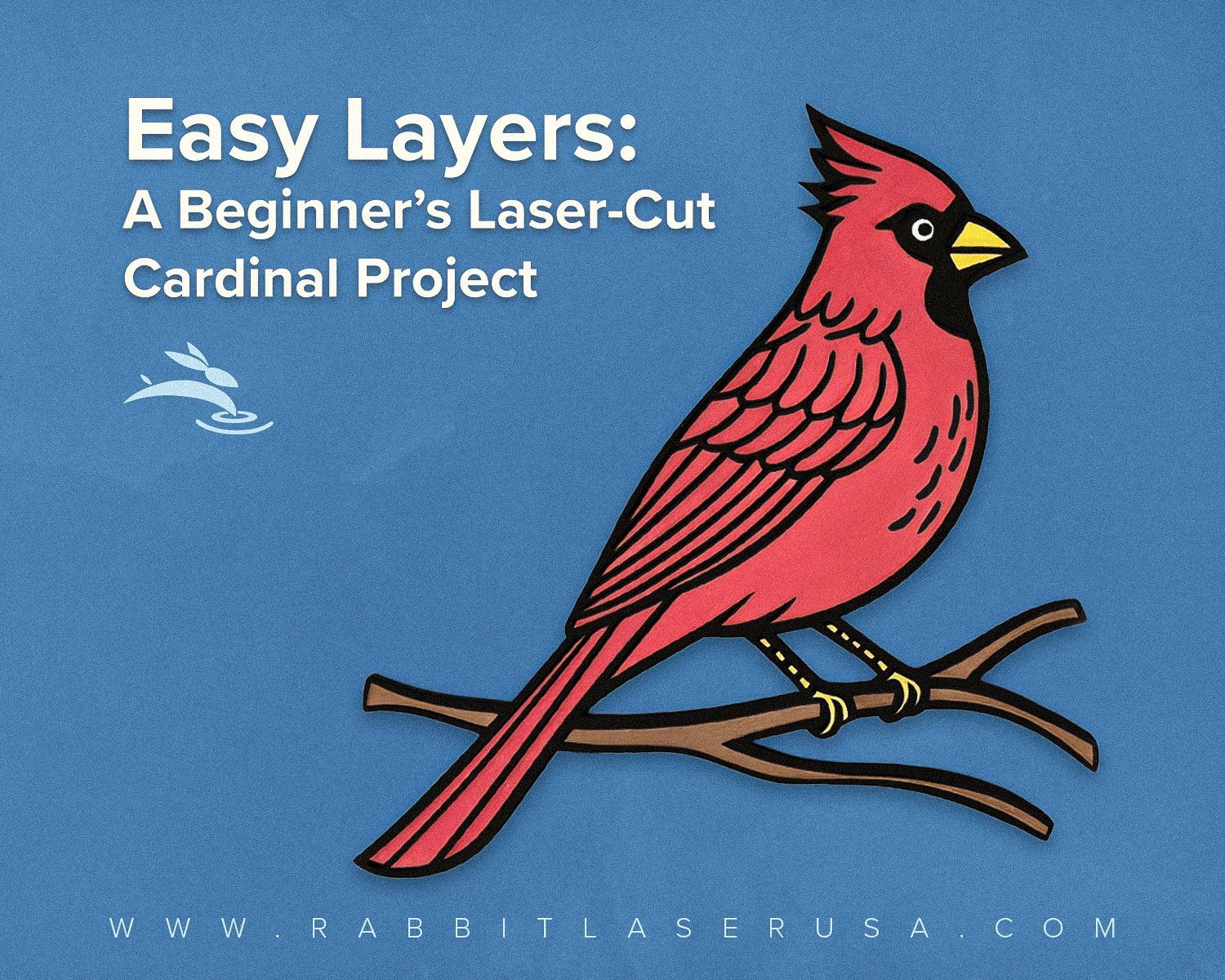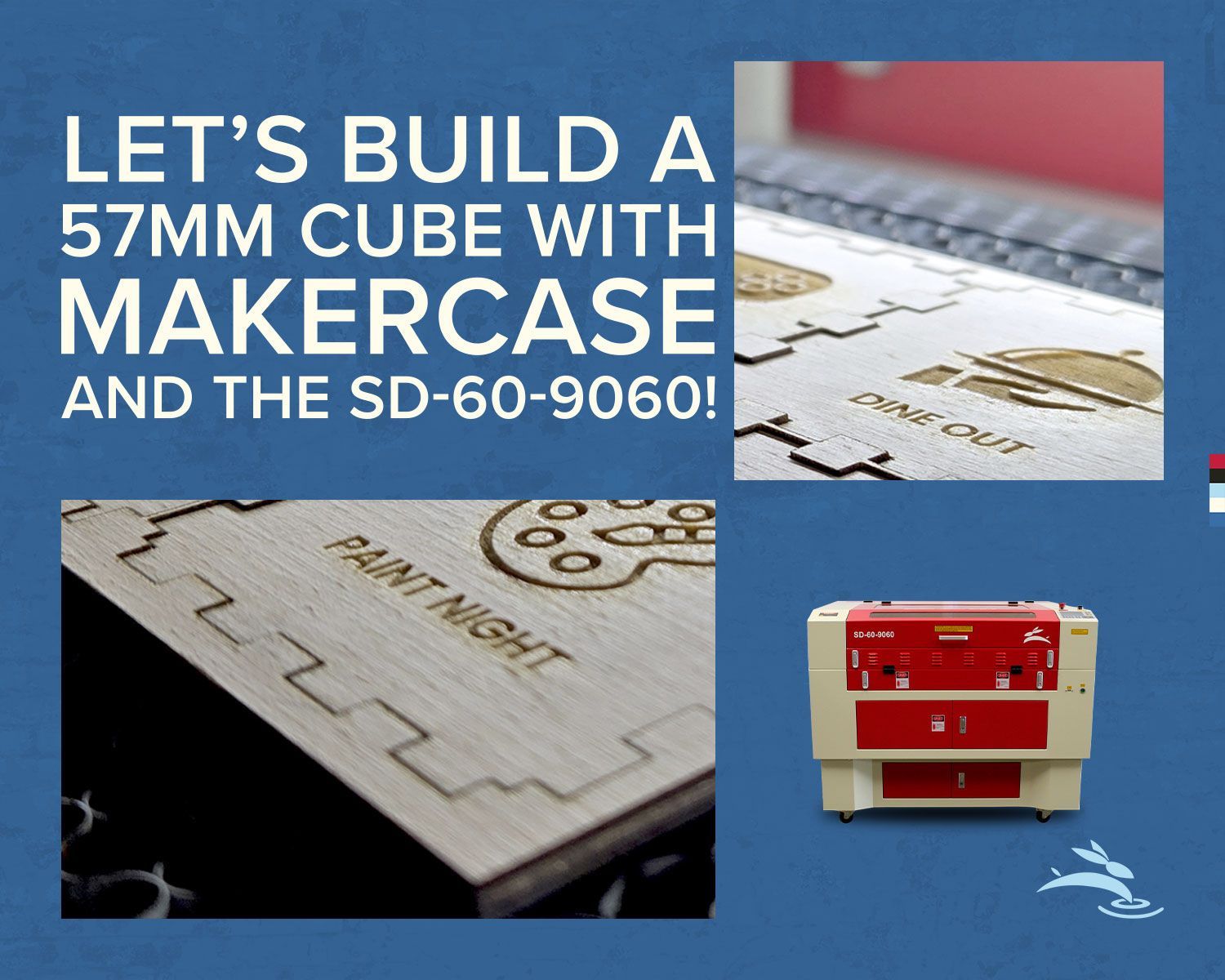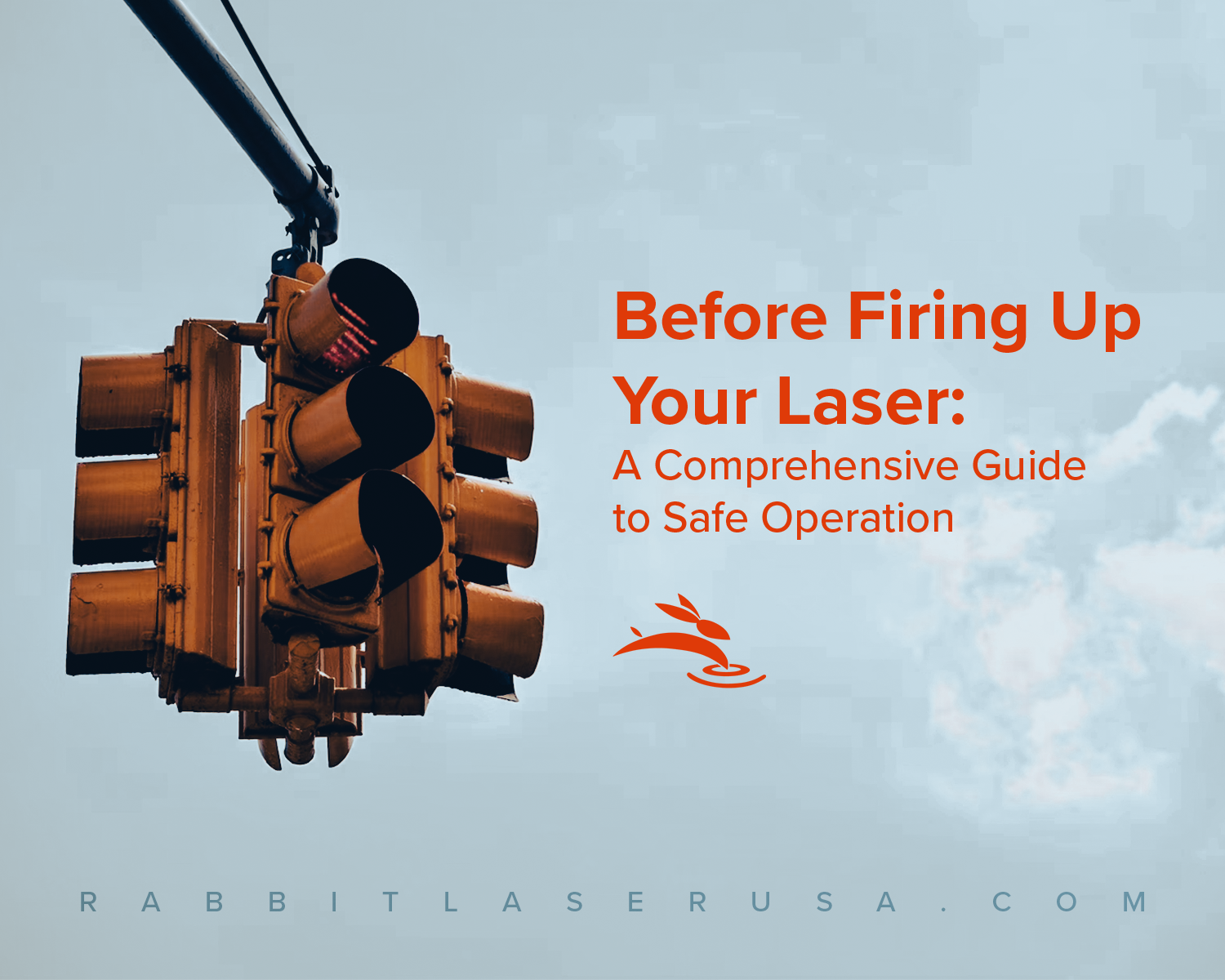
Before Firing Up Your Laser: A Comprehensive Guide to Safe Operation
So, you’ve got your hands on a laser machine! Whether you're a seasoned pro or just dipping your toes into the world of laser cutting and engraving, it’s crucial to get the basics down before you hit that power switch. Trust me, it's all about safety first and foremost. In this post, we'll walk you through each step outlined in the paper on what to do before operating your laser machine.
- Grounding is Key: Think of your laser machine as a high-tech lightning rod. You want to keep it grounded to prevent any unwanted electric shocks. Grab some copper wire and make sure your machine is securely connected to an earth ground. Oh, and it's not a bad idea to link up the laser machine frame with the computer frame too. Safety in numbers, right?
- Cool as a Cucumber: Your laser machine likes to keep its cool. Literally. Check that cooling water temperature—ideally, it should be between 10°C to 29°C. Think of it as the Goldilocks zone for water temperature. Not too hot, not too cold, just right.
- Let it Flow: Before you dive into your laser projects, give the cooling water a chance to circulate for a few minutes. This helps all the metal and glass bits inside acclimate to the temperature changes. It’s like a mini-spa day for your machine.
- Tube Talk: Installing the laser tube might sound like a no-brainer, but trust me, it's worth double-checking those instructions. One wrong move could throw everything off. Take your time and follow the steps carefully.
- Beam Alignment is Key: Picture this: you're ready to cut or engrave your masterpiece, but wait! Don’t forget to align the laser beam properly. Skipping this step is like trying to thread a needle with your eyes closed—not a good idea.
- Mirror, Mirror, Clean Them Right: Just like you wouldn't want fingerprints smudging up your glasses, your laser machine's lenses and mirrors need to be squeaky clean for optimal performance. Keep some lens cleaner handy and give them a wipe-down before each use.
- Move with Caution: When it comes to alignment, play it safe. Use the control system to move each axis smoothly. Whatever you do, don’t yank on those motor wires like you're starting a lawnmower. Trust me, it’s a recipe for disaster.
- No Flaming Shenanigans: This one’s a no-brainer, but it bears repeating: keep flammable materials far, far away from your laser machine. And if you catch a whiff of something funky in the air, don’t hit that power switch. Safety first, folks.
- Maintenance Matters: Just like your car needs regular oil changes, your laser machine needs some TLC too. Stick to the maintenance schedule provided to keep everything running smoothly.
- Stay Dry, My Friends: Water and electricity? Not the best combo. Keep all electrical components nice and dry to avoid any shocking surprises.
- Power Up: Last but not least, it's showtime! Turn on the laser machine with the key switch and release that emergency stop button. Cue the dramatic music—your laser machine is officially alive!
And there you have it, folks! Follow these steps, and you’ll be well on your way to laser-cutting glory. Remember, safety always comes first. Now, go forth and create some laser magic! 🐰

Discover the art of crafting beautiful wood inlays with precision laser cutting in our step-by-step guide. Learn essential tips for preparing and testing materials like Baltic birch plywood and cherry wood veneer, ensuring flawless results in your projects. This tutorial covers everything from selecting the right wood and masking techniques to detailed engraving and cutting processes. Perfect for DIY enthusiasts and crafters looking to enhance their skills with laser technology!

Learn how to master job origins in LightBurn with this essential guide. Discover when to use Absolute Coordinates, User Origin, and Current Position to improve precision, efficiency, and material usage in your laser cutting and engraving projects. Plus, get quick tips to streamline your workflow and avoid common mistakes.

Discover why RuiDa controllers are the industry standard for laser engraving and laser cutting machines. Learn how they outperform proprietary controllers, offer seamless LightBurn compatibility, and provide unmatched precision. At Rabbit Laser USA, we’ve been upgrading customers' machines with RuiDa to give them full control over their laser cutter and engraver. Upgrade your laser machine today!
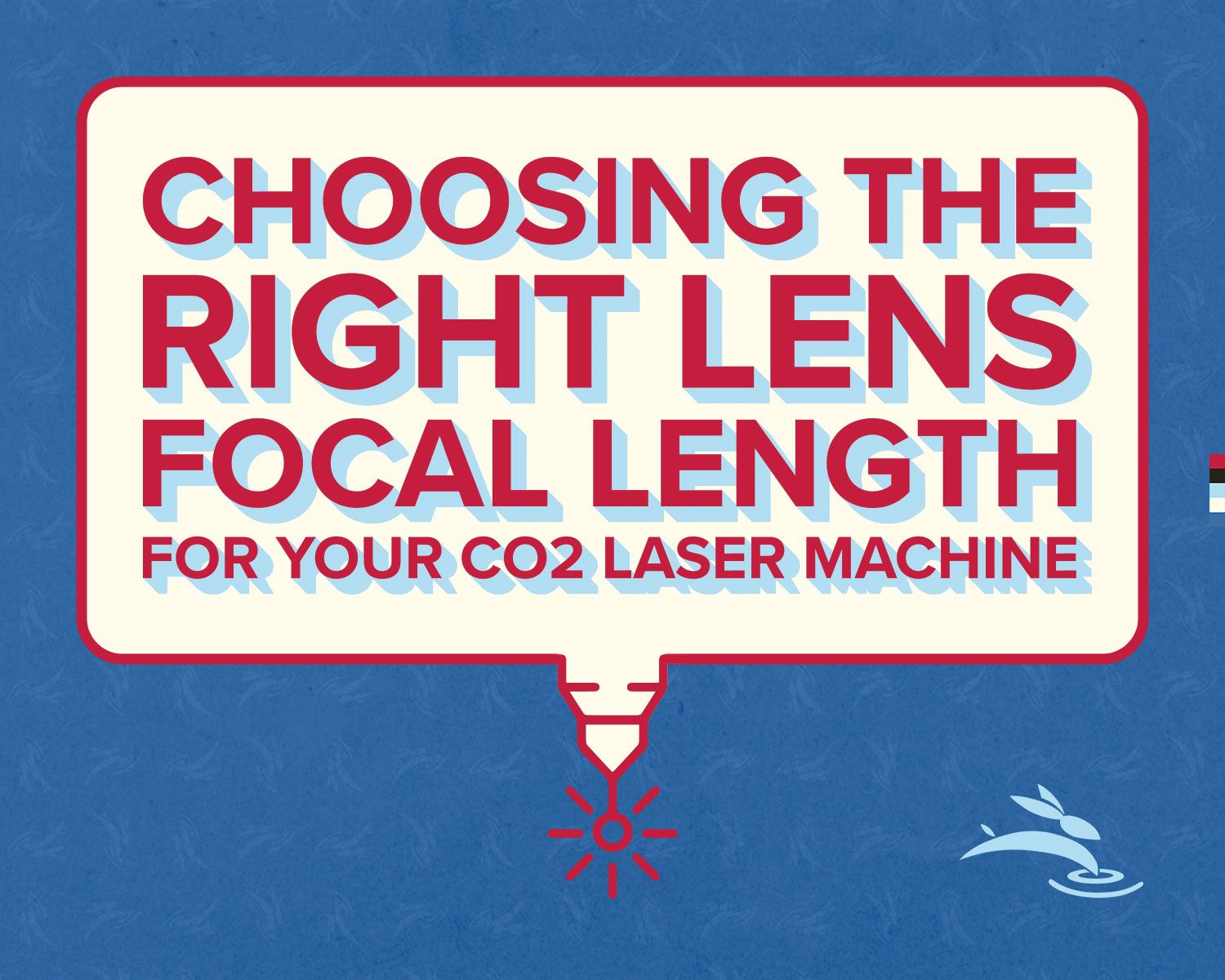
Discover the importance of selecting the right focal length for your CO2 laser machine with Rabbit Laser USA. Learn about different lenses, their optimal uses, and maintenance tips to enhance your laser engraving and cutting projects. Ensure precision and safety with our guide to lens choices and care.
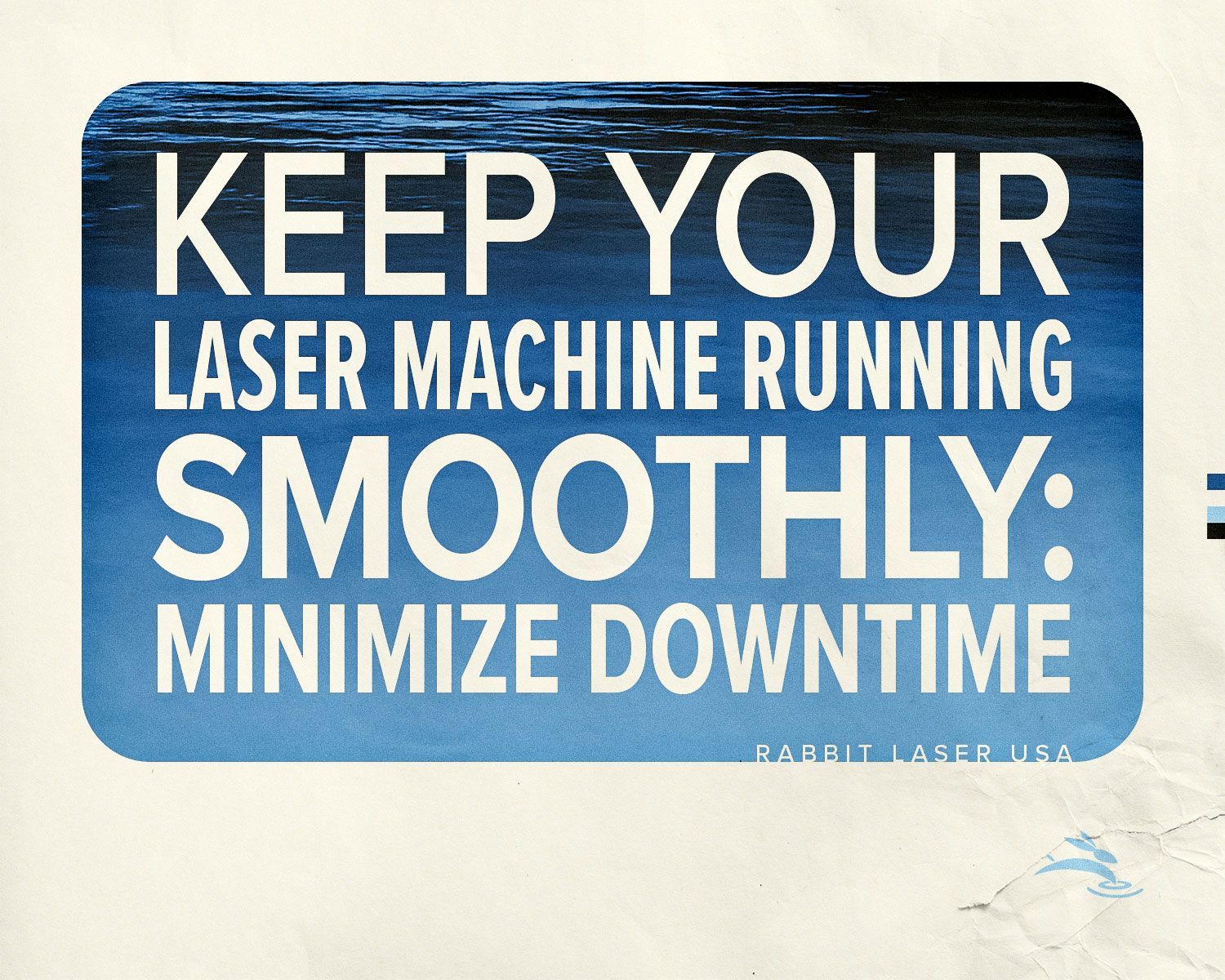
Minimize downtime with Rabbit Laser USA's in-stock laser machine parts and fast shipping. From lenses to air assist components, we ensure reliable quality and quick delivery. Count on our lifetime customer support to keep your laser engraving and cutting machines running smoothly. Visit us today to stay productive!
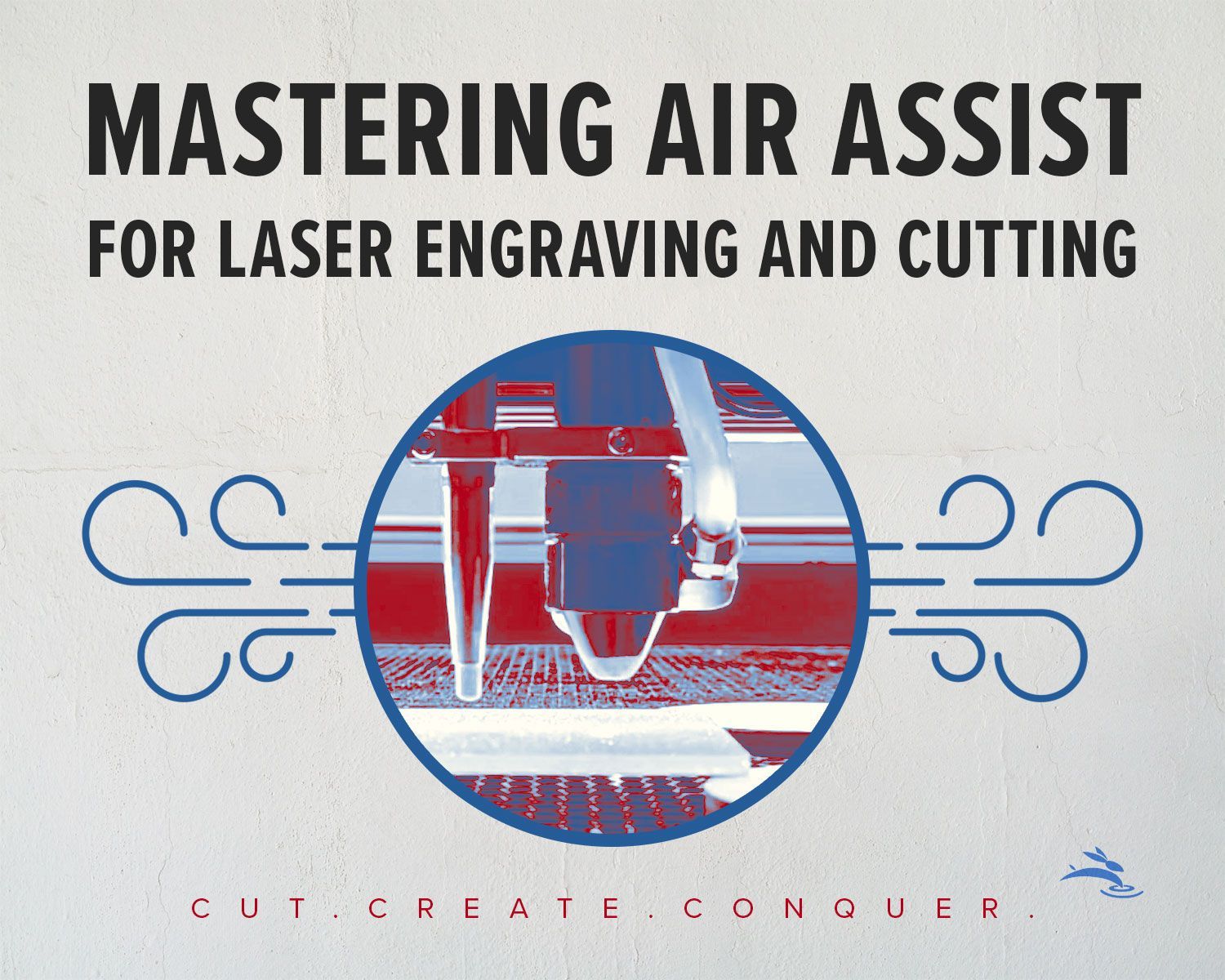
Learn how to master air assist for laser engraving and cutting projects. Discover when to use air assist, tips for optimizing performance, real-world applications, and troubleshooting common issues. Achieve cleaner cuts, sharper engravings, and safer results with expert guidance from Rabbit Laser USA.