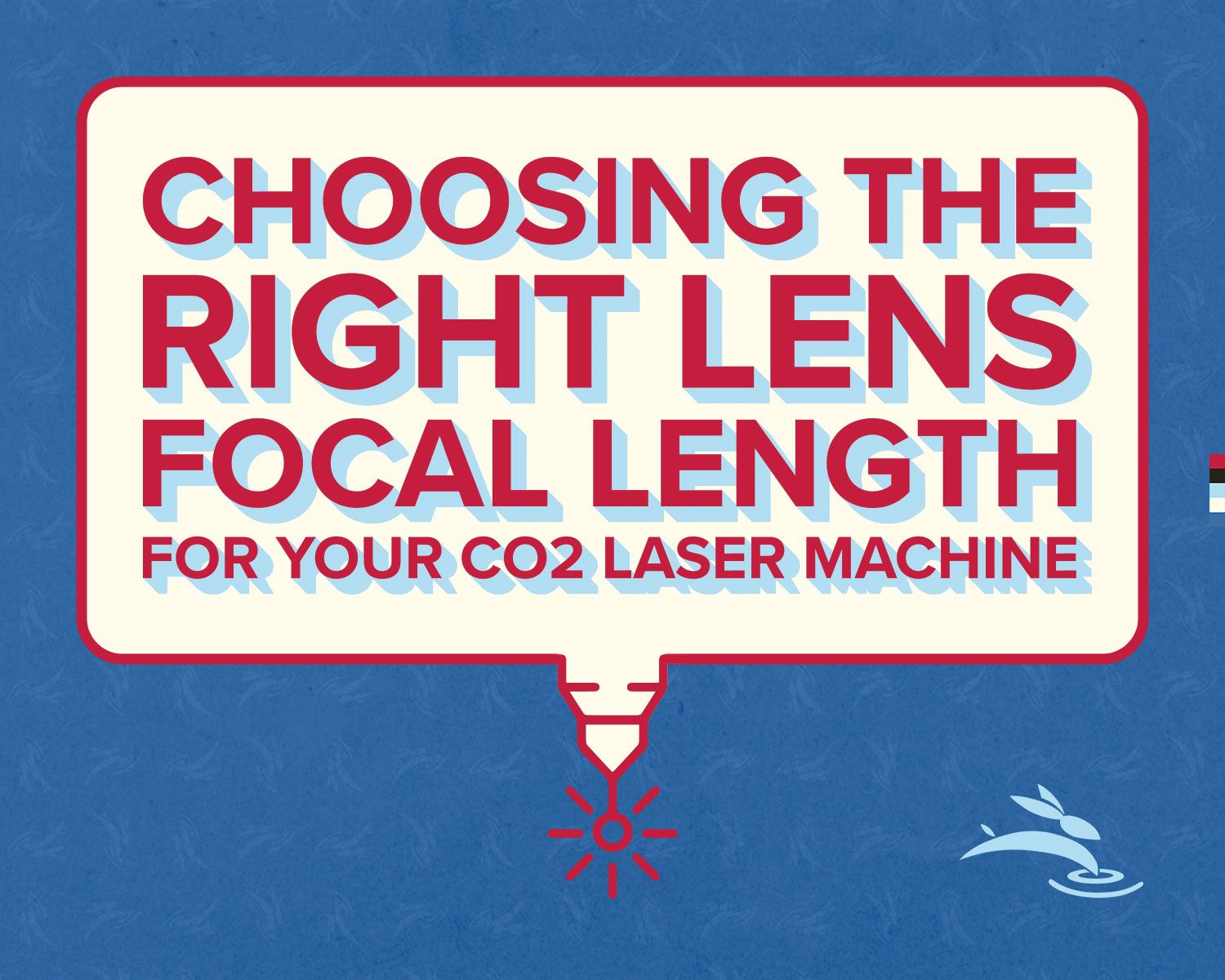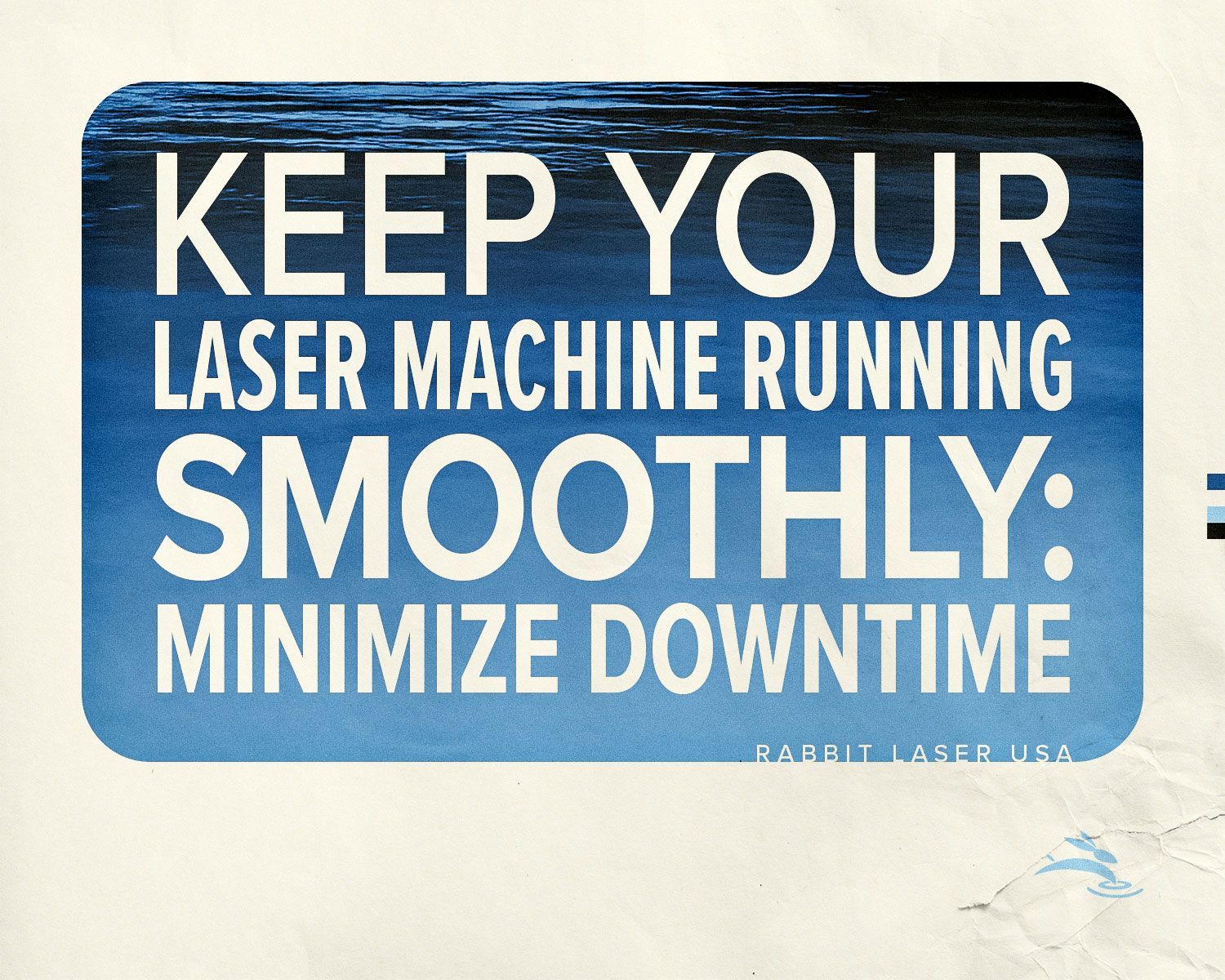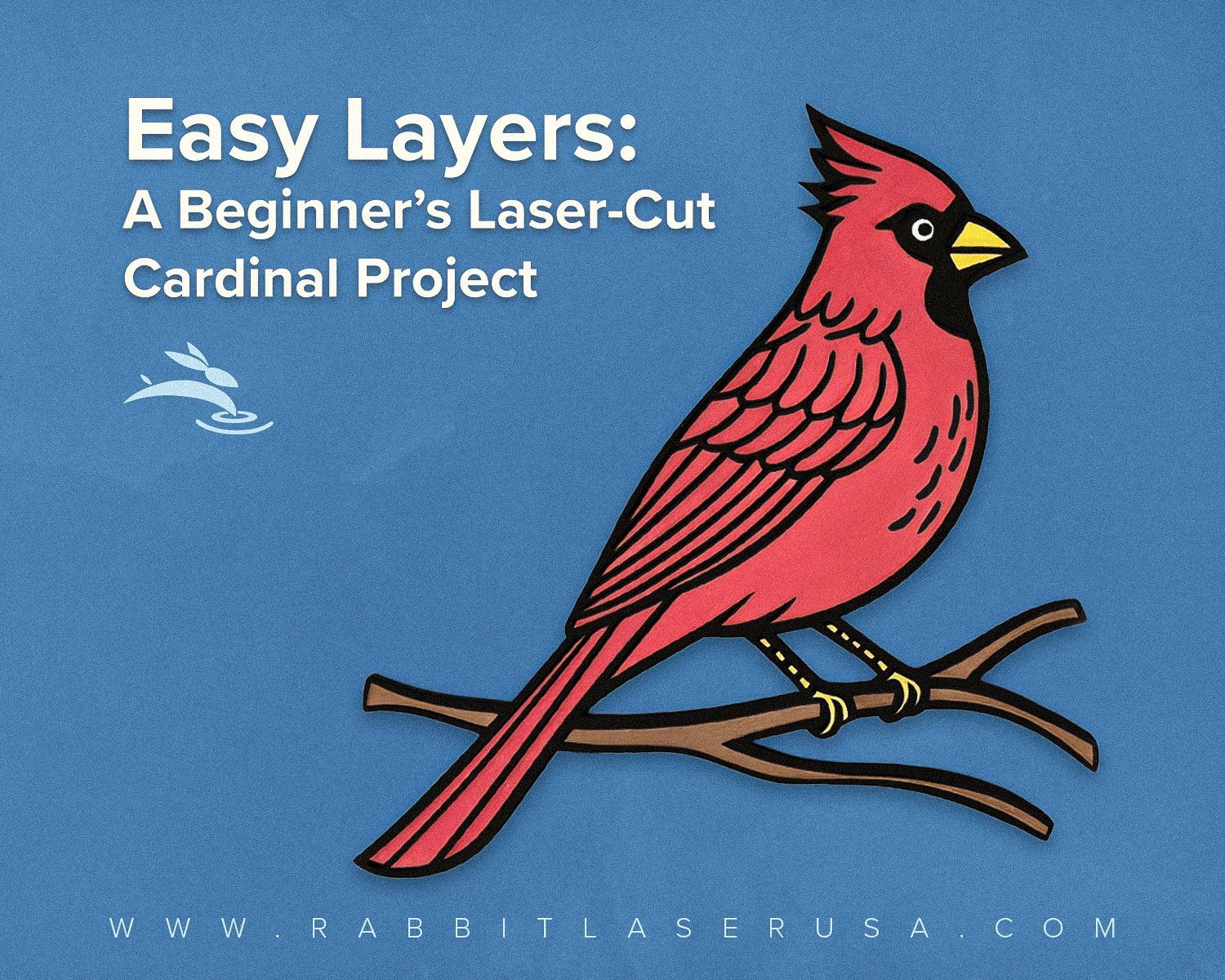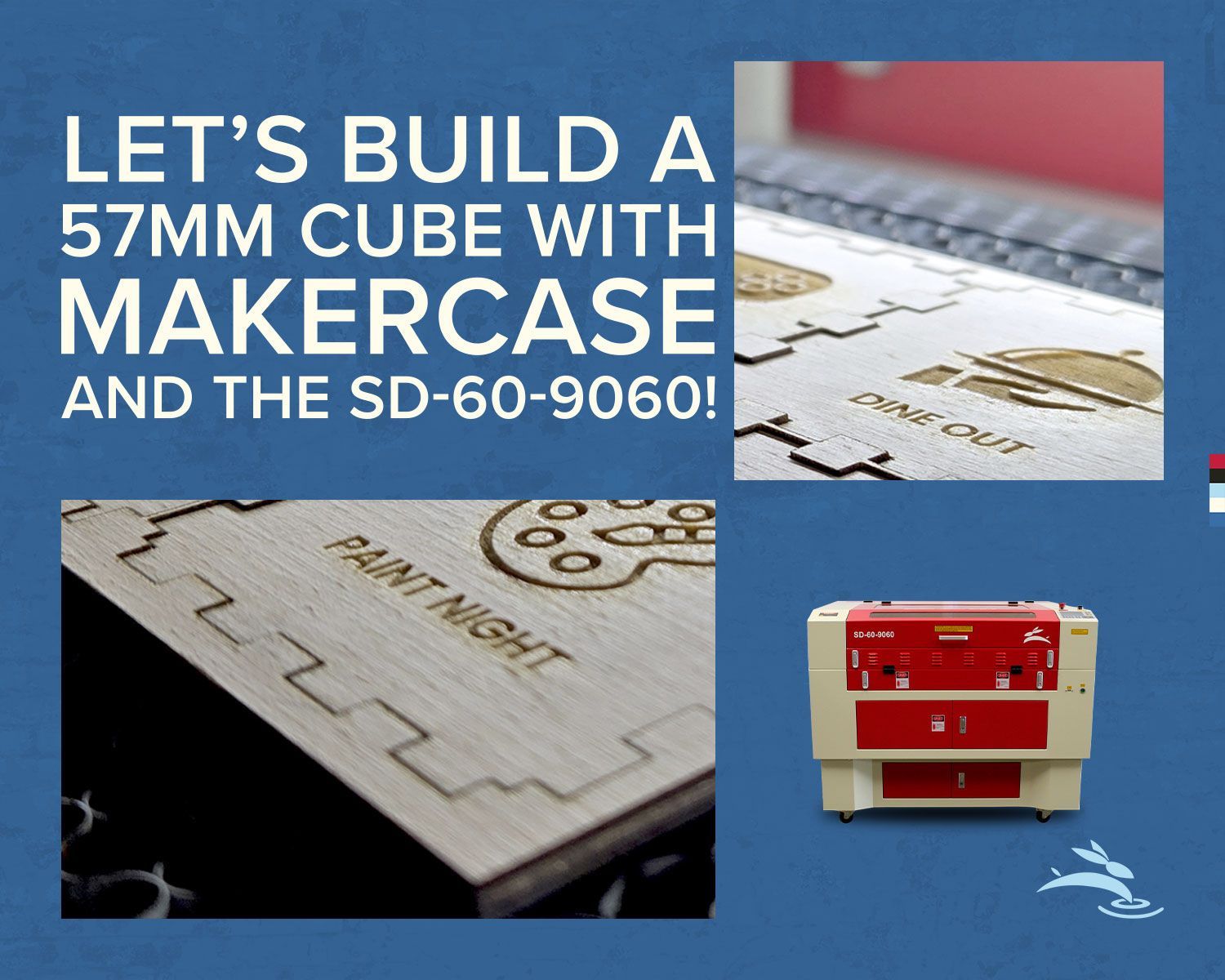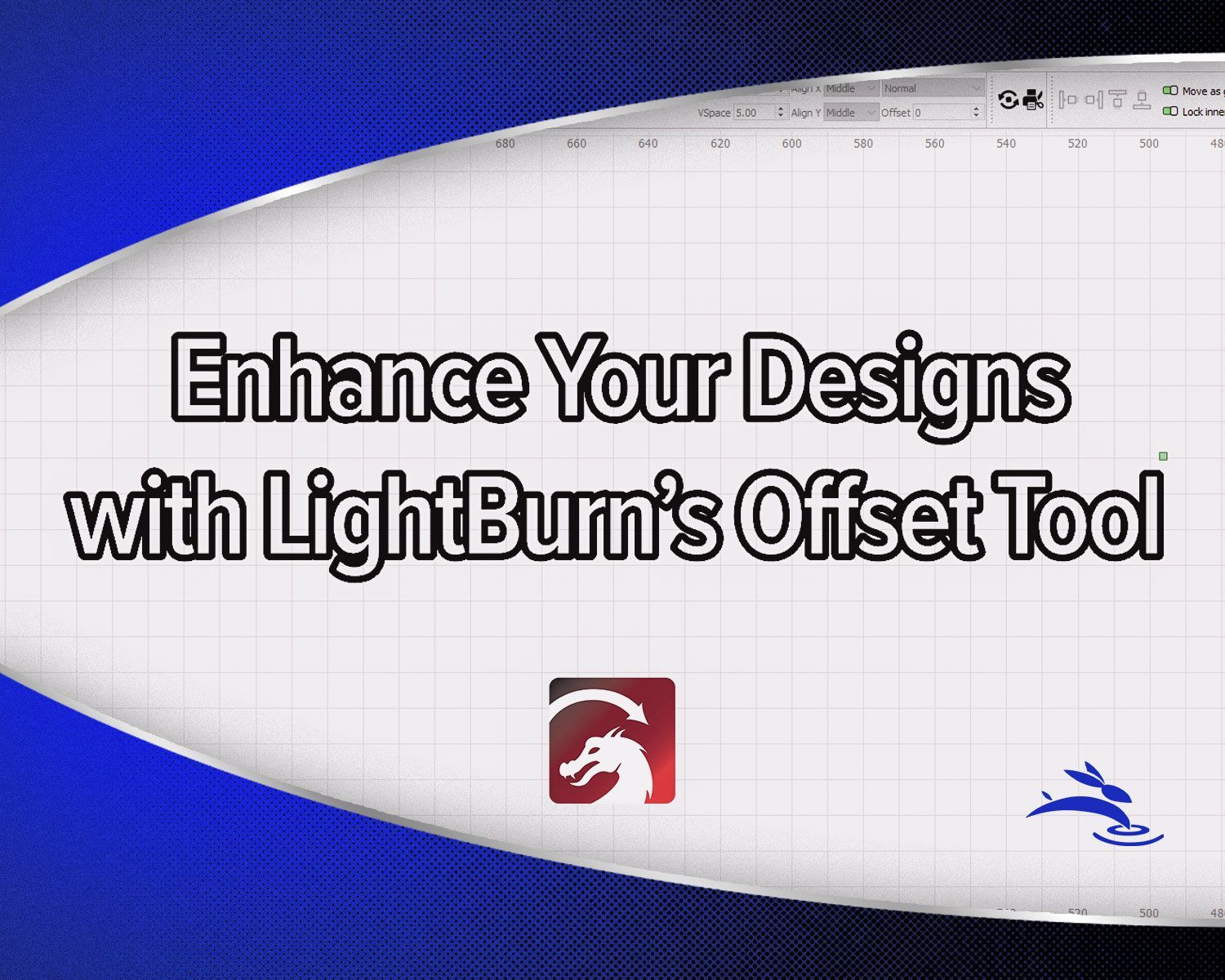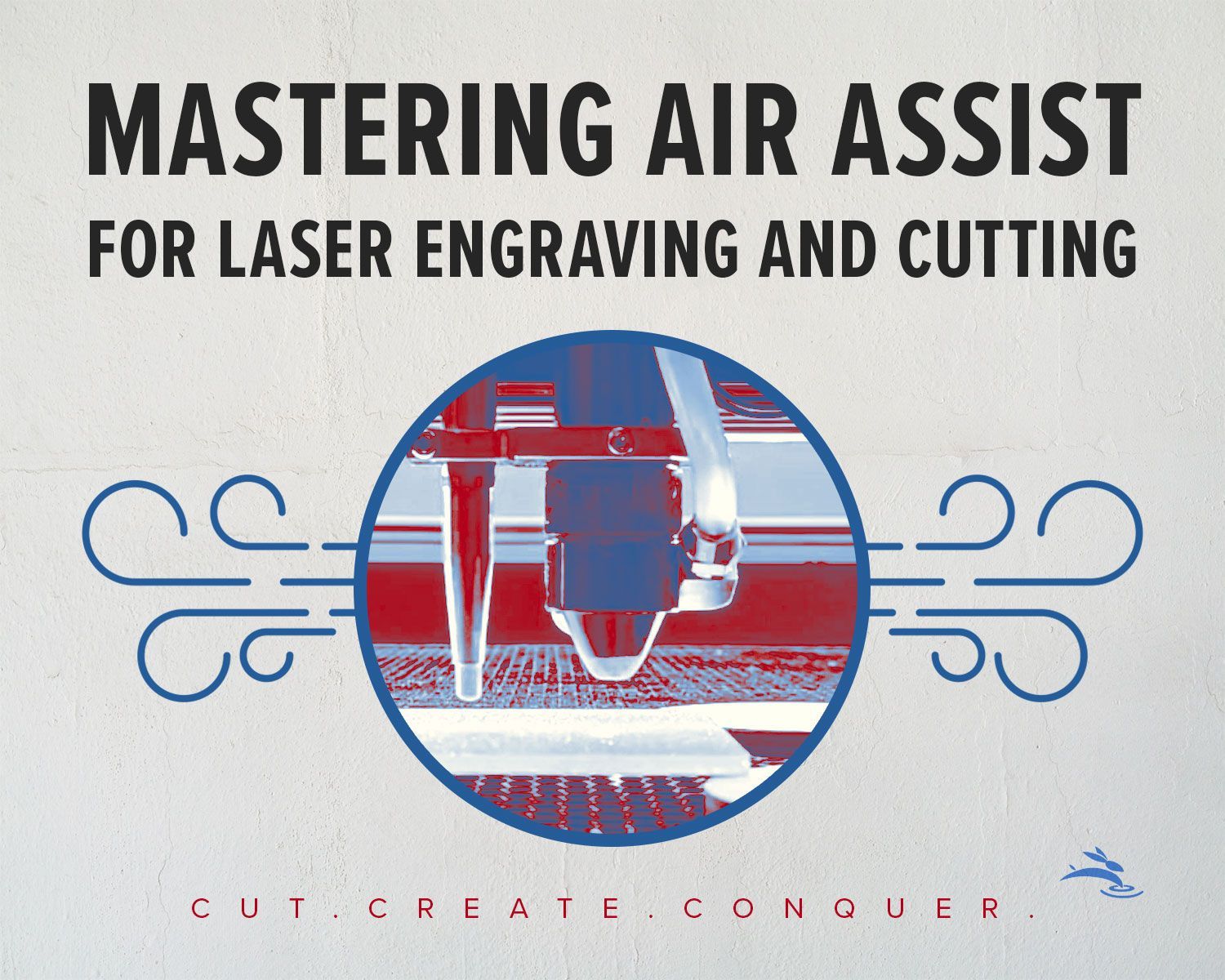
Mastering Air Assist for Laser Engraving and Cutting
Air assist is an essential feature in laser engraving and cutting, designed to blow a steady stream of air onto the material during operation. It helps achieve cleaner results, reduces charring, and ensures safer laser use. Whether you’re working on precision engraving or cutting thick materials, understanding how to use air assist effectively can make all the difference in the quality of your projects.
What Is Air Assist and Why Does It Matter?
Air assist keeps debris and smoke out of the laser’s path, ensuring precise engraving and cutting. It also prevents scorching by cooling the material, protects the laser lens from residue buildup, and reduces fire risks when working with flammable materials like paper or thin wood.
By incorporating air assist into your workflow, you’ll notice cleaner edges, sharper details, and fewer maintenance issues over time.
When to Use Air Assist
Air assist doesn’t work the same way for every material or project. Its effectiveness depends on the situation. Here’s when it makes the most impact:
Cutting Thick Materials
- Air assist is essential for cutting materials like wood, acrylic, or leather. It prevents edge charring, clears debris, and produces smooth, polished edges.
Quick Tip: Masking your acrylic before cutting can further reduce smoke stains on the surface.
Engraving Coated or Painted Metals
- When engraving powder-coated or anodized metals, air assist clears vaporized coating debris, ensuring clean, crisp designs without smudging.
Quick Tip: Direct the air stream away from the lens to minimize residue buildup.
Working with Flammable Materials
- Materials like thin wood, paper, or fabric benefit from air assist to cool the surface, reduce fire hazards, and avoid scorch marks.
Quick Tip: Always monitor projects involving flammable materials closely, as even with air assist, safety precautions are necessary.
When to Avoid or Minimize Air Assist
Sometimes, air assist can interfere with your work. For example:
- Fine Detail Engraving: Too much airflow can distort intricate designs or shift lightweight materials. In these cases, reducing air assist or turning it off entirely can improve results.
Quick Tip: Test your settings on scrap material before starting a detailed engraving.
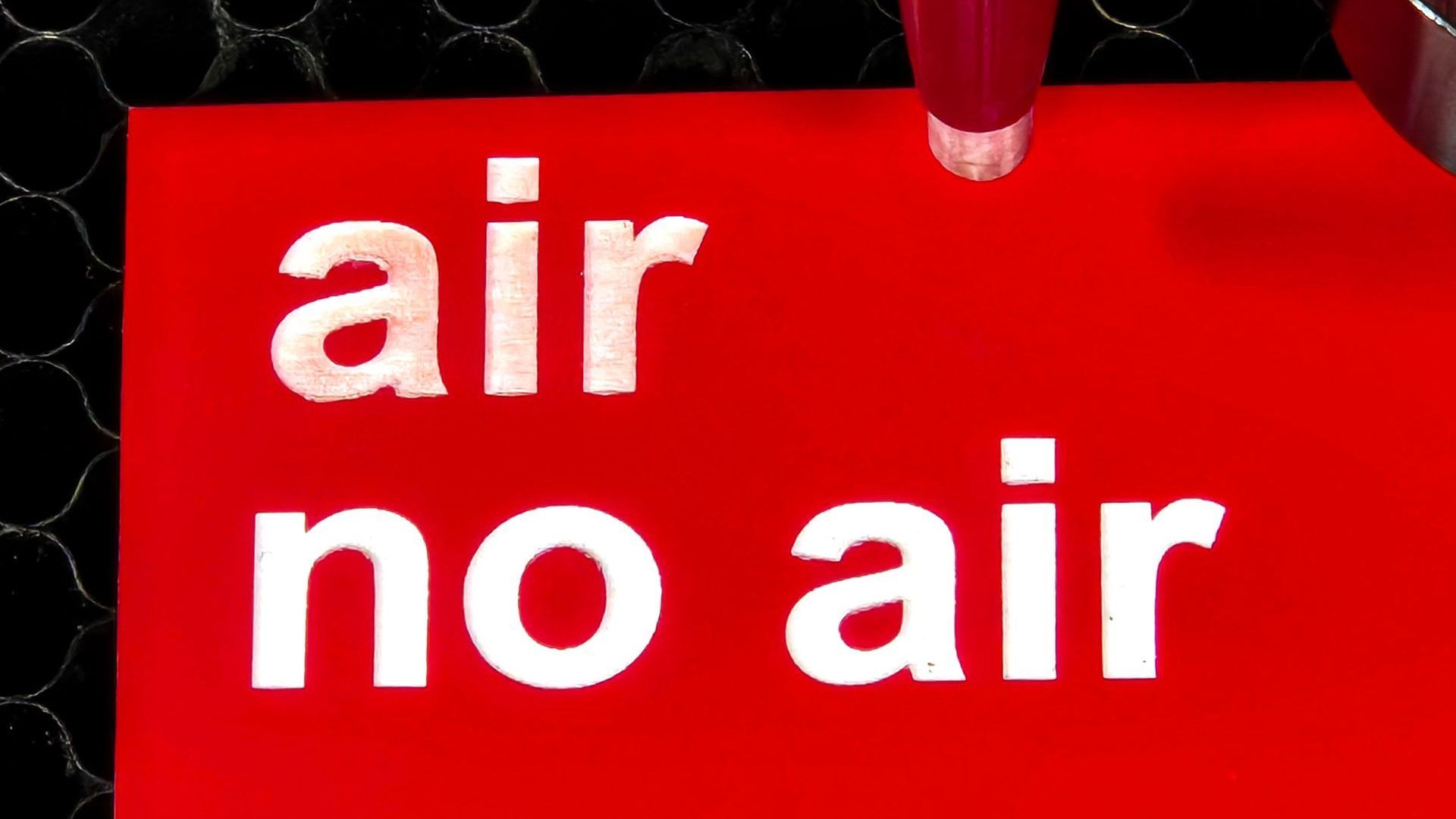
Common Applications and Real-World Examples
Cutting Wood and Acrylic
- Cutting 3mm acrylic for keychains or thick plywood for signage highlights the need for consistent airflow to achieve clean, polished edges.
Engraving Powder-Coated Tumblers
- Air assist is especially useful for removing debris and ensuring detailed designs when engraving popular items like powder-coated tumblers.
Paper Invitations or Fabric Tags
- For delicate materials, lower air pressure helps maintain the integrity of the material while avoiding unwanted burns or shifting.
Maintenance Tips for Your Air Assist System
Keeping your air assist system in top shape is essential for consistent performance and machine longevity:
- Clean the Nozzle: Regularly check the air assist nozzle for blockages to maintain consistent airflow.
- Prevent Moisture Buildup: Use an air pump with a built-in moisture trap or desiccant filter to keep your lens and nozzle free from condensation.
- Inspect Filters: Replace air filters during routine maintenance to ensure optimal airflow and performance.
Quick Tip: Schedule regular maintenance checks for your entire system to prevent unexpected issues during projects.
Troubleshooting Common Issues
Burn Marks Despite Air Assist
- Cause: Low air pressure or a clogged nozzle.
- Solution: Clean the nozzle and ensure airflow is consistent.
Residue or Stains on Materials
- Cause: Insufficient airflow or misaligned nozzle.
- Solution: Adjust the nozzle direction and ensure debris is being cleared effectively.
Blurry Engraving Results
- Cause: Excessive air pressure.
- Solution: Lower the airflow to avoid distortion.
Quick Tip: Troubleshoot small issues immediately to avoid larger problems during extended use.
Safety Note
Always prioritize safety when using air assist. Ensure your work area is properly ventilated, monitor flammable materials closely, and maintain your air assist system to prevent buildup or blockages that could lead to overheating or flare-ups.
Conclusion
Air assist is a powerful tool for improving the quality of your laser engraving and cutting projects. By using it effectively, maintaining your system, and tailoring its use to your specific materials, you can elevate your results while keeping your machine in top condition.
For more tips and to explore Rabbit Laser USA’s laser machines and accessories, visit our website or contact us directly. We’re here to help you achieve the best results for every project. 🐰