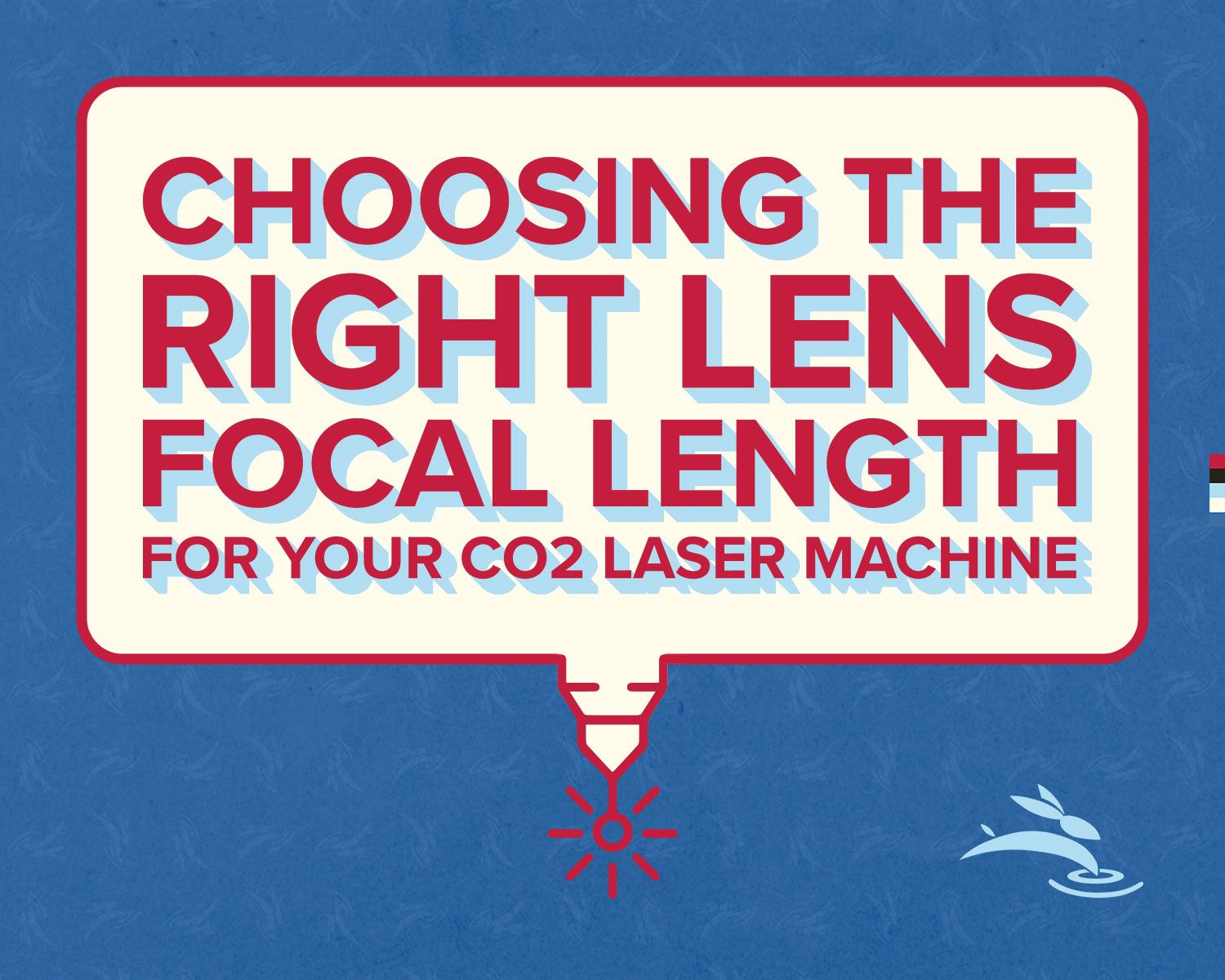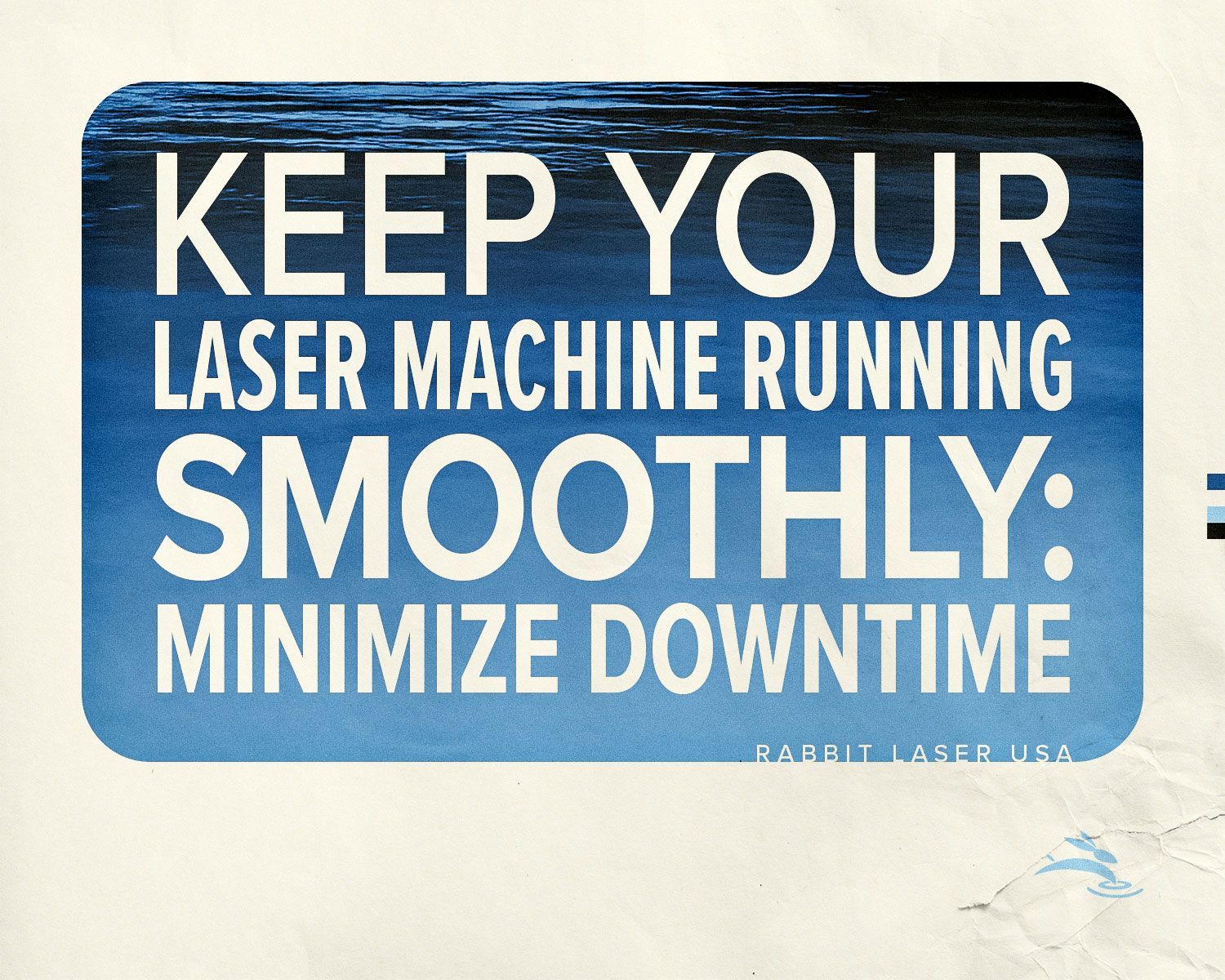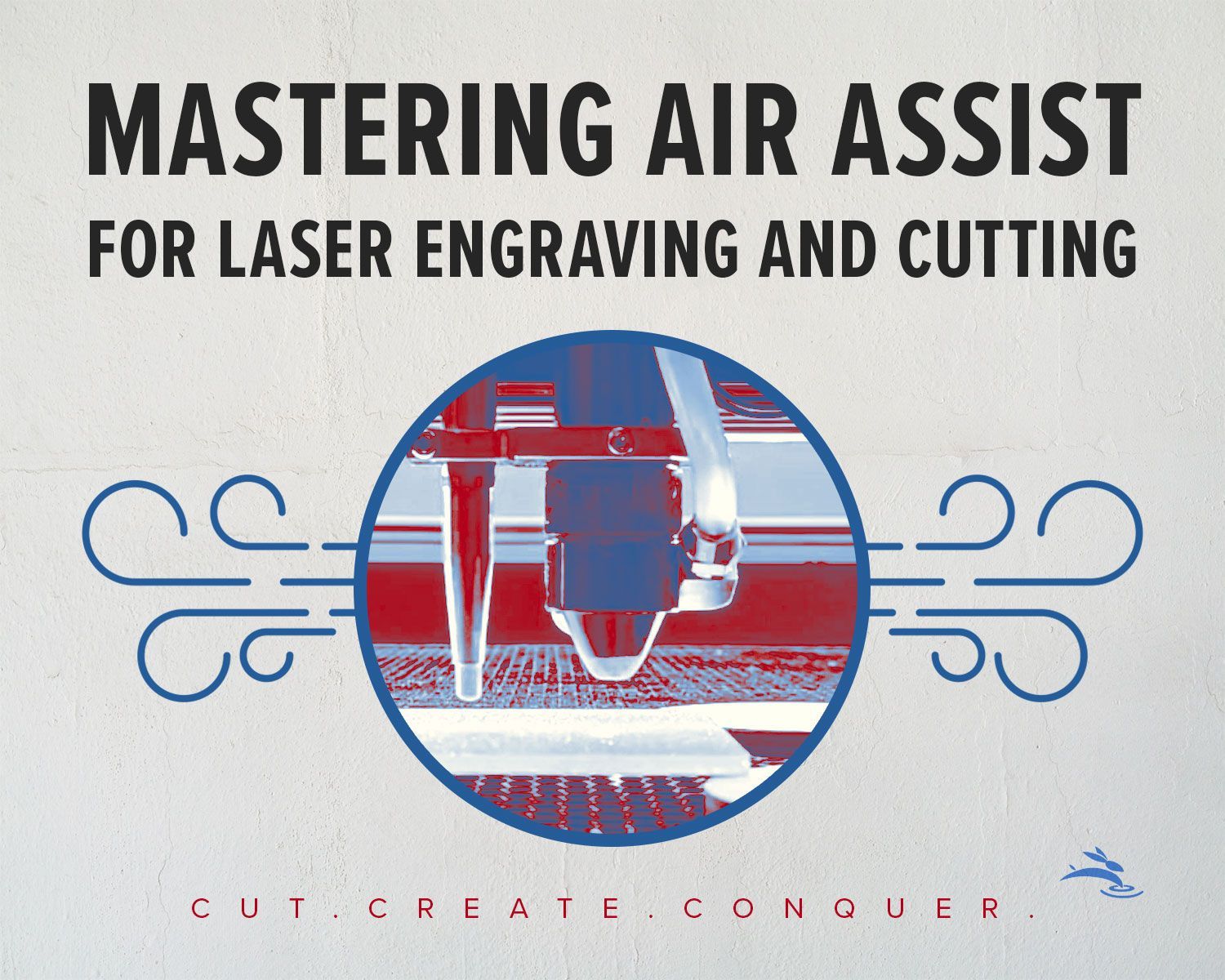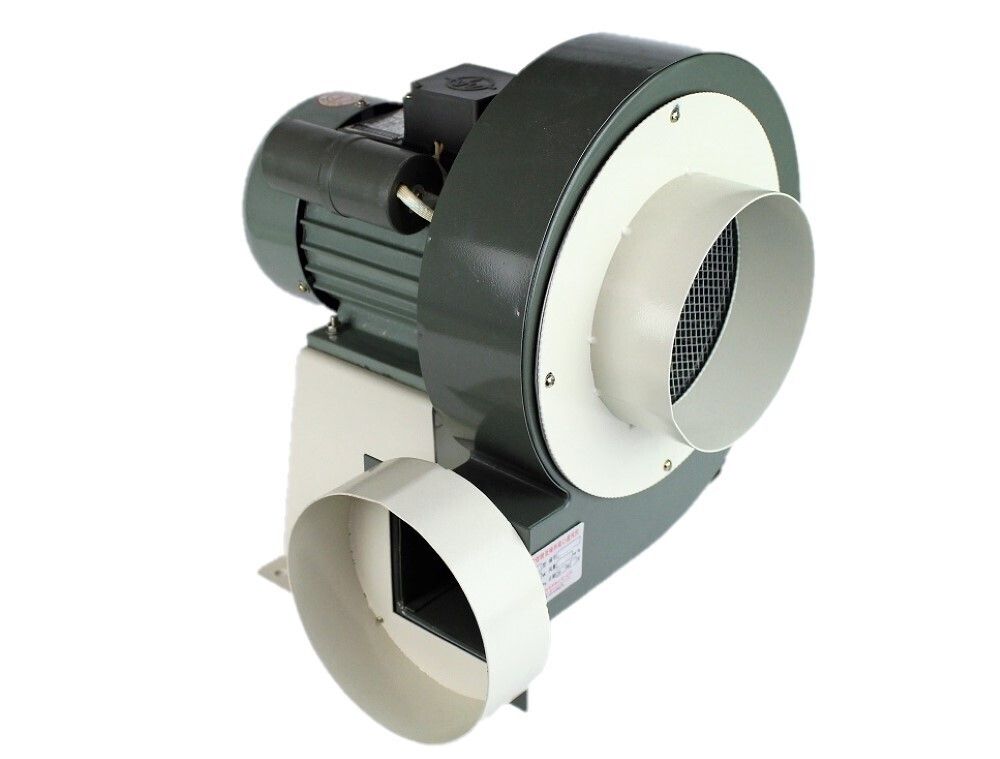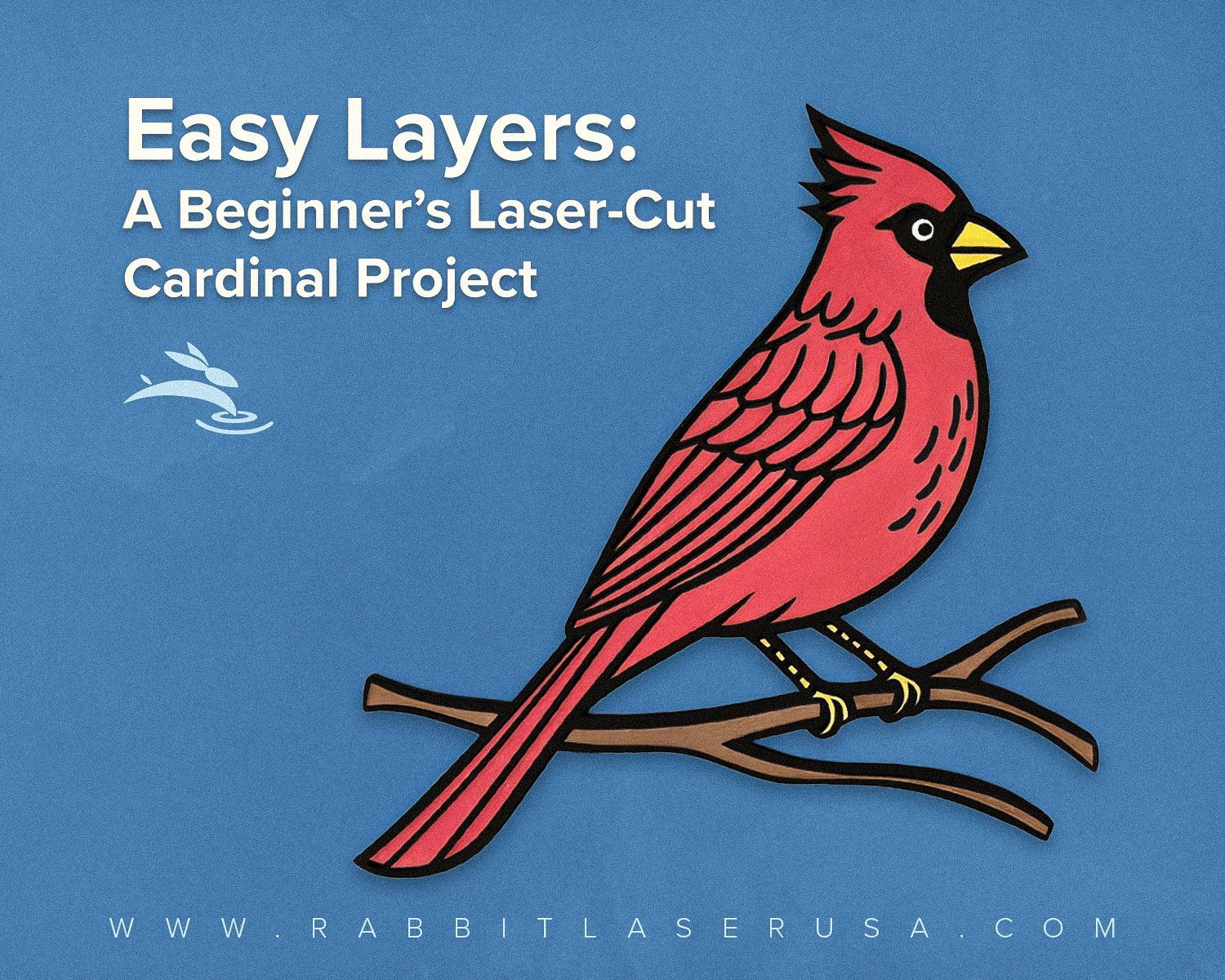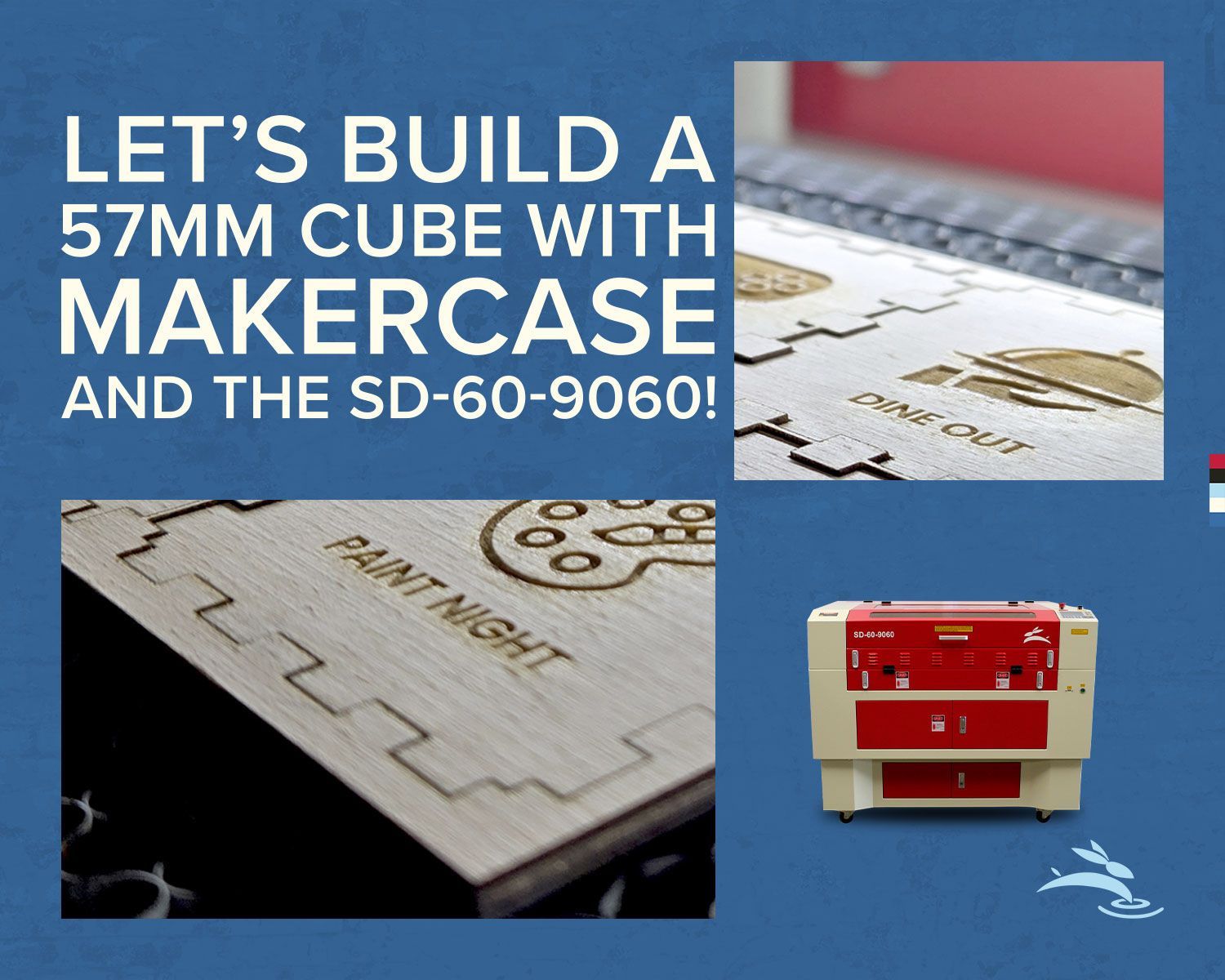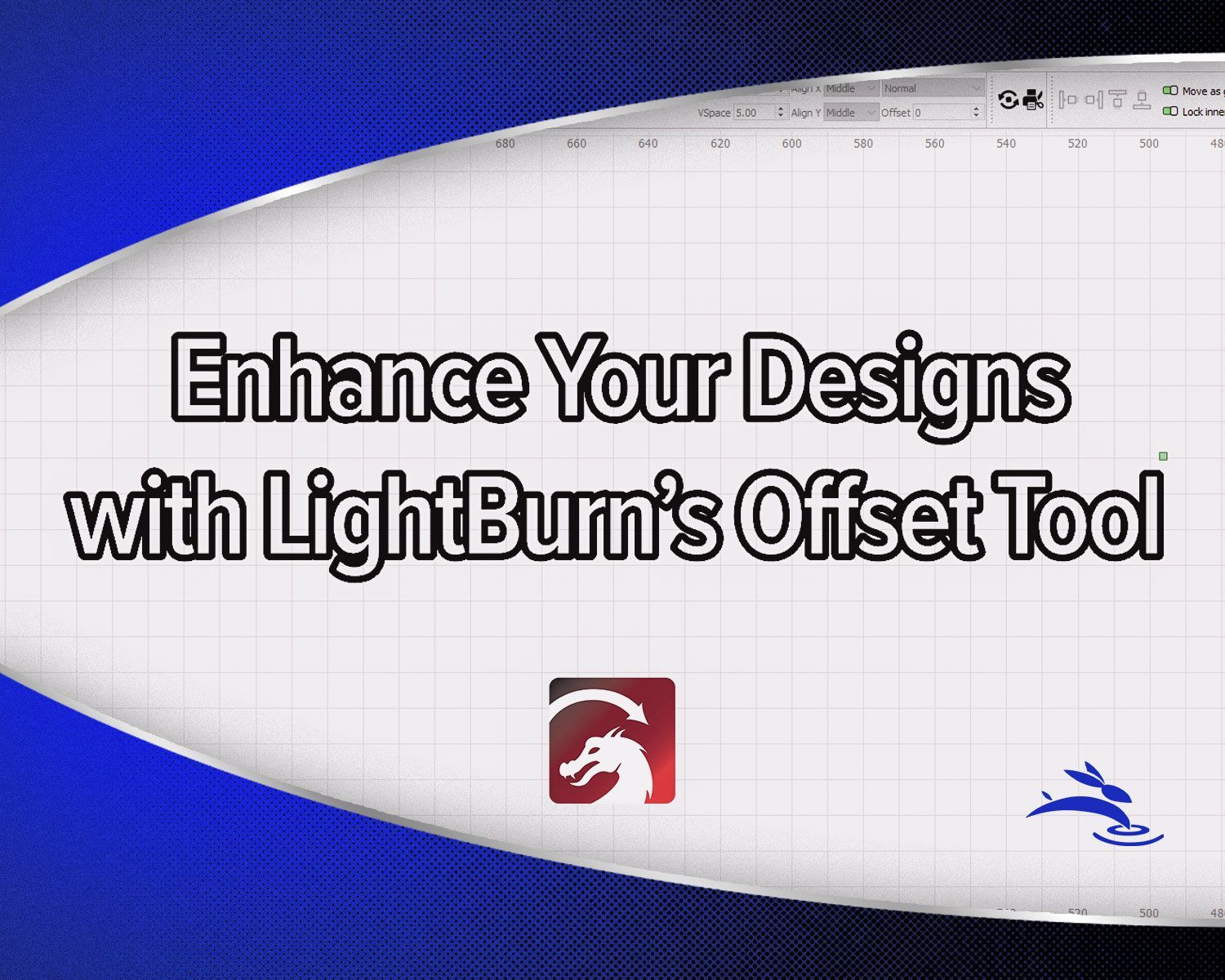Stay Safe and Efficient: Why Your Laser’s Exhaust System Matters
Did you know that, according to the 2021 Combustible Dust Incident Report by Dust Safety Science, there were 170 fires and 31 explosions around the world in a single year, linked to dust buildup? These incidents caused 34 injuries and 4 fatalities—all because tiny particles, left unchecked, turned into a big hazard.
Today, I want to talk to you about something that might seem boring at first glance—laser exhaust systems—but stick with me! By the end of this post, you’ll see why paying attention to your exhaust system could literally be a lifesaver.
The Role of Your Exhaust System
When you’re laser cutting or engraving, your machine creates fumes, smoke, and tiny particles. Your exhaust system’s job is to remove these so you’re not breathing them in. Think of it like a team of silent vacuum cleaners that make sure your air is breathable and your workspace stays safe.
If your exhaust system isn’t working well, dust and debris can build up—and that’s a recipe for trouble. You might see poorer cut quality, or worse, face serious safety and health risks. Let’s dive into what those are.
Safety Hazards and Why They Matter
- Fire Risks: Dust and debris are surprisingly flammable. If they accumulate in a hot environment (like a laser cutter), a spark or high temperature could ignite them. That’s how something as innocent as leftover dust can lead to dangerous fires or explosions.
- Health Concerns: Have you ever caught a whiff of strong fumes from cutting or engraving certain plastics? Those fumes aren’t just stinky; they can be harmful to your lungs. Organizations like OSHA remind us that proper ventilation isn’t just nice to have—it’s essential.
- Toxic Materials: Some materials, like PVC or MDF, can release toxic chemicals when lasered. PVC can give off chlorine gas, while MDF may emit formaldehyde. Yikes! Your exhaust system needs to be in top shape to carry these toxins away before they hang around.
Monthly Maintenance: Your Secret Weapon
You might be thinking, “Do I really have to look at my exhaust system every month?” The answer is yes—at least if you want to minimize the risk of caked-up dust that can cause trouble. Here’s what to do:
- Give It a Check: Inspect your ducts, grates, and fan blades for dust or debris.
- Clean-Up Time: Vacuum or gently wipe down everything you see. A little elbow grease now saves a lot of headache later.
- Use Protective Gear: Wear a mask and gloves. No one wants a dust “moustache.”
- Keep a Log: Write down the date of each cleaning. That way, you never have to guess when it’s time for the next round.
Upgrading for Efficiency
Sometimes, even if you’re cleaning regularly, your laser might need a bigger boost. That’s where a stronger exhaust fan comes in. At Rabbit Laser USA, we recommend the 550W Vacuum Blower Fan. It has a 6-inch flange and enough power to handle bigger jobs or long cutting sessions without skipping a beat. In other words, it sucks up fumes and dust like a pro, so you can focus on creating awesome designs instead of worrying about air quality.
How Rabbit Laser USA Has Your Back
I know that dealing with exhaust systems and safety guidelines can be overwhelming, especially if you’d rather be cutting materials for a new project. That’s exactly why Rabbit Laser USA exists—we want to keep things simple and safe for you. We stay on top of the latest safety standards so that you don’t have to read through endless regulations. If you’re ever in doubt about how to install an exhaust fan or what filter to buy, just reach out. We’ve got the expertise to guide you every step of the way.
Wrapping Up and Taking Action
Here’s the short version: Dust is sneaky. It seems harmless until it’s not. By maintaining a strong, well-cleaned exhaust system, you’ll protect yourself, your laser, and your air quality. Trust me, your lungs and your laser will thank you for it.
What should you do right now?
- Check your exhaust system today if you haven’t looked at it this month.
- Clean it thoroughly—wipe, vacuum, and make sure the airflow is strong.
- Upgrade to the 550W Vacuum Blower Fan if you want an even more efficient setup.
- Call or message us at Rabbit Laser USA if you have any questions. We’re here to help!
Remember, safety first means better performance and peace of mind. You’ve got this! 🐰
Quick Checklist
- Monthly Check: Inspect fan blades, grates, and ducting.
- Clean Thoroughly: Vacuum or wipe down accumulated dust.
- Wear PPE: Gloves and a mask keep you safe.
- Upgrade: Consider our 550W Vacuum Blower Fan for stronger airflow.
- Stay In Touch: Contact Rabbit Laser USA for support or to order new parts.
Keep that dust at bay, stay safe, and happy lasering!