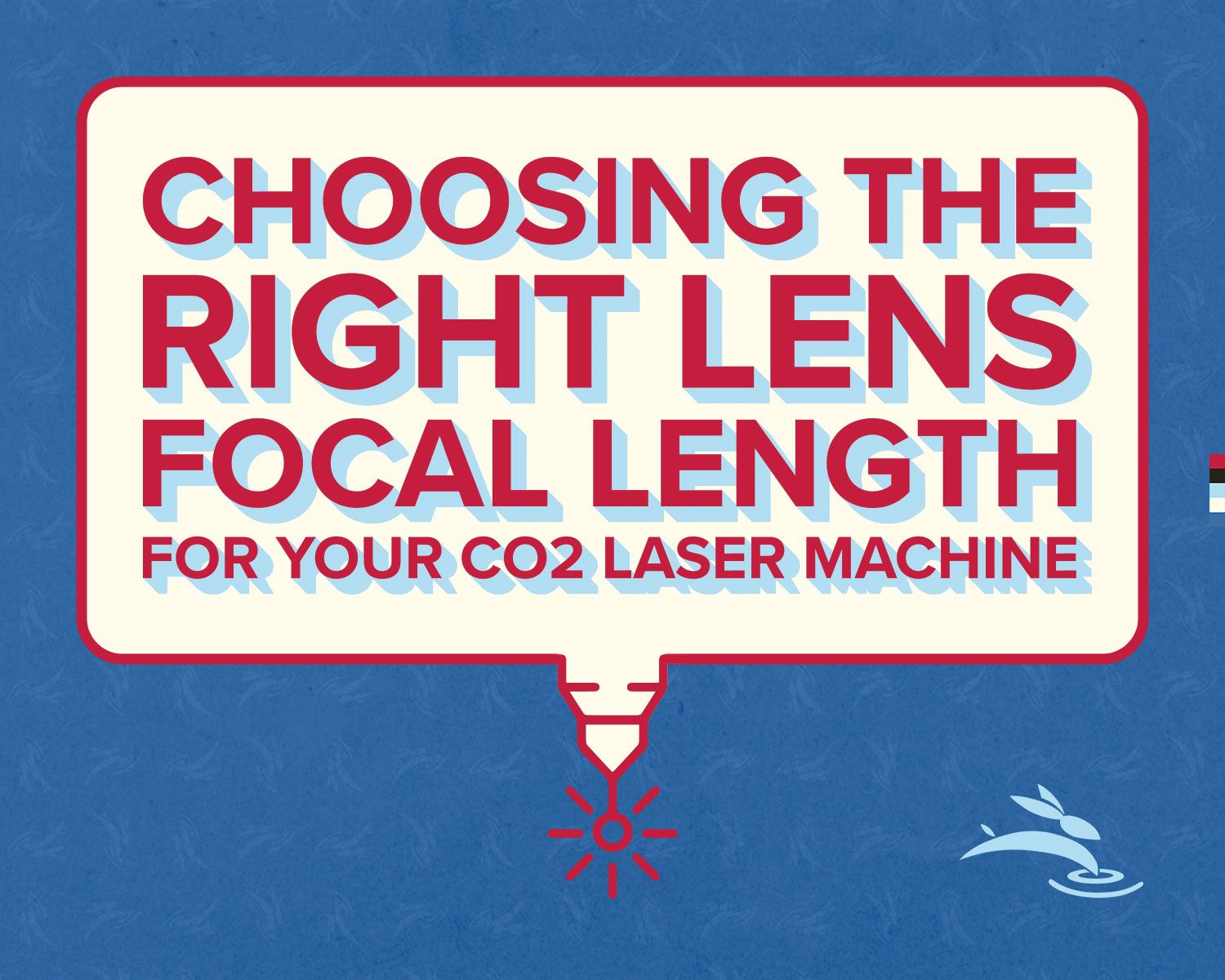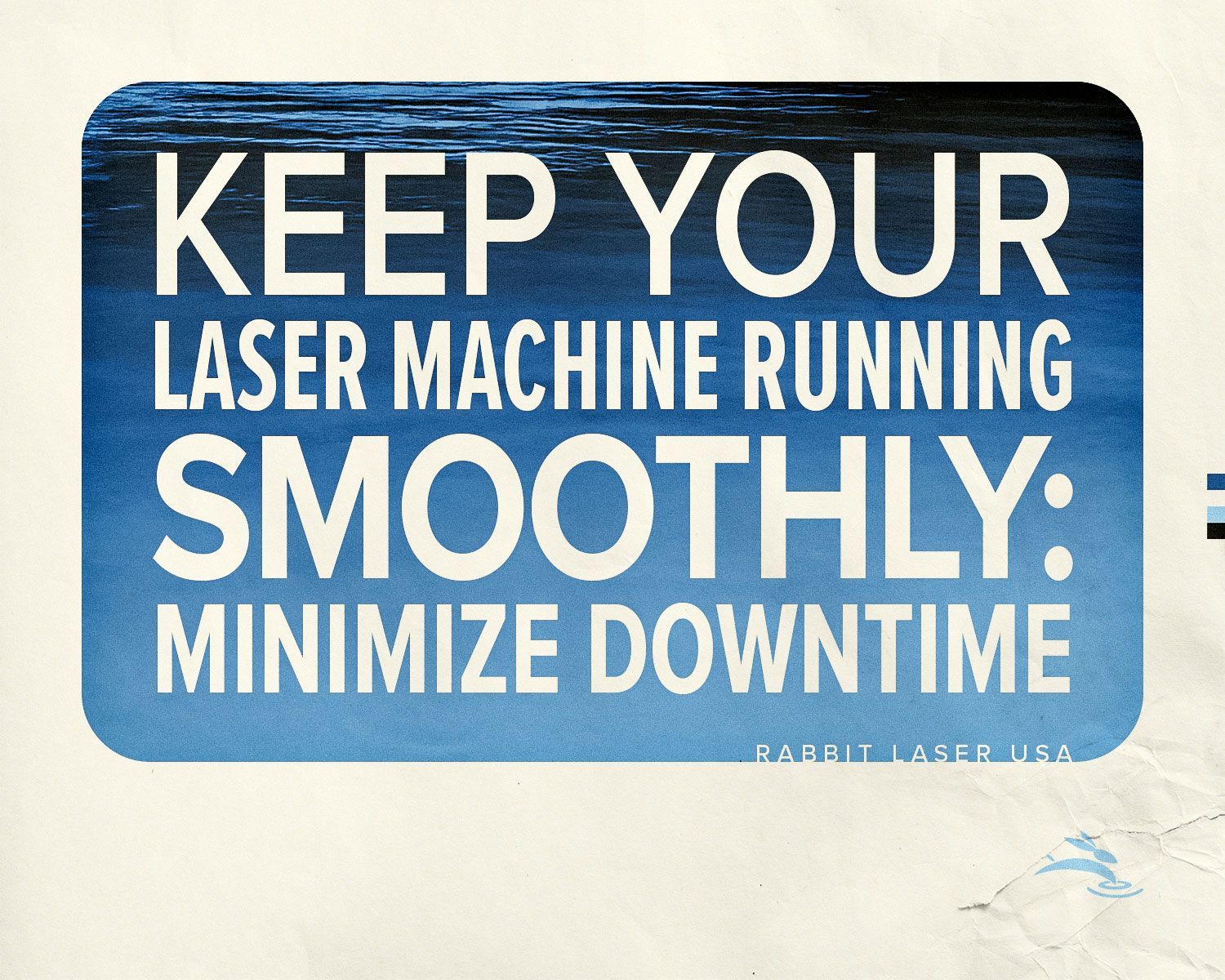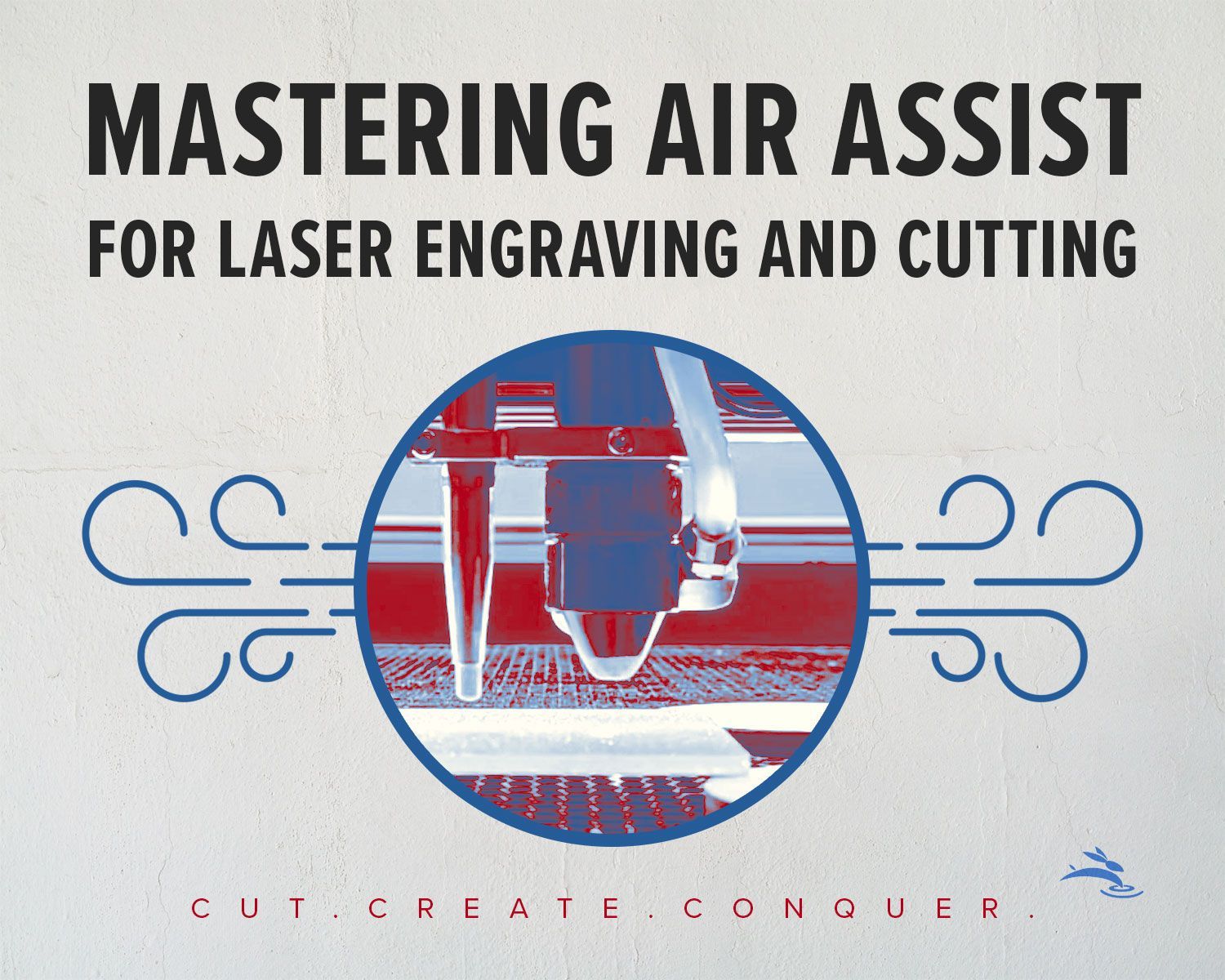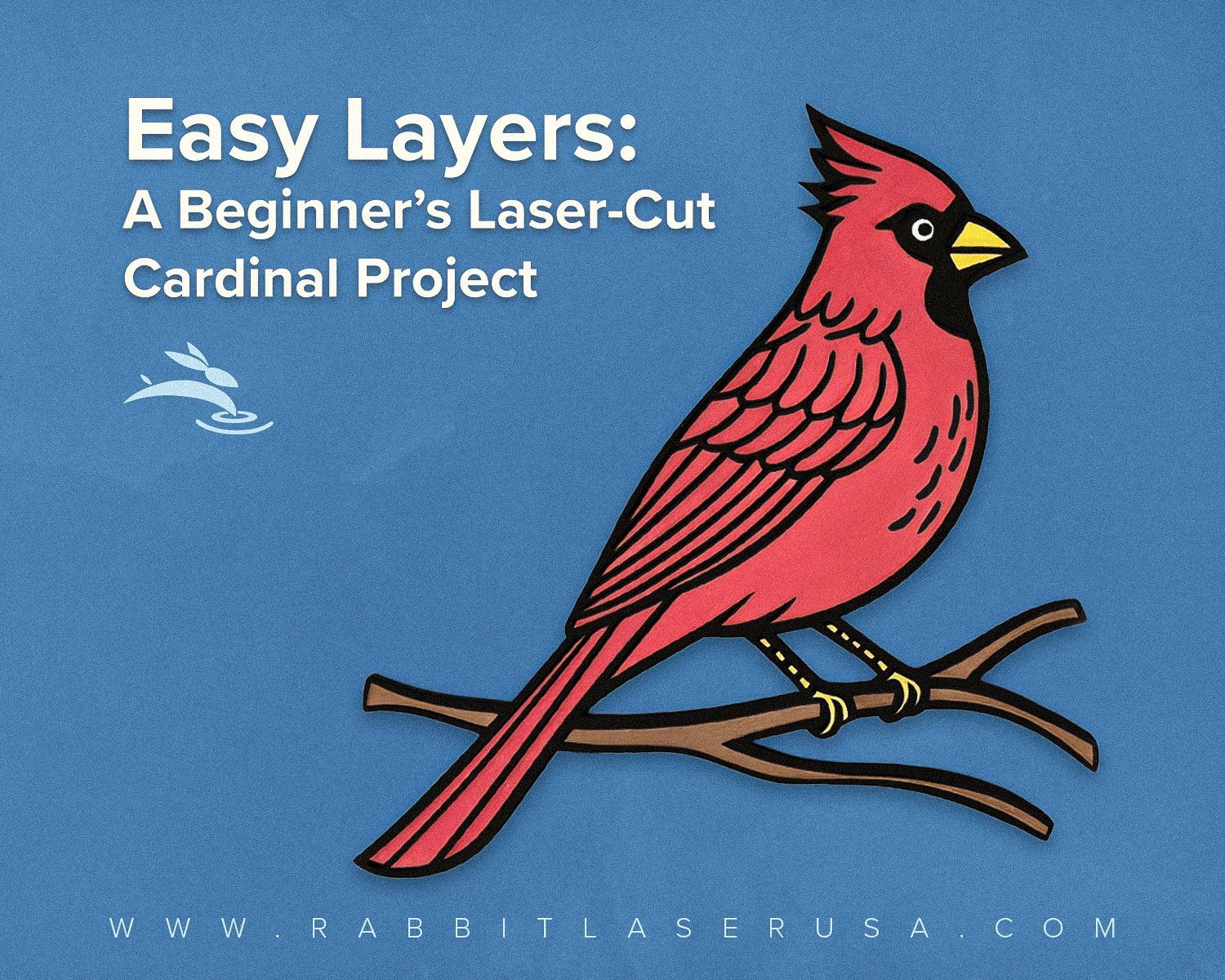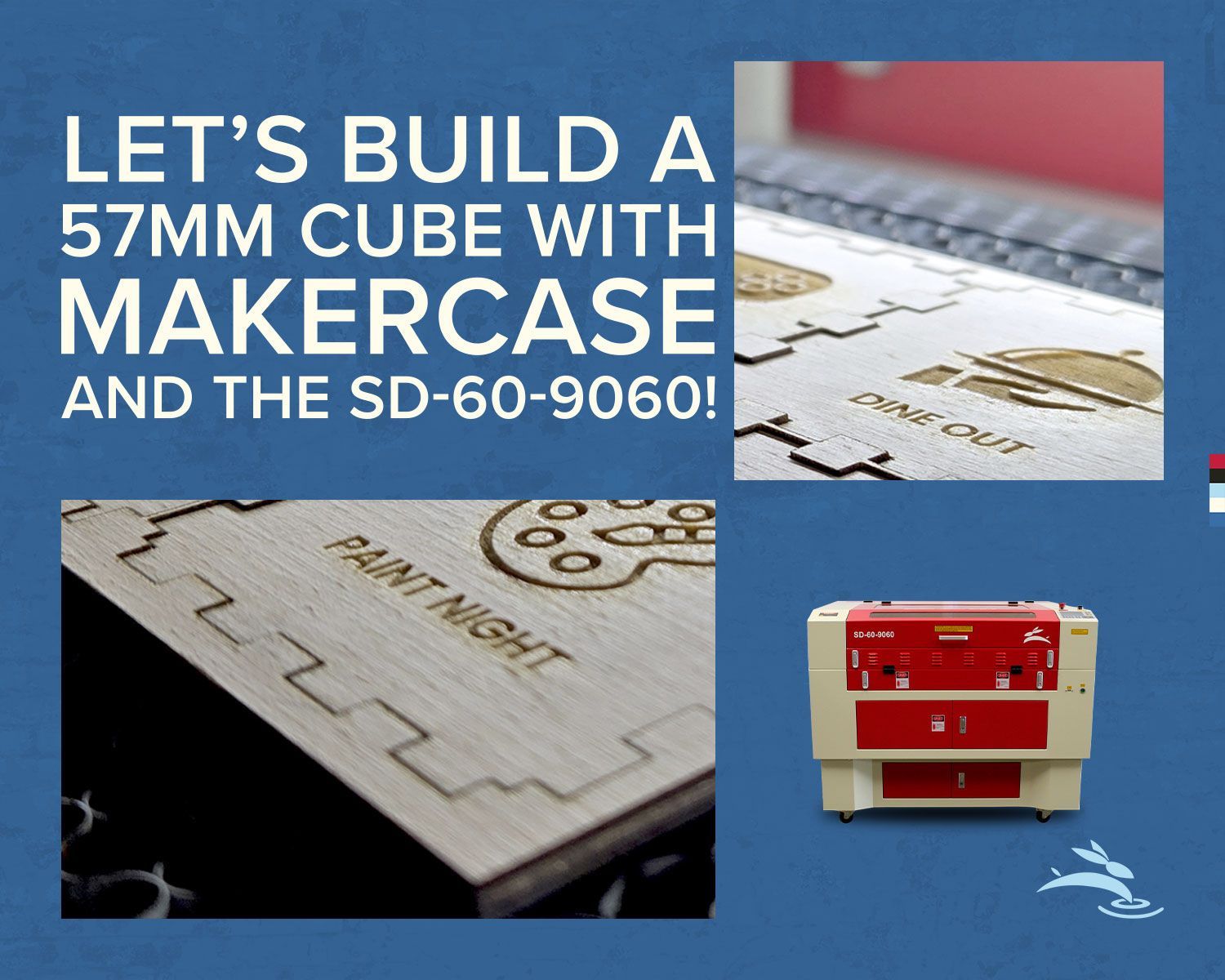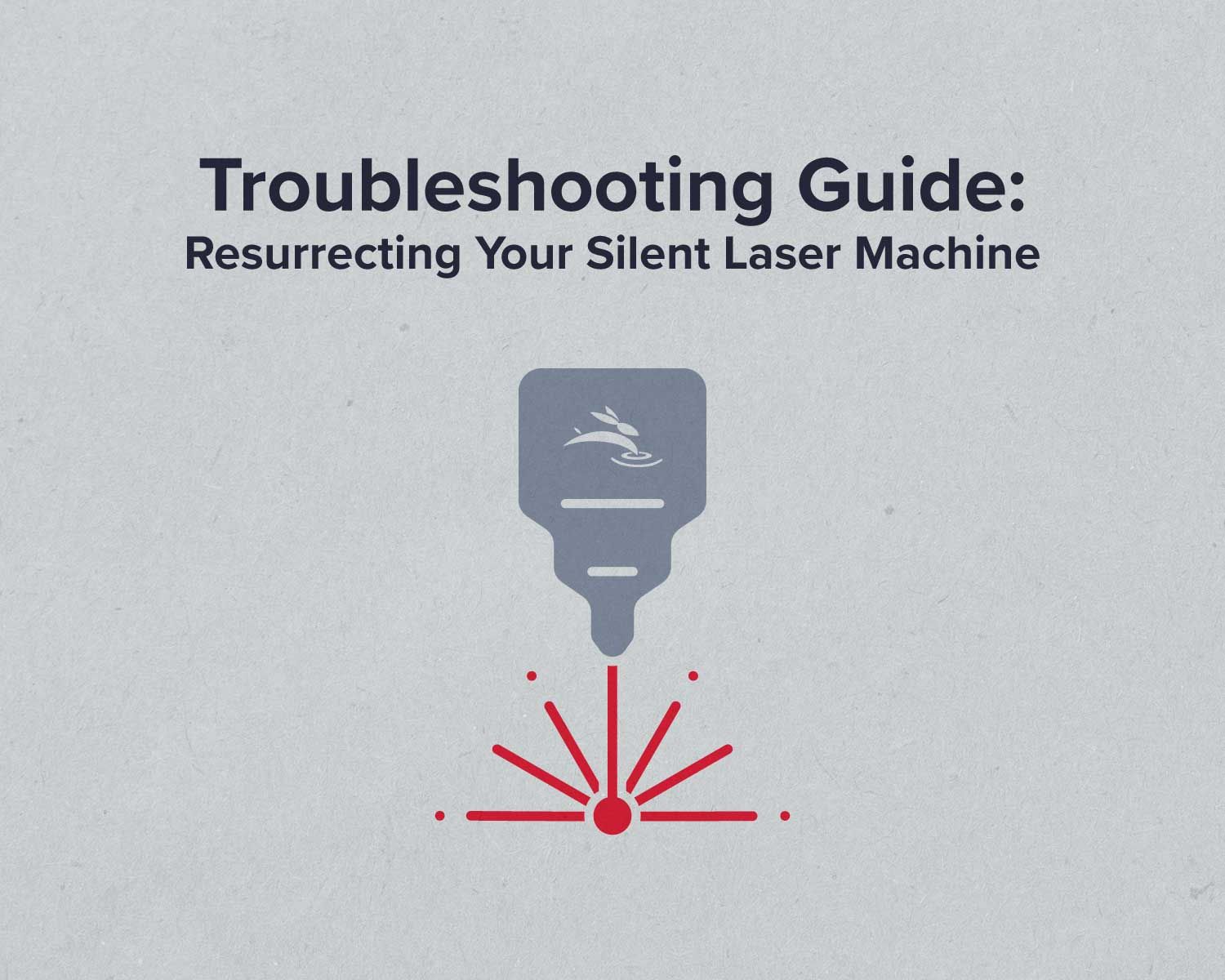
Troubleshooting Guide: Resurrecting Your Silent Laser Machine
Greetings to our laser-cutting enthusiasts and professionals! Today, we embark on a journey through the intricacies of troubleshooting to revive your silent laser cutting machine. Join us as we explore common issues, from the fundamental to the more complex, and empower you with the knowledge to bring back the brilliance of your laser beam.
Power Supply Issues
Let's kick things off with a power-packed start. A stable power supply is the lifeblood of your laser machine. Check those power cables for signs of wear or loose connections. A swift visual inspection and a firm tightening of any loose ends might just be the jumpstart your machine needs.
Safety Interlocks
Safety is paramount. Ensure that safety interlocks are engaged correctly, preventing any unintended downtime. A quick check here might unveil the secret to your silent laser.
Cooling System Malfunction
Venture into the realm of cooling systems. A bit more attention is needed here, but a systematic examination will unveil any obstructions or leaks, bringing you closer to a well-functioning machine.
Controller or Software Issues
Now, let's navigate the digital landscape. Examine your control panel and software interface. Any error messages? Ensure that cutting parameters are correctly configured. This step involves basic troubleshooting skills, potentially revealing a software glitch holding back your laser's potential.
Mirror and Lens Alignment
Optics play a crucial role. Misaligned mirrors and lenses could be the culprits. Align them following manufacturer guidelines, showcasing your finesse in optimizing the laser's performance.
Contaminated Optics
Dive into the optics world. Dust and debris on mirrors and lenses can hinder the laser beam. Regular cleaning, though requiring care, is your routine maintenance task for a powerful and clear beam.
Laser Tube Problems
Navigate the technical territory. Inspect the laser tube for damage and secure connections. Promptly replace any damaged tubes to restore the brilliance of your laser beam.
Worn-out Components
Over time, components wear out. Identify and replace worn-out components for optimal performance. If your laser machine has been a workhorse, this step might be the key to rejuvenating its efficiency.
Laser Source Failure
Finally, we reach the pinnacle – the laser source. Diagnosing issues and interpreting error codes require a more advanced level of expertise. Seek guidance from the manufacturer's technical support for assistance in overcoming this intricate challenge.
Congratulations on navigating the troubleshooting journey! Armed with insights into every facet of your laser cutting machine, you're now ready to take action. Remember, proactive maintenance is the key to a smoothly operating machine.
If, despite your best efforts, you find yourself still grappling with the mysteries of your silent laser machine, it's time to reach out for expert assistance. Contact Rabbit Laser USA for dedicated support and guidance in diagnosing and resolving the issues plaguing your machine.
Your diligence in troubleshooting, coupled with the expertise of Rabbit Laser USA, will not only revive your silent laser machine, but also pave the way for precision and success in your future laser cutting endeavors.
Happy troubleshooting, and may your laser cutting machine shine brighter than ever before! 🐰