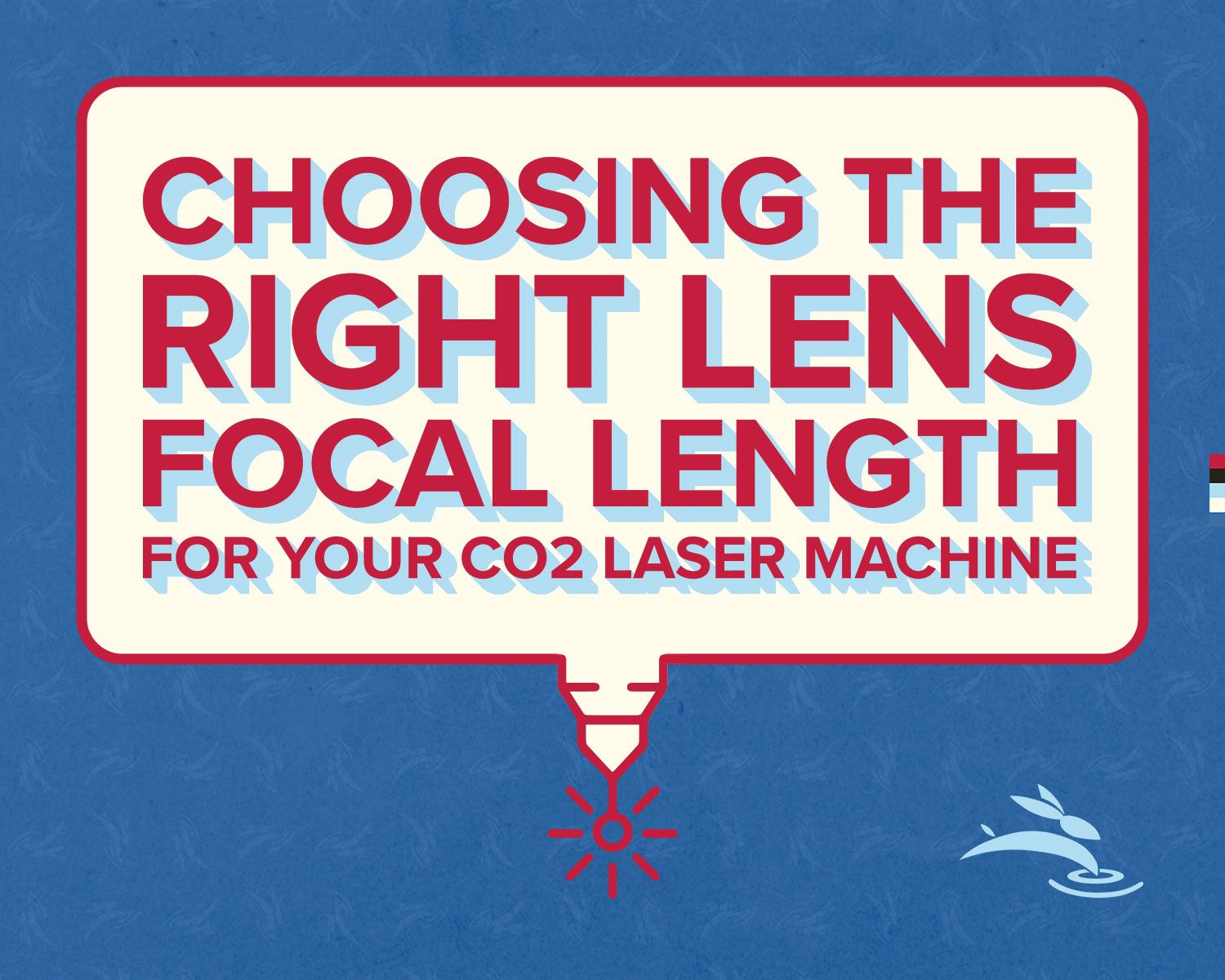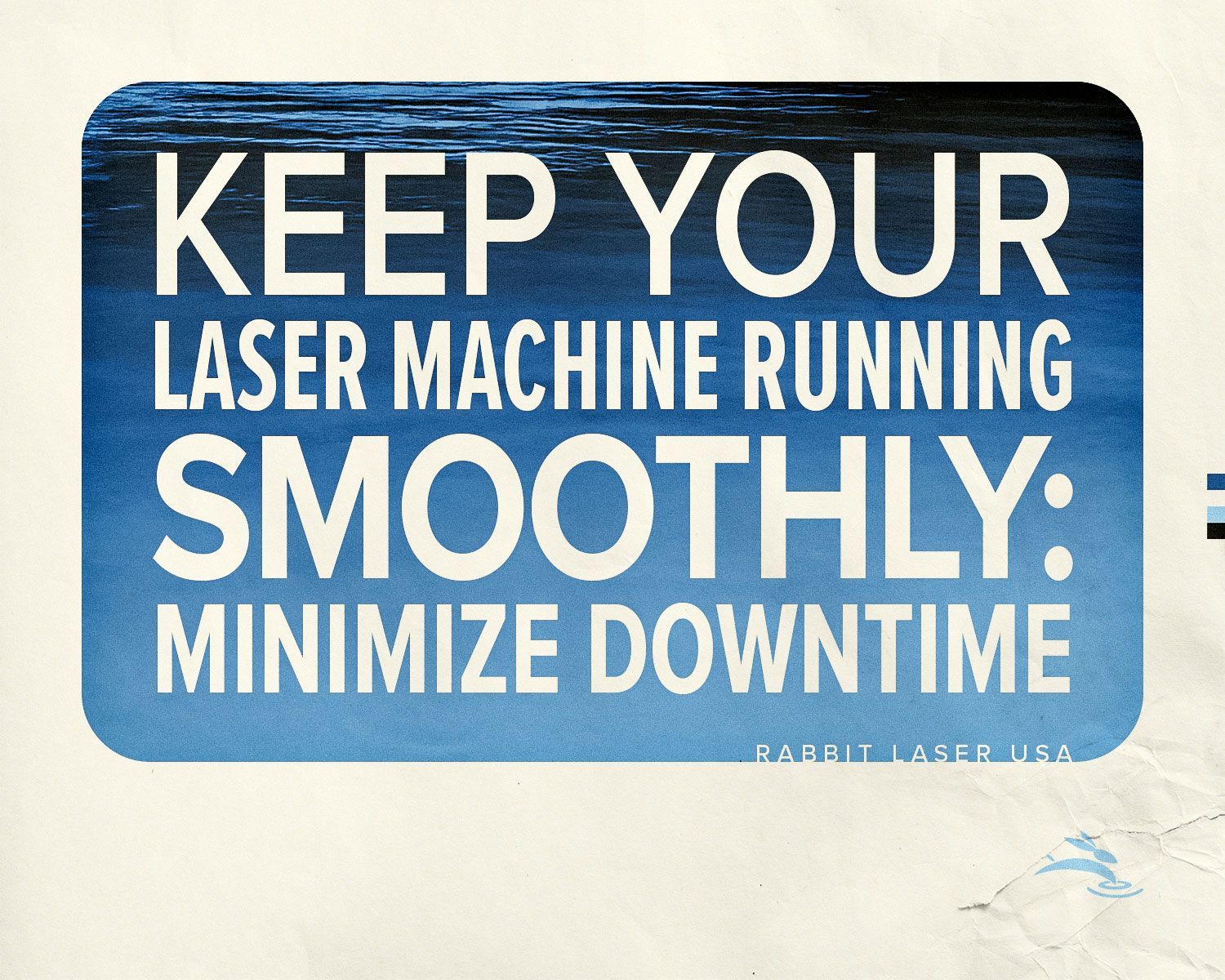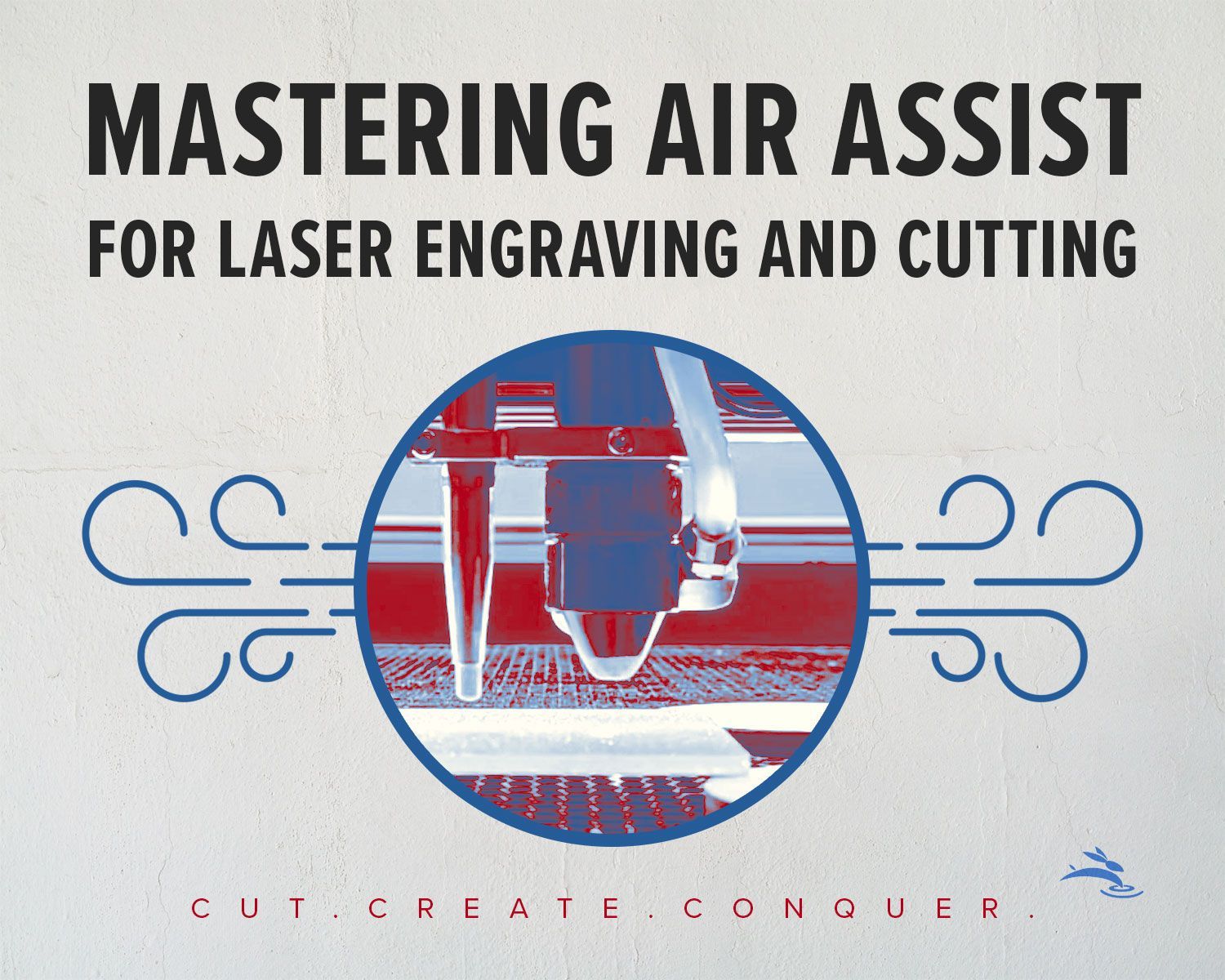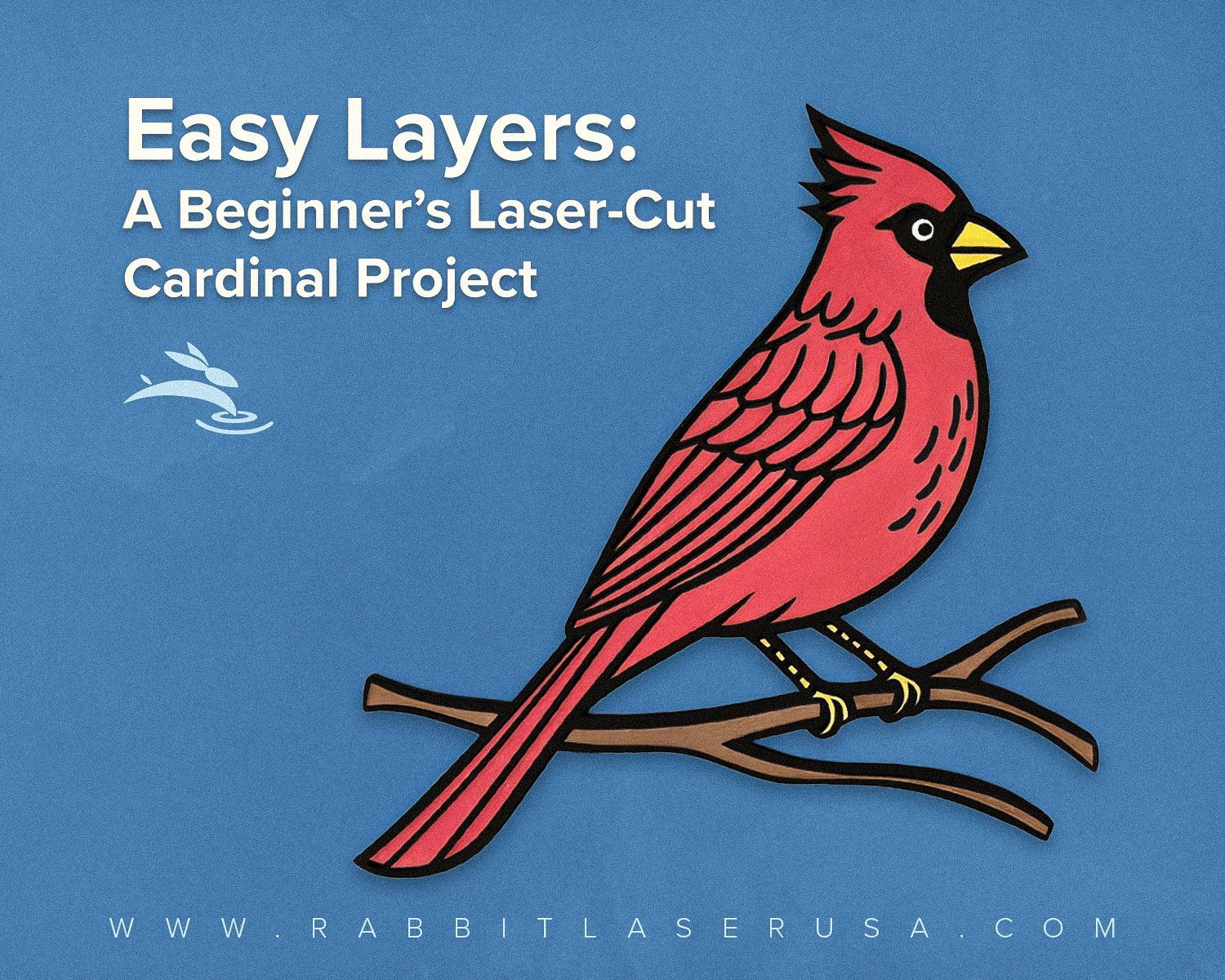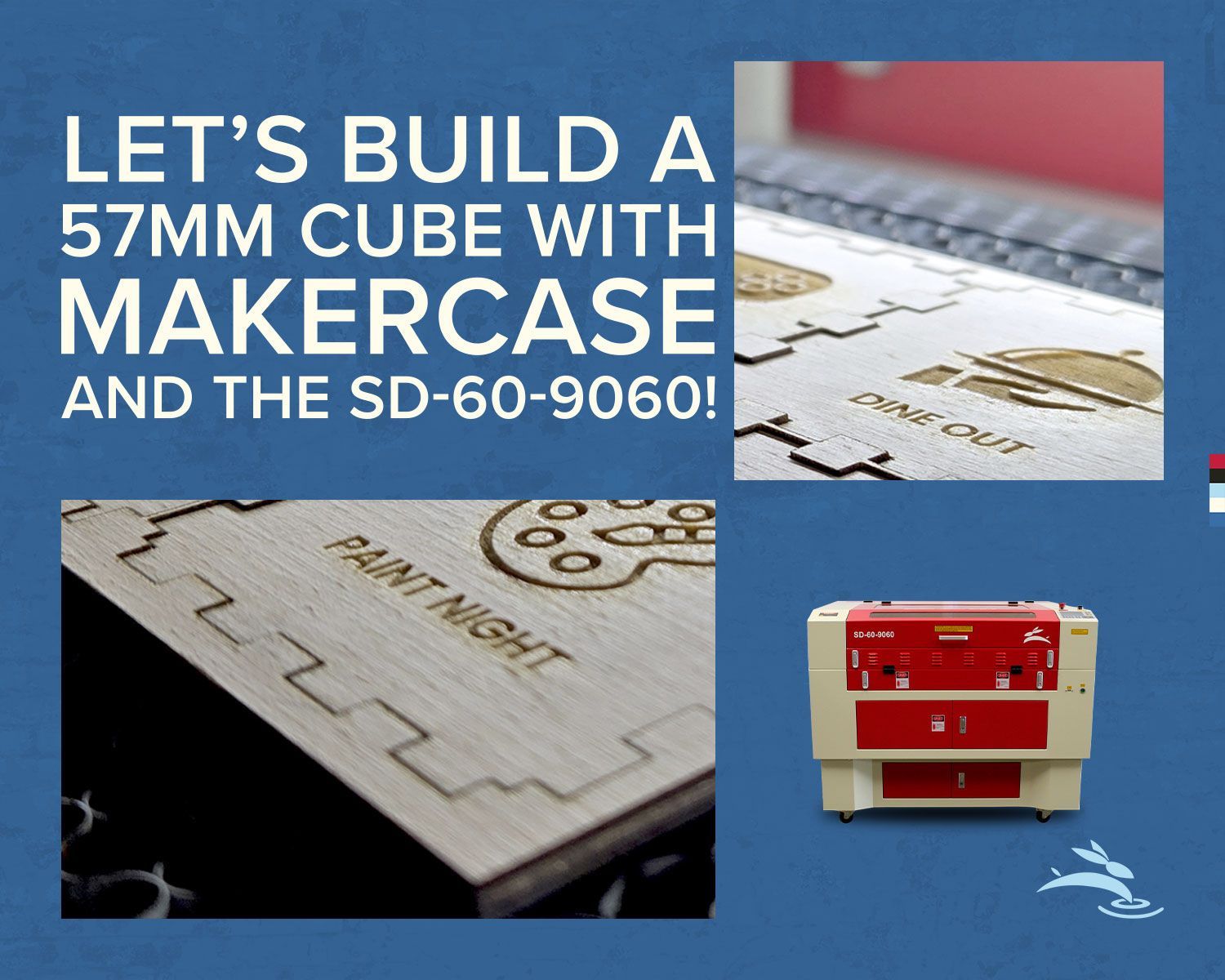Transform Your Crafting with Laser-Cut Stencils for Perfect Projects
Hey, craft enthusiasts! Ever found yourself in the middle of a painting project, wishing you had a magical way to make every design perfect and repeatable? Well, your wish is about to come true! Today, we're diving into the fantastic world of creating stencils with laser cutting. Whether you’re making large orders or stocking up on your own products, laser-cut stencils are the ultimate game-changer.
The Stencil Revolution:
Why You Need Laser-Cut Stencils
Gone are the days of painstakingly hand-cutting each stencil, only to find that they aren’t quite symmetrical or consistent. Laser-cut stencils bring a level of precision that’s downright futuristic. Here’s why you should consider them:
- Consistency is Key: Each stencil is an exact replica of the one before it. This means every project, whether it's the first or the hundredth, looks just as perfect as the last.
- Time-Saver Extraordinaire: Cut down on prep time significantly. With laser-cut stencils, you spend less time cutting and more time creating.
- Durability: These stencils are made to last. They can withstand multiple uses, ensuring you get your money's worth and more.
- Intricate Designs: Lasers can cut incredibly detailed designs that would be nearly impossible to achieve by hand. Think delicate lace patterns, intricate mandalas, and more.
How to Create Your Own Laser-Cut Stencils
Creating your own stencils is easier than you might think, especially with the help of our reliable Rabbit Laser machines. Here’s a simple guide to get you started:
- Design Your Stencil: Use design software like Adobe Illustrator or CorelDRAW to create your stencil design. If you’re new to design software, don’t worry – there are plenty of tutorials online to help you get the hang of it.
- Choose Your Material: Stencil materials can range from mylar, which is durable and flexible, to cardstock, which is great for single-use projects. Decide what works best for your needs.
- Set Up Your Laser Cutter: Load your design into the laser cutting software, and place your material on the cutting bed. Ensure your machine settings are appropriate for the material you’re using.
- Cut and Create: Let the laser cutter work its magic. Once cut, carefully remove your stencil and start painting!
Real-Life Success:
Bringing School Spirit to Life
Let me share an inspiring story from our community. Recently, we had the pleasure of helping a local high school create a special memory for their seniors. The school wanted to paint their logo on the driveways of all graduating seniors' homes. They needed a reliable, consistent way to produce a three-color stencil of their logo for this large project.
With the help of a Rabbit Laser machine, we cut the three-color stencils with incredible precision. Each stencil was identical, ensuring that the school logo looked perfect on every driveway. The seniors were thrilled to see their school spirit proudly displayed right outside their homes.
The high school principal shared, “This project brought so much joy to our students and their families. The laser-cut stencils made the process seamless and professional. We couldn’t have achieved this level of consistency and detail without Rabbit Laser.”
Ready to Get Started?
There’s no better time than now to dive into the world of laser-cut stencils. Imagine the possibilities – from personalized home decor to intricate art pieces, and even large-scale commercial orders. With Rabbit Laser machines, you have the power to bring your creative visions to life with unmatched precision and consistency.
Cut. Create. Conquer. Your crafting journey starts here with Rabbit Laser USA. Invest in a Rabbit Laser machine today and see how it can revolutionize your projects. Whether you're a hobbyist or a professional, our machines are designed to meet your needs with excellence.
So, what are you waiting for? Grab your Rabbit Laser machine, fire up your design software, and start creating. Your crafting future is about to get a whole lot brighter and a lot more fun!
Remember, every great masterpiece starts with a single stencil. Happy crafting! 🐰