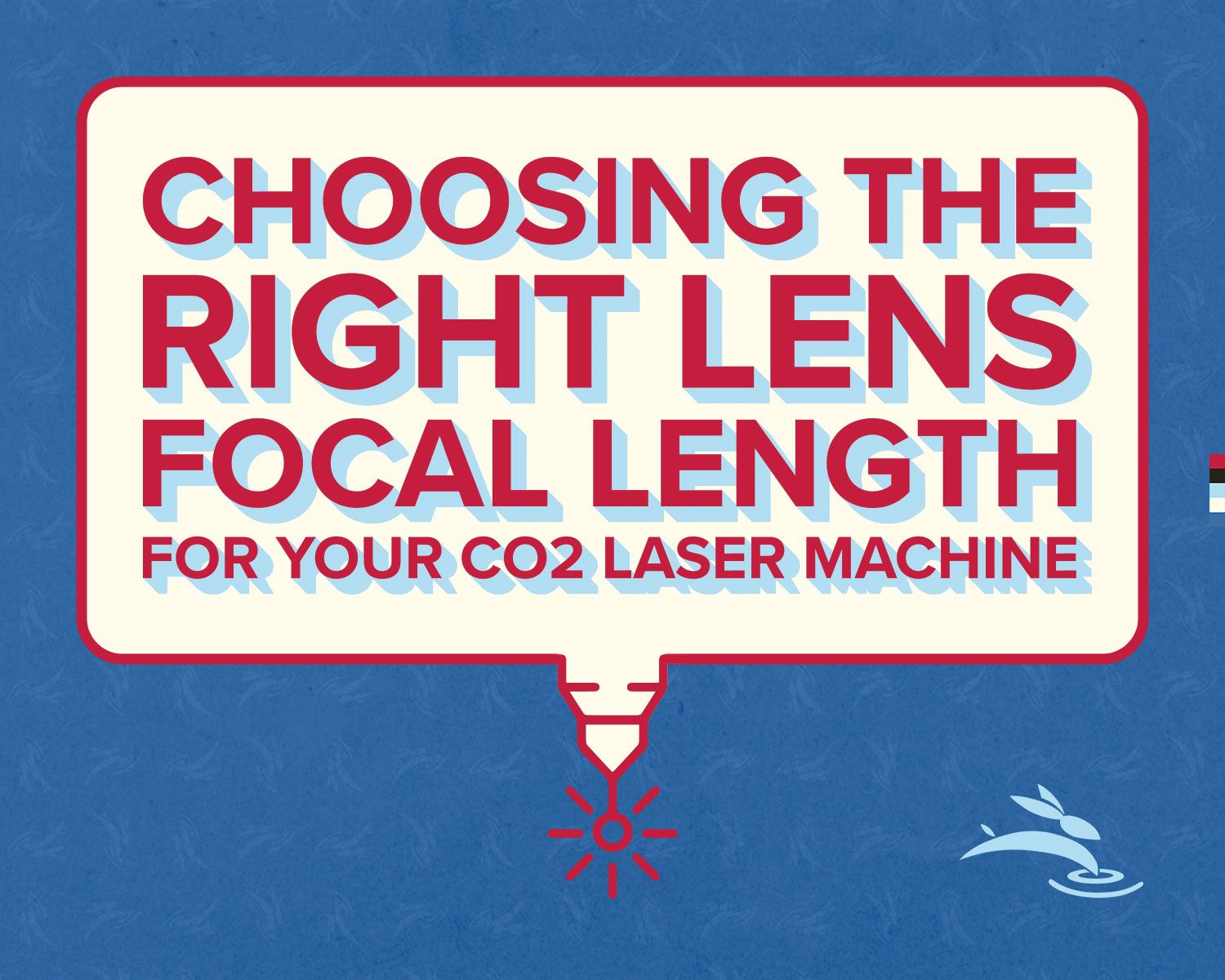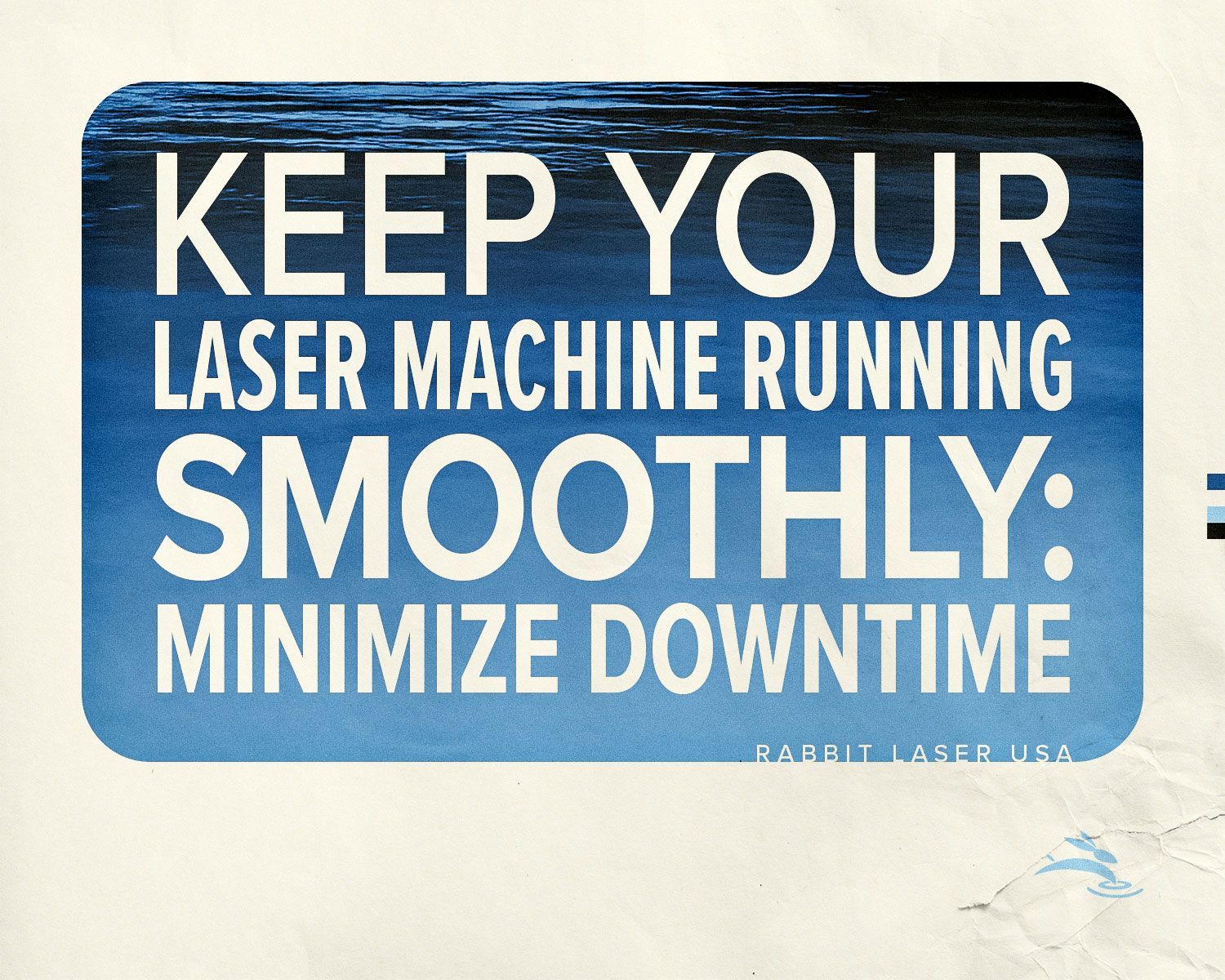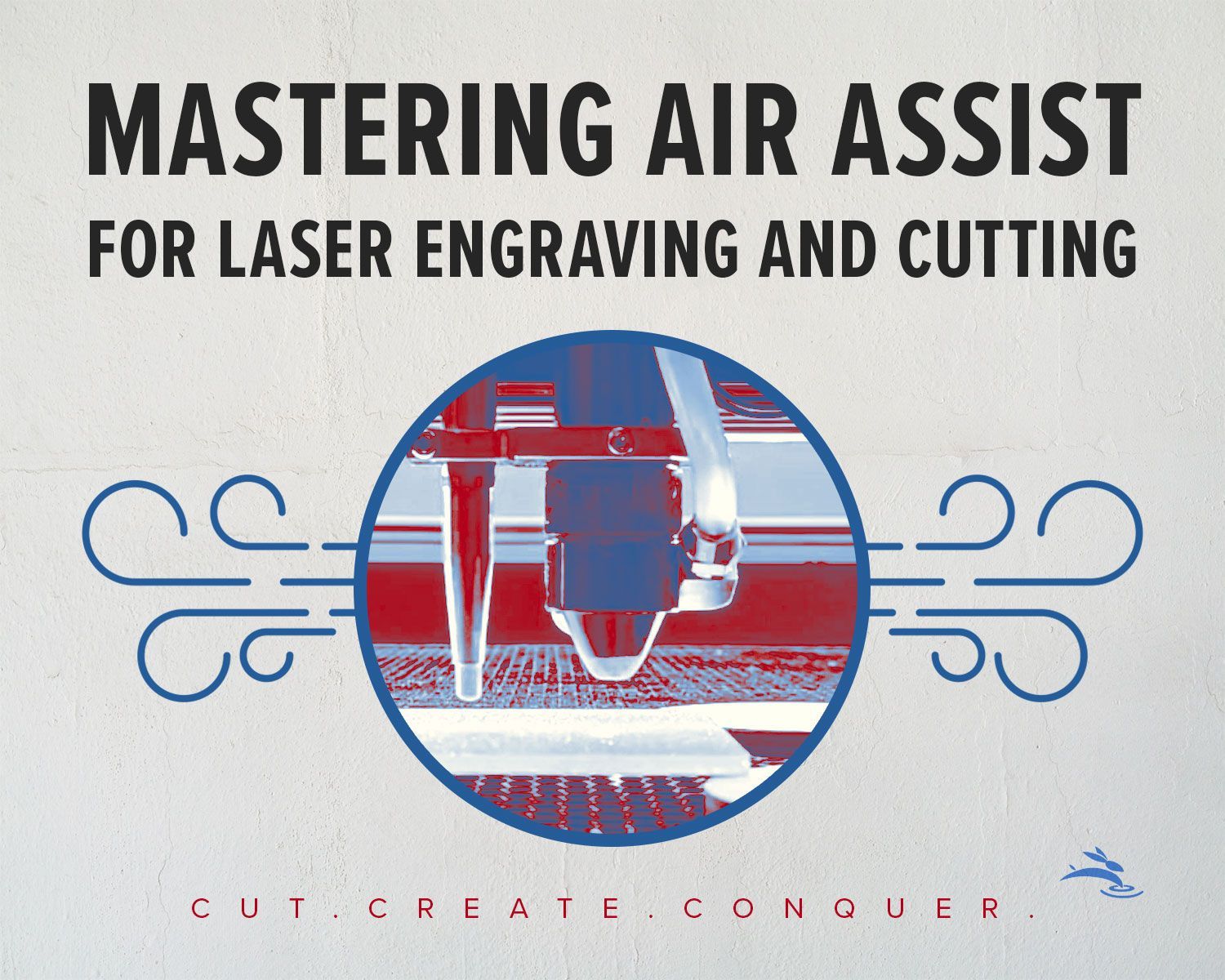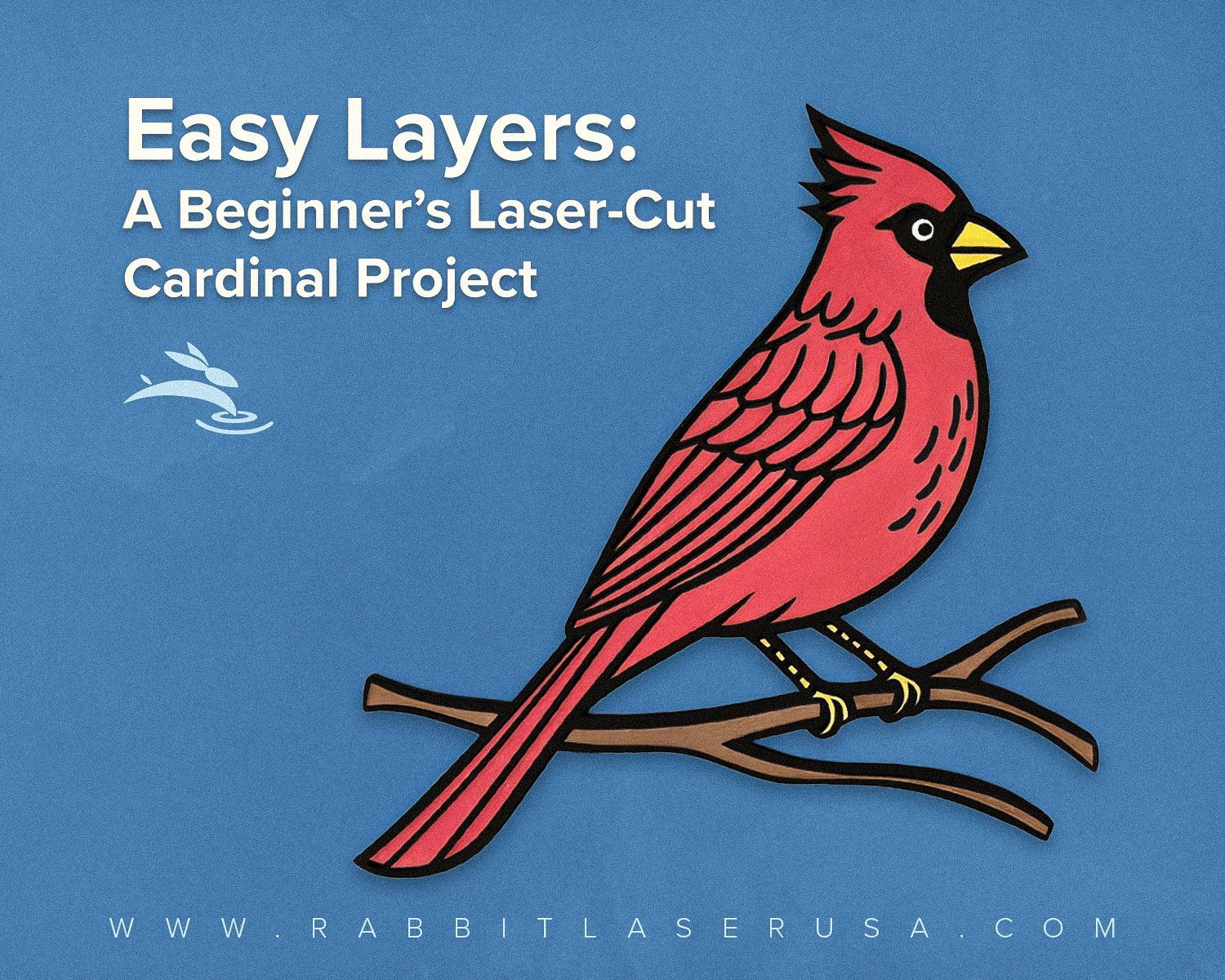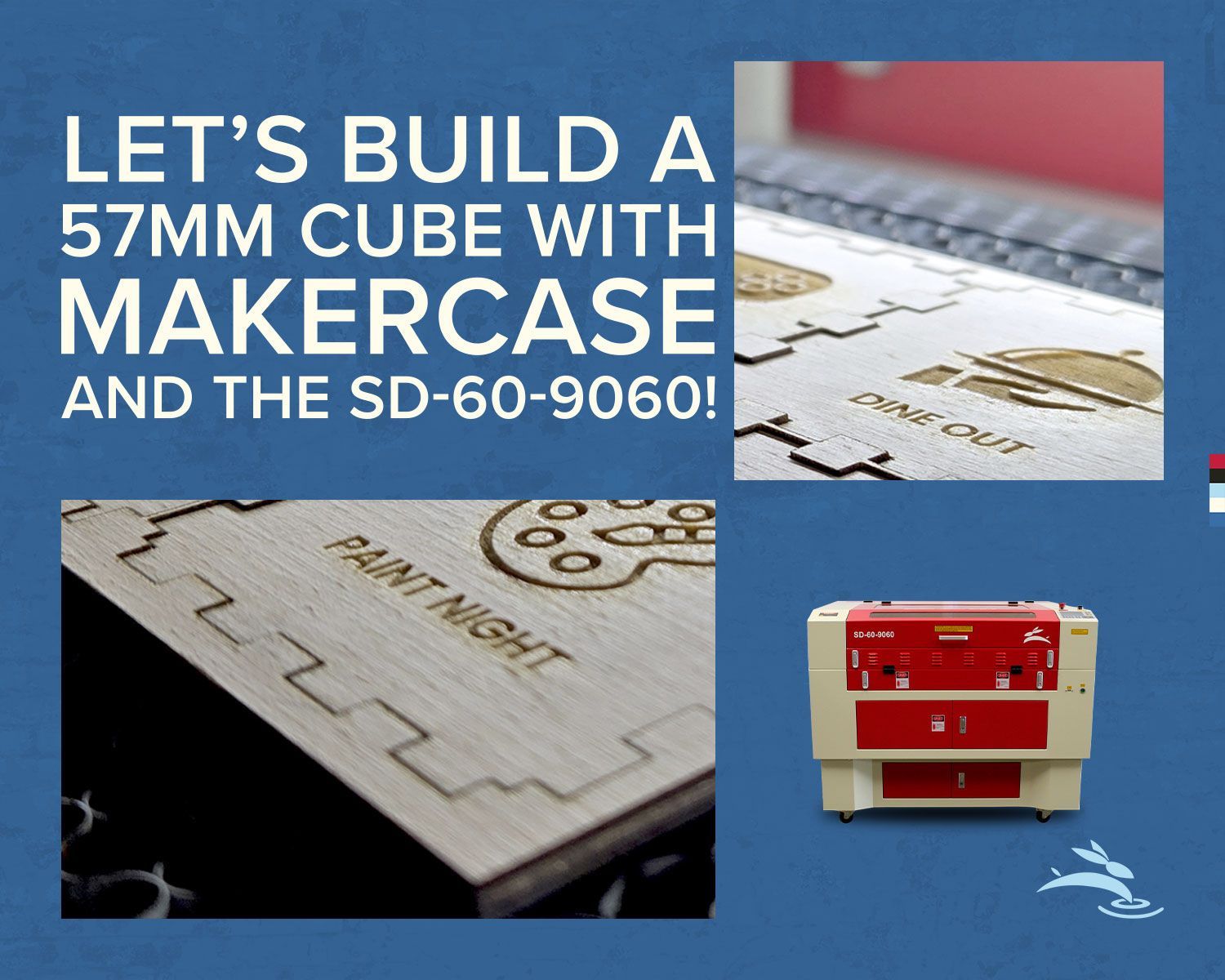Model Number What? Understanding Laser Model Numbers
Model Numbers:
Rabbit Laser USA uses many suppliers for purchasing laser machine components. We always try to get the best deal with good price and good quality. With so many parts in inventory and on order, we don't want to get confused. We have given the laser machines specific model numbers to tell the most important features. The model number tells the factory that it came from, laser power, and worktable size.
Factory Initials:
SD-40-6040
Rabbit Laser USA uses several factories as resources for purchasing laser machines and related supplies. It is often easier for us to refer to these main factories as RL, JQ, QX, SD, DL, SF, XYZ and XT. We have used the factory initials to help us and our customers to separate the laser models These initials are the first two letters of the laser machine model number.

Laser Power:
SD-40-6040
Each laser machine frame can be built with a variety of laser power. We can equip a small machine with a much larger laser power. We can also put a smaller laser power source into a larger machine... but that doesn't make a lot of sense to me. The middle number indicate the laser power that is built into the laser machine.
Workbed Size:
SD-40-6040
The remaining numbers in the model number are used to indicate the worktable size. These numbers indicate the METRIC size. The first set of numbers indicate the width. The last two number indicate the distance from front to back (length).
- 5030 .. 50cm wide, 30cm long
- 6040 .. 60cm wide, 40cm long
- 7040 .. 70cm wide, 40cm long
- 7050 .. 70cm wide, 50cm long
- 9060 .. 90cm wide, 60cm long
- 1290 .. 120cm wide, 90cm long
- 1690 .. 160cm wide, 90cm long
- 1325 .. 130cm wide, 250cm long
- 1525 .. 150cm wide, 250cm long
- 1414 .. 14cm wide, 14cm long (Fiber Laser System)
The working space is set as this size because it is an easy even number for sales flyers and production in the factory. The software sets the workable limits to this even number. The actual laser machine is often built with an extra distance of travel so that some adjustments can be made. This gives each axis the ability to be modified and adding as much as 35mm of travel. The laser machines that are labelled as 60cm can be modified to travel a over 24 inches. The axis labelled as 90cm can be modified to travel more than 36 inches. The axis labelled as 120cm can be modified to travel beyond the 48 inches.
The actual work space can be limited by the use of a honeycomb table insert. This insert needs an aluminum frame and so it uses a small amount of space around the edges of the worktable. A zero-consumption honeycomb frame could be made, but may not be as safe to use since the honeycomb's metal edges can have sharp points.
Special Model Designator:
SD-40-6040SE
We sometimes need to add a few letters to the model number. These letters indicate a special model style or other special feature.
- SD-40-6040SE .. Style of the frame is SE
- SD-40-6040N .. Style of the frame is N
- RL-40-6040HX .. Style of the frame is HX
- JQ-40-6040SP .. Style of the frame is SP, Separable top and bottom, as typical for memorial stonework in the funeral industry.
- SD-40RF-6040 .. The Laser Source is a metal cartridge, Radio-Frequency style.
- SD-20FI-1414 .. The Laser Source is Solid State with Fiber Deliver, 20 Watts.