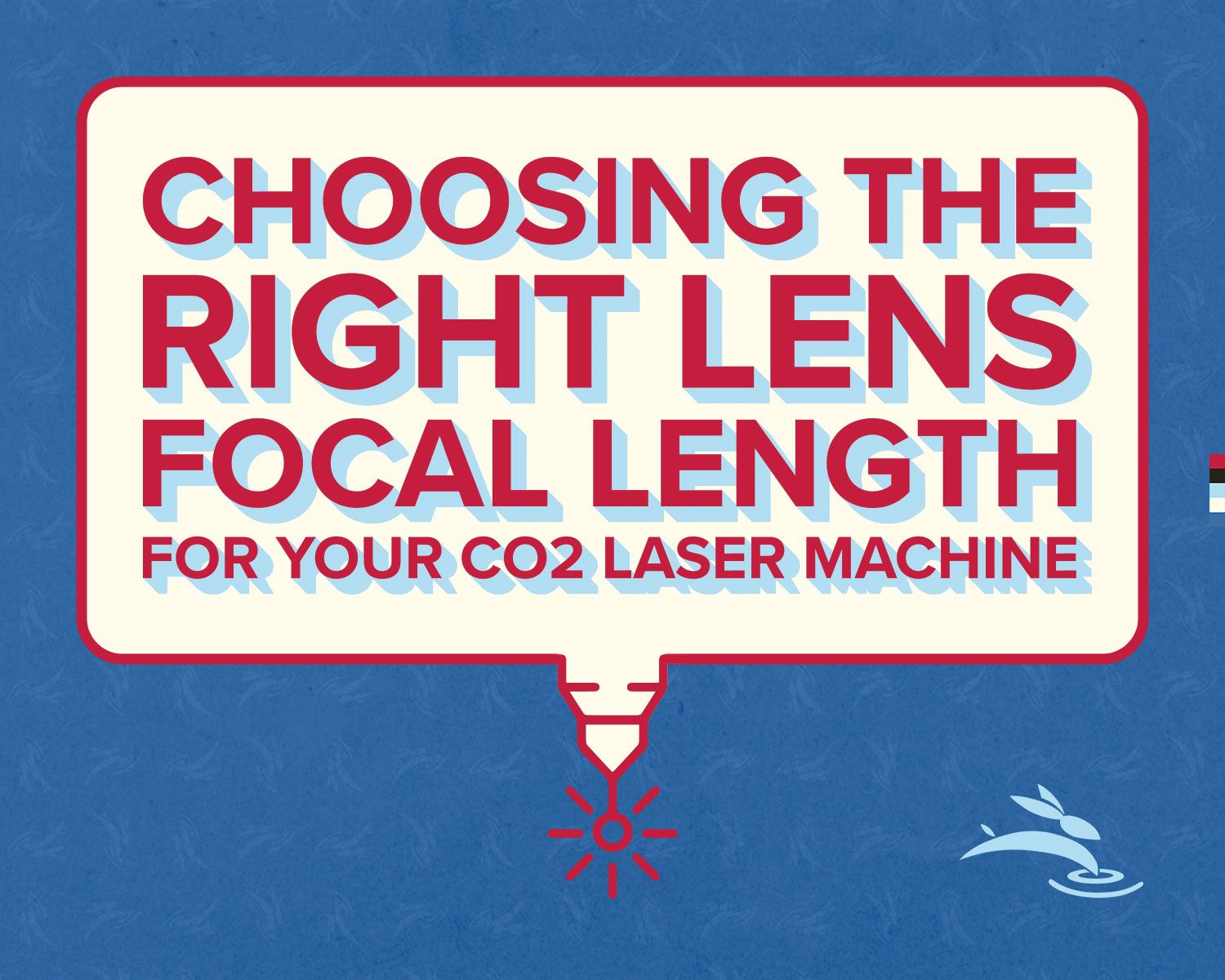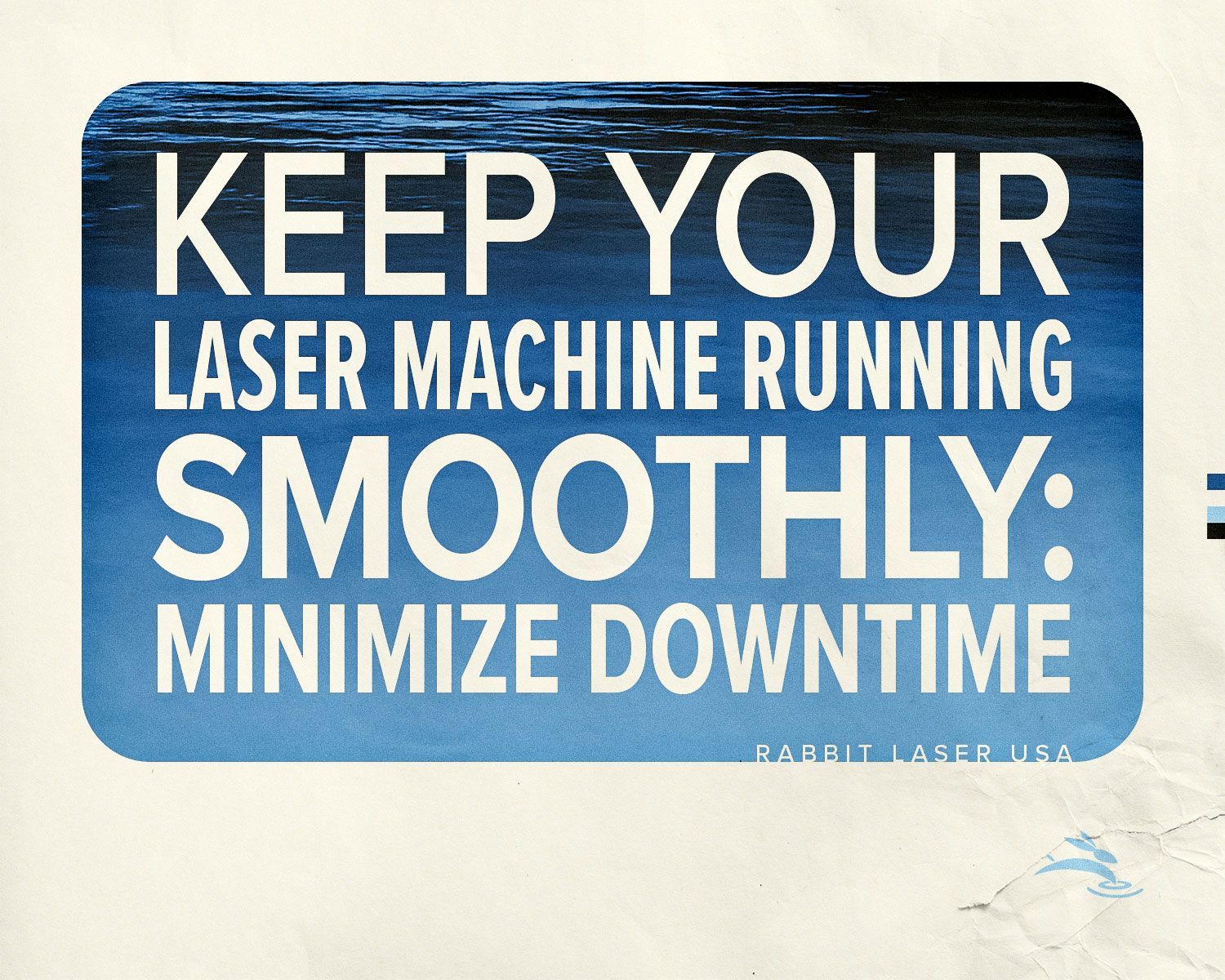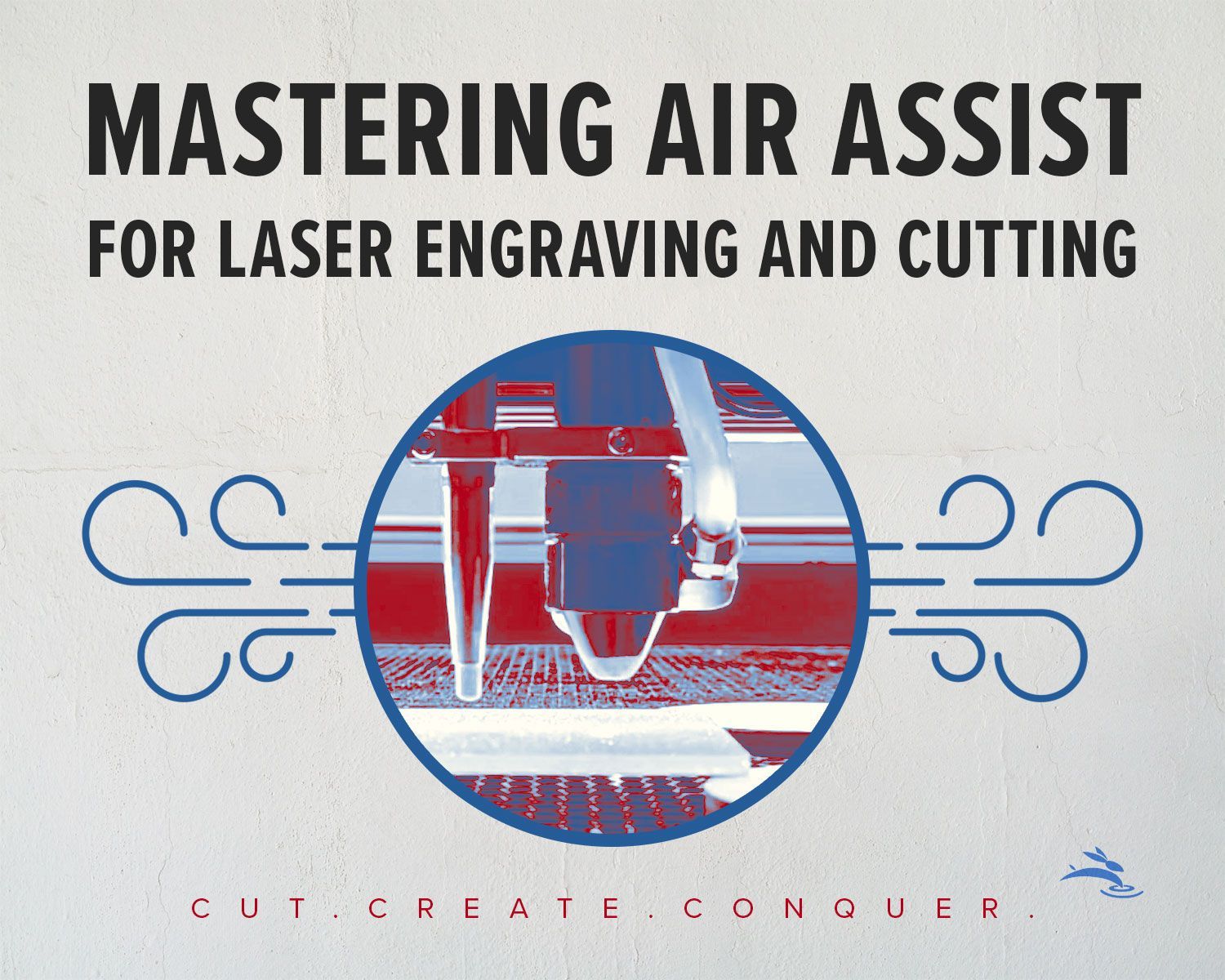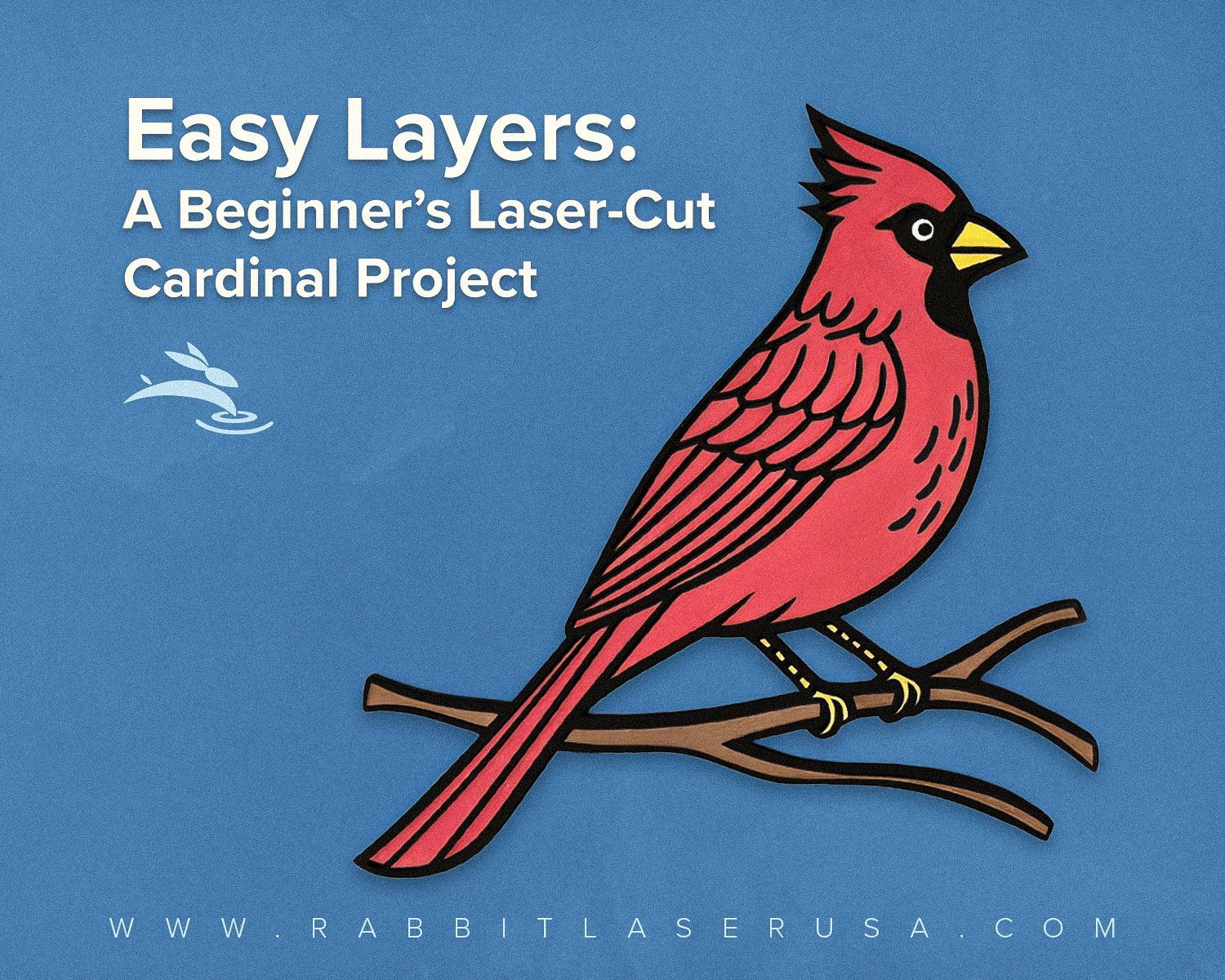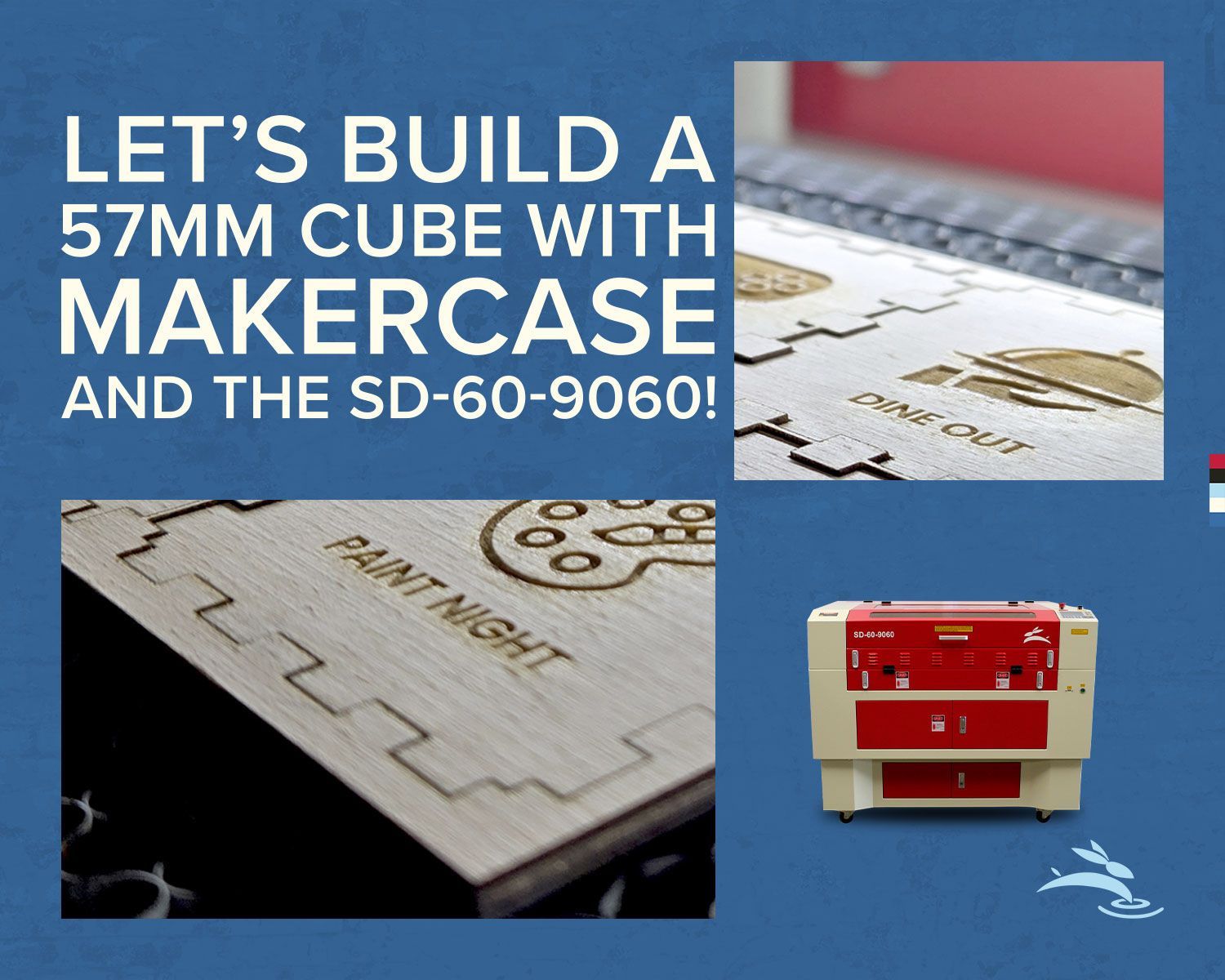Maximizing Batch Production with Your Laser Cutter
Are you ready to streamline your batch production process with a laser cutter? Doing so efficiently, precisely, and cost-effectively can dramatically reduce both time and expenses. Let’s explore strategies to boost your productivity with intelligent planning and machine mastery.
Planning Your Workflow
Design Optimization:
- Start by refining your designs. Simplifying complex patterns can significantly shorten cut times. Use laser cutting software to simulate cuts before actual production, minimizing errors and reducing waste.
- Pro-Tip: Use features like 'nesting' in your software to maximize material use and decrease costs.
Material Preparation:
- Set the stage for smooth production by pre-arranging and masking materials. Choosing the right materials can also speed up the process, as some substrates cut faster and cleaner.
Mastering Your Machine Settings
Finding the Right Parameters:
- Tailor your laser settings to the material at hand. Conduct small tests to determine optimal speed and power settings, ensuring efficiency for full-scale production.
Maintenance for Efficiency:
- Maintain your laser cutter regularly to ensure peak performance. Consistent quality cuts depend on the condition of your machine.
- Pro-Tip: Develop a routine maintenance schedule to avoid unexpected downtimes and maintain steady production flow.
Utilizing Jigs and Templates
Benefits of Using Jigs:
- Drastically cut setup times and increase repeatability with jigs, especially for intricate repetitive cuts.
- Pro-Tip: Create adjustable jigs that can be modified for different projects, saving time and resources.
Organizing Your Workspace:
- Keep your workspace well-organized. Designate specific areas for each tool and material type to streamline workflow and reduce search time.
Batch Processing Strategies
Stacking Techniques:
- Use stacking to cut multiple layers simultaneously, boosting productivity. Ensure your laser's power and precision can handle the material thickness.
- Pro-Tip: Implement air assist to clear debris from the cutting path when stacking materials to prevent potential fires and ensure cleaner cuts.
Sequential vs. Simultaneous Processing:
- Choose between sequential and simultaneous processing based on order complexity and volume.
- Pro-Tip: Use the 'array clone' feature in your laser software for simultaneous processing. This tool replicates your design efficiently on the material sheet, maximizing output and minimizing waste.
With the right strategies, tools, and machine care, your laser cutter can become a cornerstone of your production process, enabling precise and efficient large-scale projects.
Ready to enhance your production capabilities? Check out our high-quality laser cutters at Rabbit Laser USA and take your manufacturing to the next level. Join our community on Facebook and Instagram to share your experiences and get tips from fellow makers. Together, let’s Cut, Create, and Conquer! 🐰