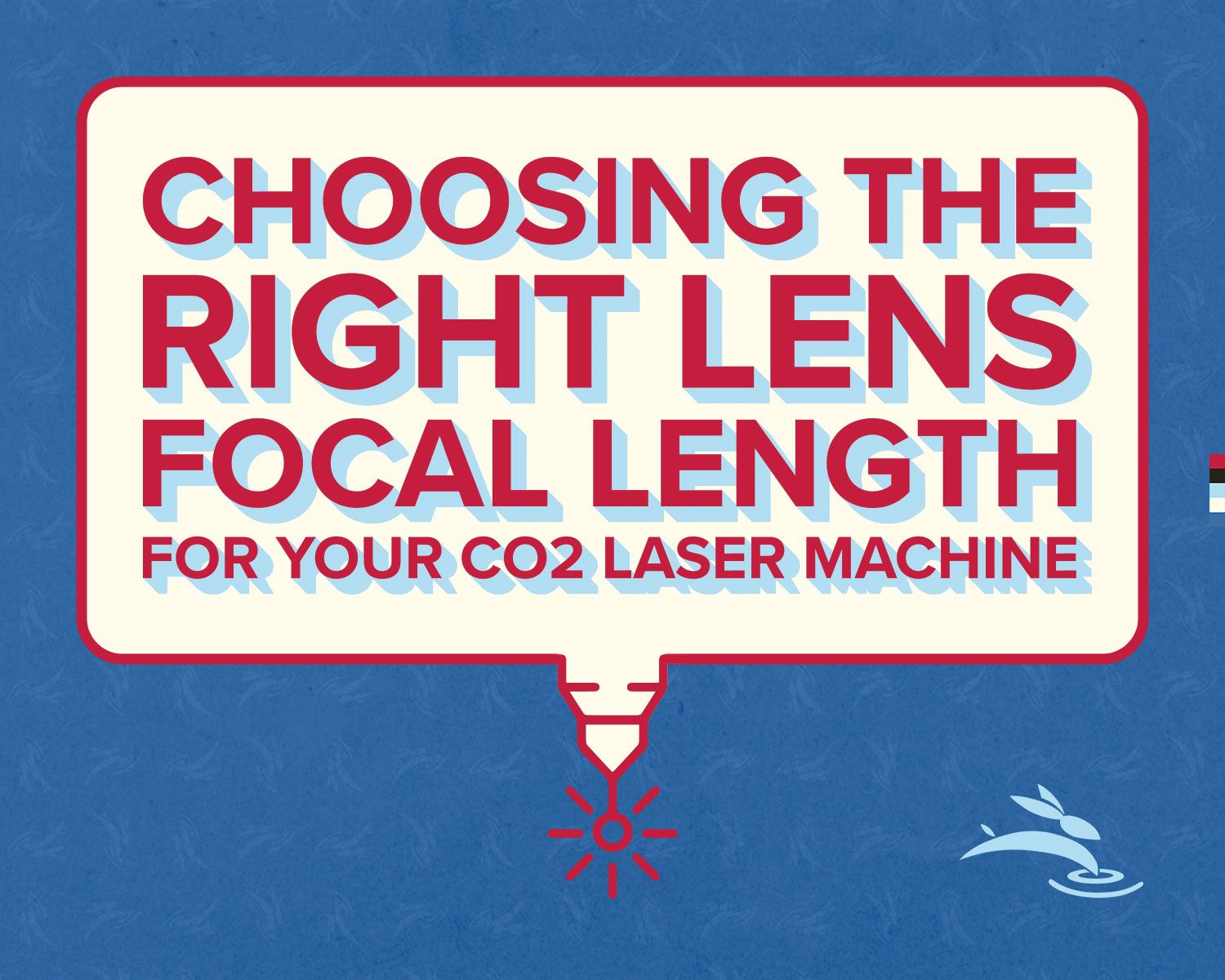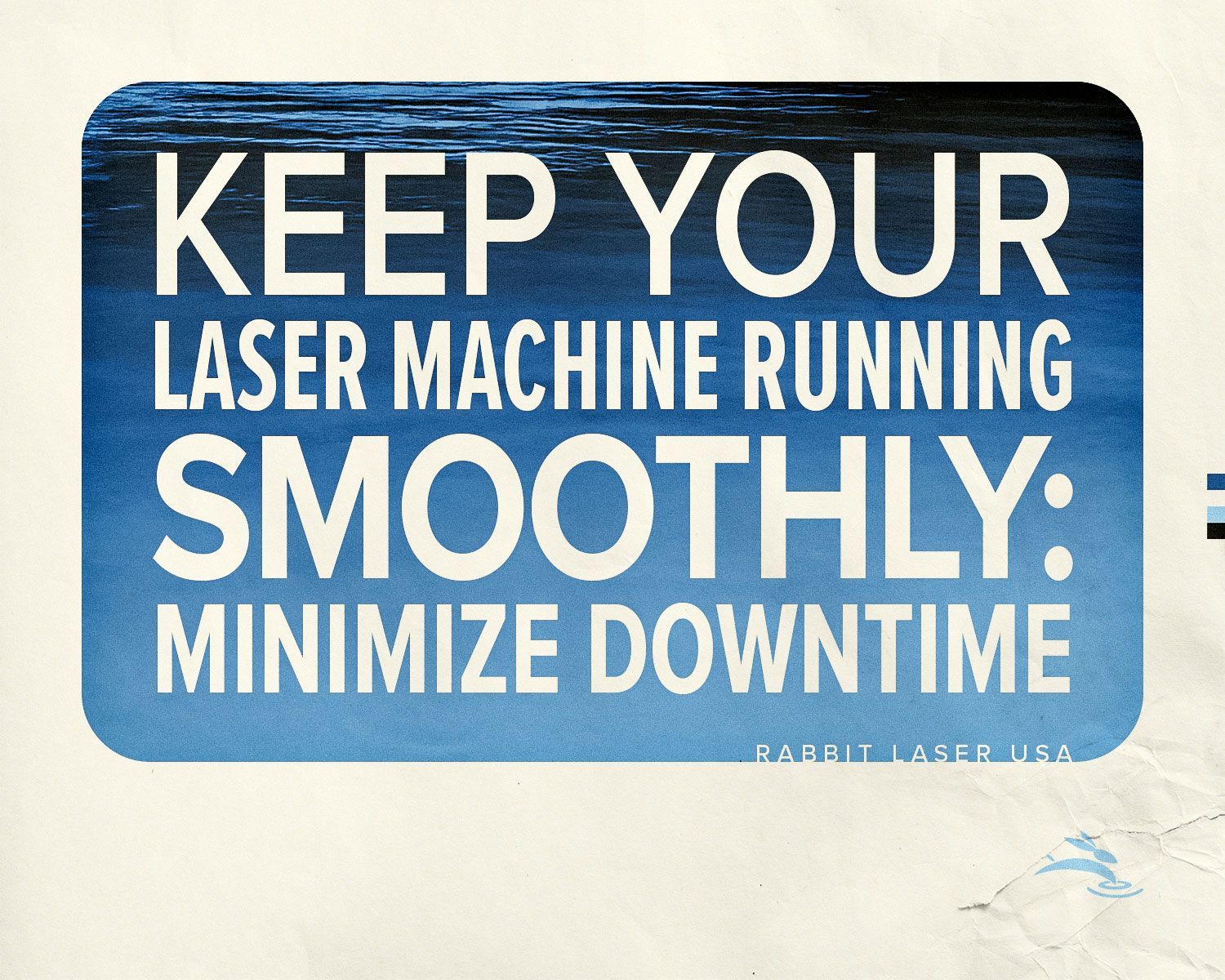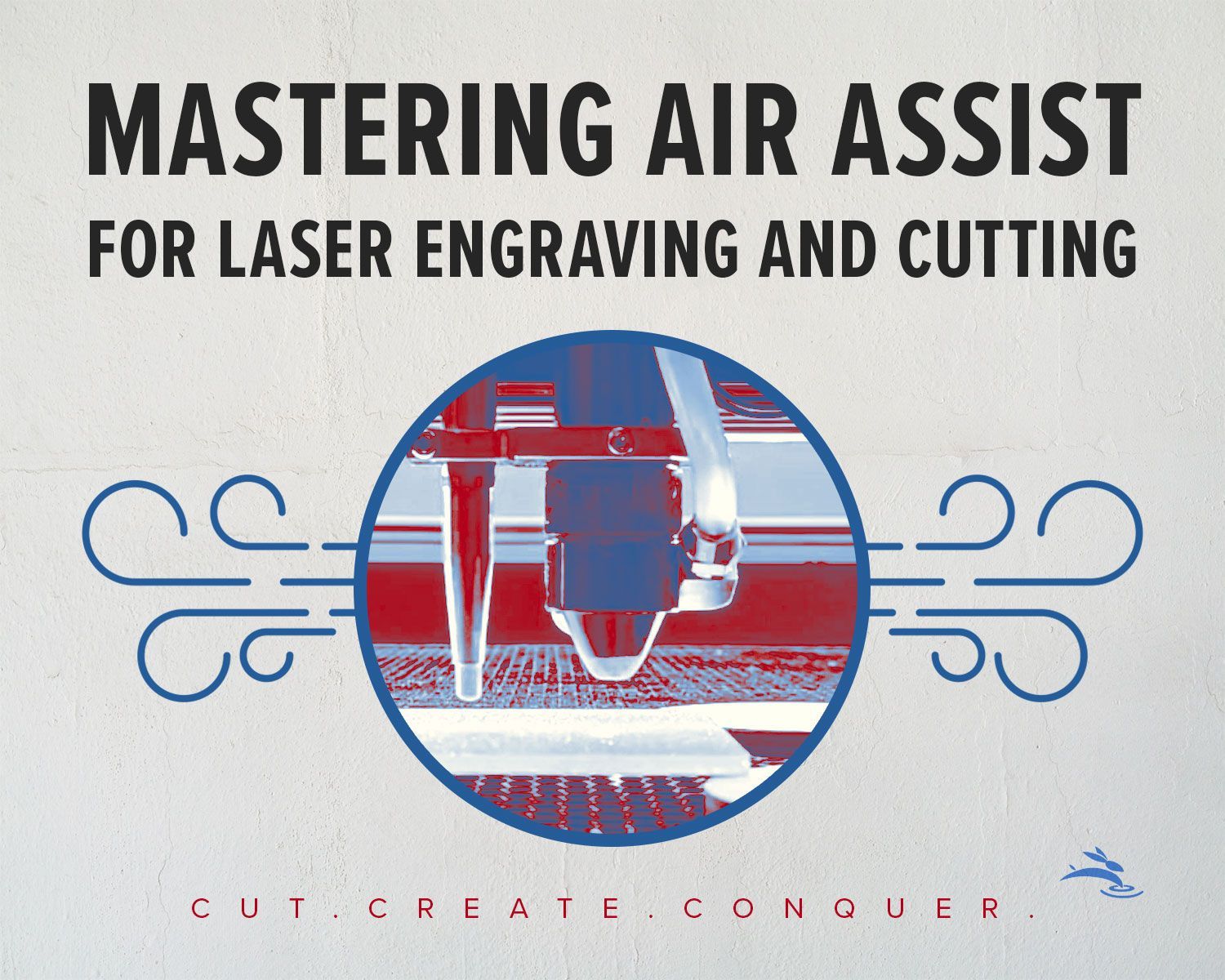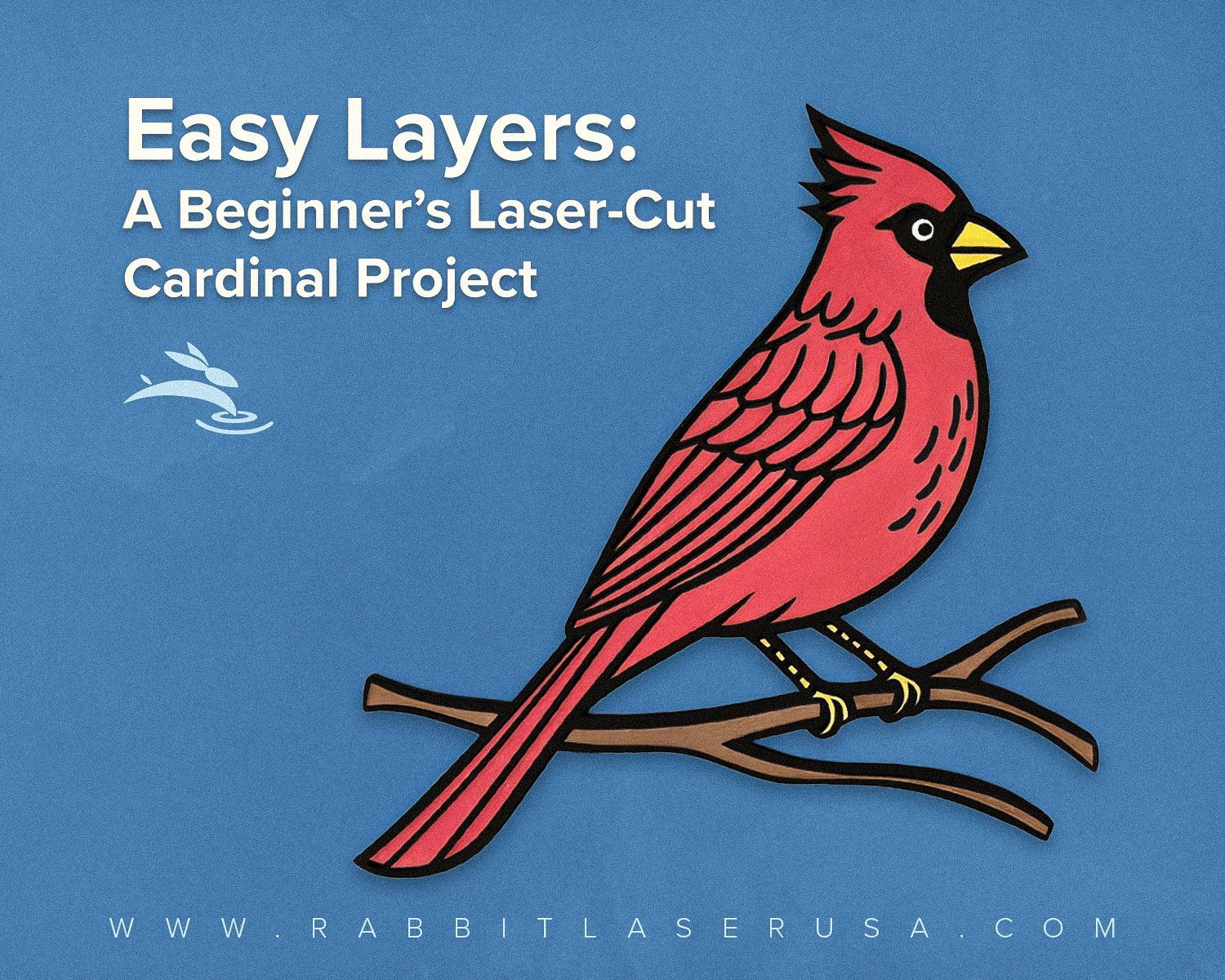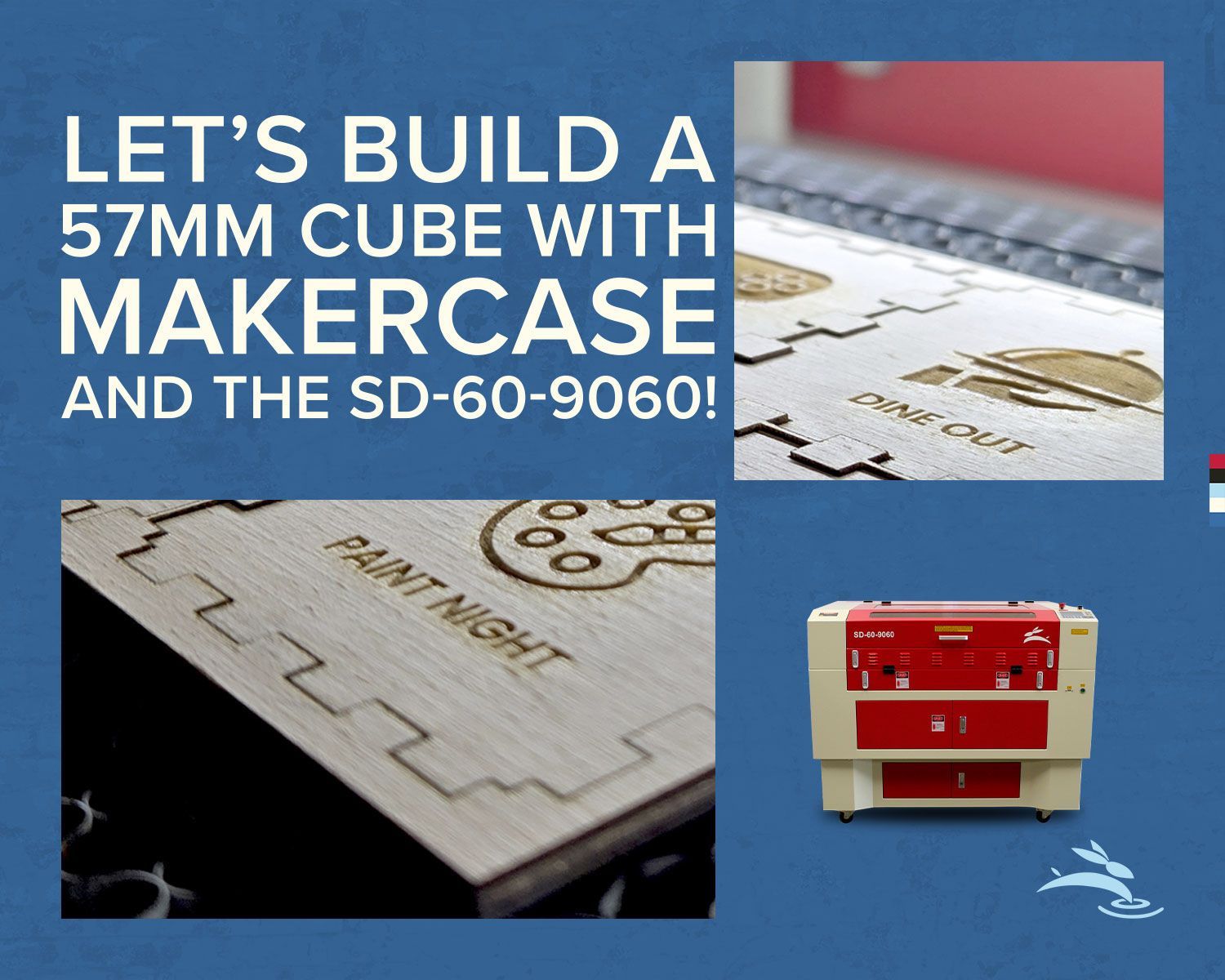Master Laser Cutting: Essential File Formats for LightBurn & RDWorks
Choosing the right file format is crucial when preparing designs for laser cutting and engraving. The file format you use can significantly impact the quality, accuracy, and ease of processing your designs. This blog will explore the commonly used file formats in two popular laser software: LightBurn and RDWorks V8. By understanding these formats, you can make informed decisions and ensure seamless operation with your Rabbit Laser USA machines.
LightBurn: A Versatile and User-Friendly Choice
1. SVG (Scalable Vector Graphics)
SVG is a widely used vector format ideal for laser cutting and engraving. It supports scalability without losing quality, making it perfect for designs that need to be resized. LightBurn supports SVG files, allowing you to import designs created in vector graphics software like Adobe Illustrator or Inkscape.
2. DXF (Drawing Exchange Format)
DXF is a CAD (Computer-Aided Design) file format widely used in engineering and architectural designs. LightBurn can import DXF files, making it suitable for more technical designs. This format is particularly useful when working with detailed schematics or blueprints.
3. AI (Adobe Illustrator)
LightBurn supports AI files, a common format for graphic designers. This compatibility allows seamless integration with Adobe Illustrator, enabling you to work with complex vector graphics and designs. However, ensuring that your AI files are saved in a compatible version with LightBurn is crucial.
4. PNG, JPEG (Raster Image Files)
LightBurn also supports raster image formats like PNG and JPEG. These formats are typically used for engraving images onto materials rather than cutting. LightBurn offers tools to convert these images into engraving-friendly formats, such as halftones or dithering, ensuring high-quality results.
5. PDF (Portable Document Format)
PDF is a versatile format that can contain both vector and raster elements. LightBurn can import PDF files, making it easy to work with designs that include text, images, and vectors. This feature is handy when working with multi-layered designs or complex artwork.
RDWorks V8: Specialized for Specific Laser Machines
1. RLD (RDWorks Project Files)
RLD is the native file format for RDWorks V8, designed explicitly for Ruida-based laser systems. This format stores all the settings, layers, and designs in a single file, making it convenient for project management. RDWorks V8 allows you to save and recall entire projects, streamlining your workflow.
2. AI, DXF, PLT (Vector Formats)
RDWorks V8 supports popular vector formats like AI, DXF, and PLT. These formats are essential for creating precise cut lines and engraving paths. PLT, a plotter file format, is particularly useful for designs intended for vinyl cutting or sign making.
3. BMP, JPG, PNG (Raster Image Files)
Like LightBurn, RDWorks V8 supports raster image formats such as BMP, JPG, and PNG. These formats are ideal for engraving detailed images and photographs. RDWorks V8 includes tools for adjusting image properties to achieve the desired engraving effect.
Tips for Optimal File Management
- Keep Original Files: Always save your original design files before exporting them to the laser software. This practice allows you to make edits without losing quality.
- Check Compatibility: Ensure your file format is compatible with the laser software and machine you are using. Some formats may require conversion or additional settings adjustments.
- Use Layers and Colors: Organize your design elements into layers and use different colors to represent various operations (e.g., cutting, engraving). This organization helps in setting up the job correctly in the laser software.
- Optimize File Size: Large files can slow down the processing time and affect the laser's performance. Simplify your designs by reducing unnecessary details and optimizing file size.
Understanding the strengths and limitations of different file formats can enhance your laser cutting and engraving experience, leading to better results and a more efficient workflow. Whether using LightBurn or RDWorks V8, mastering these file formats will help you unlock your designs' full potential and achieve outstanding precision and quality in your projects. 🐰