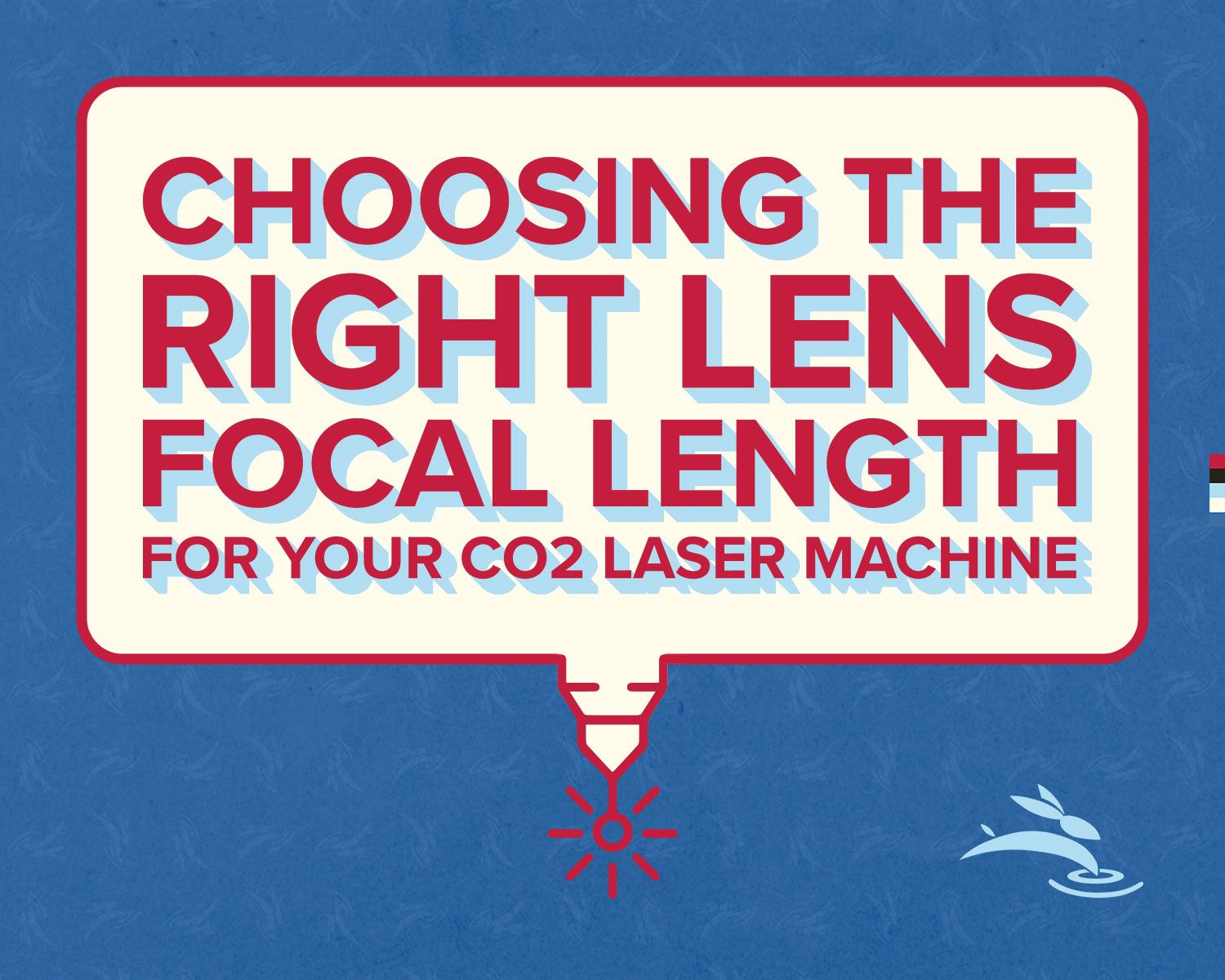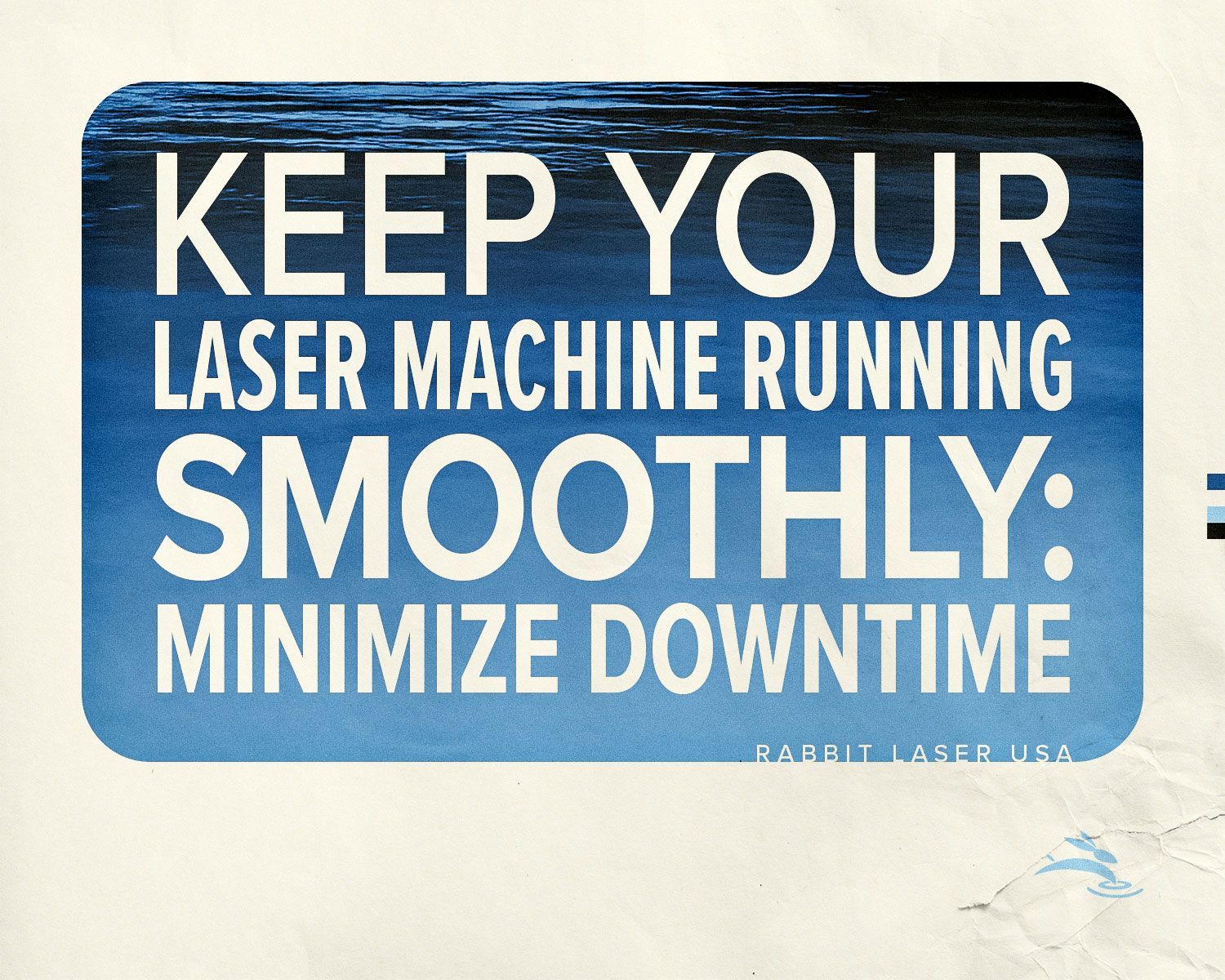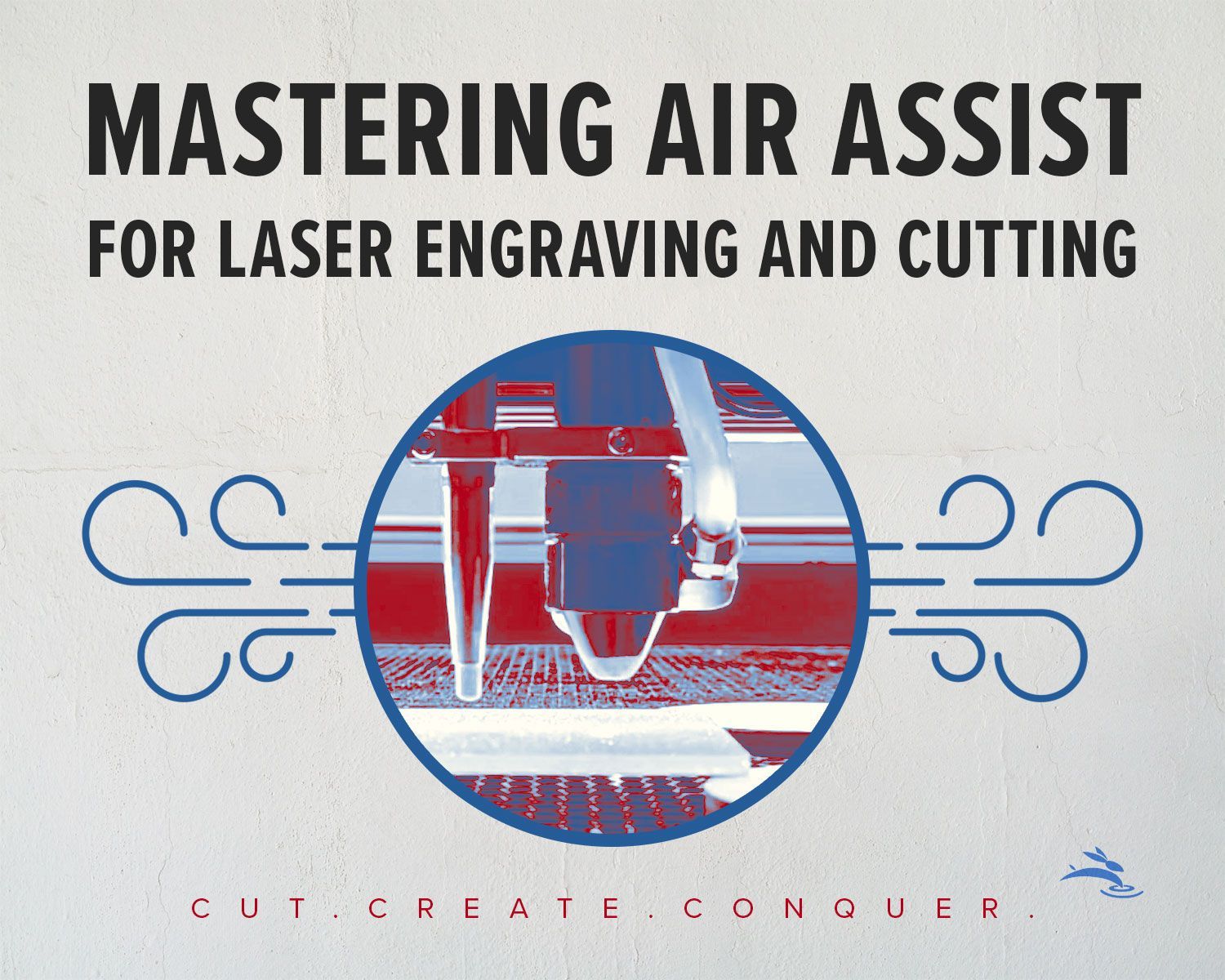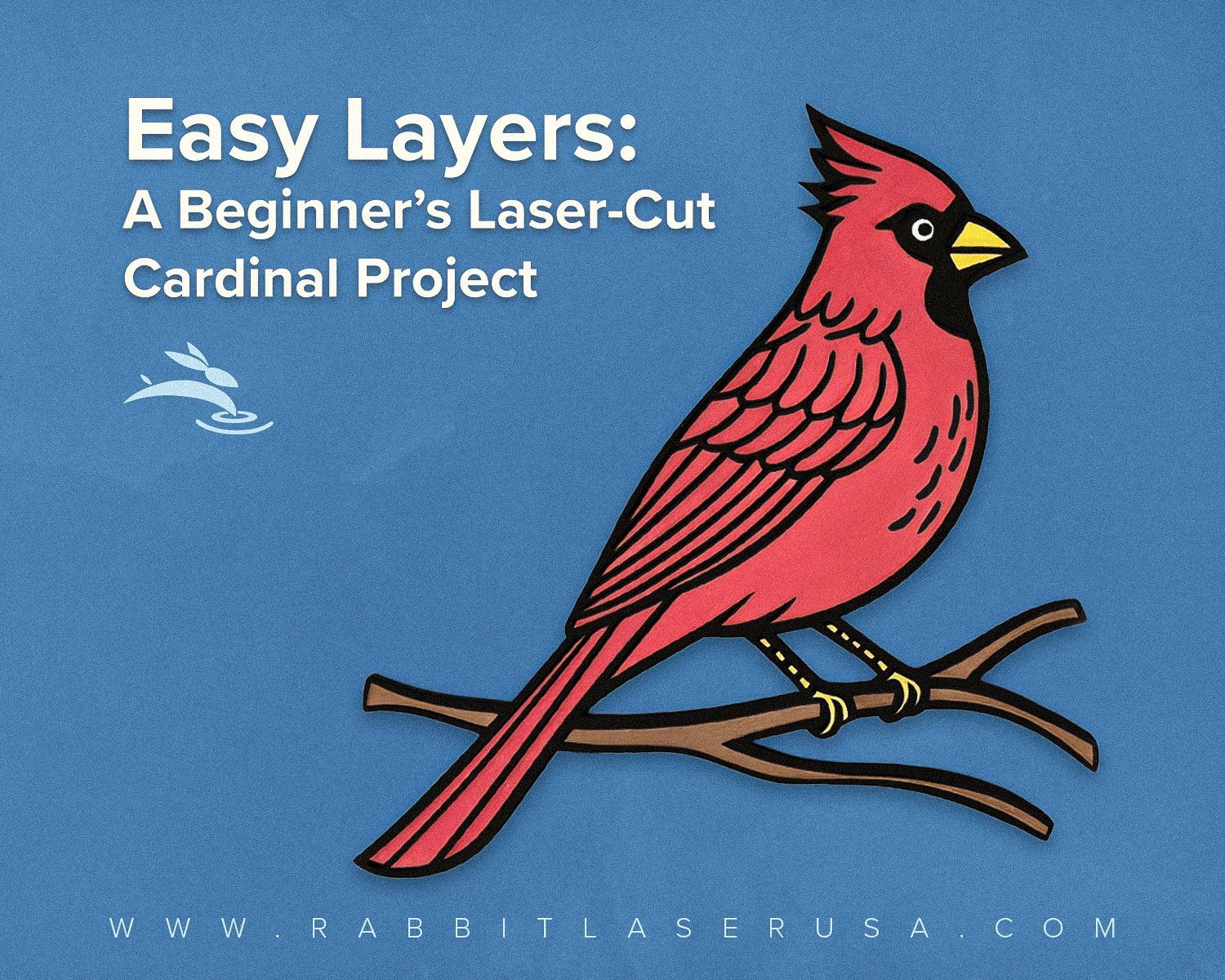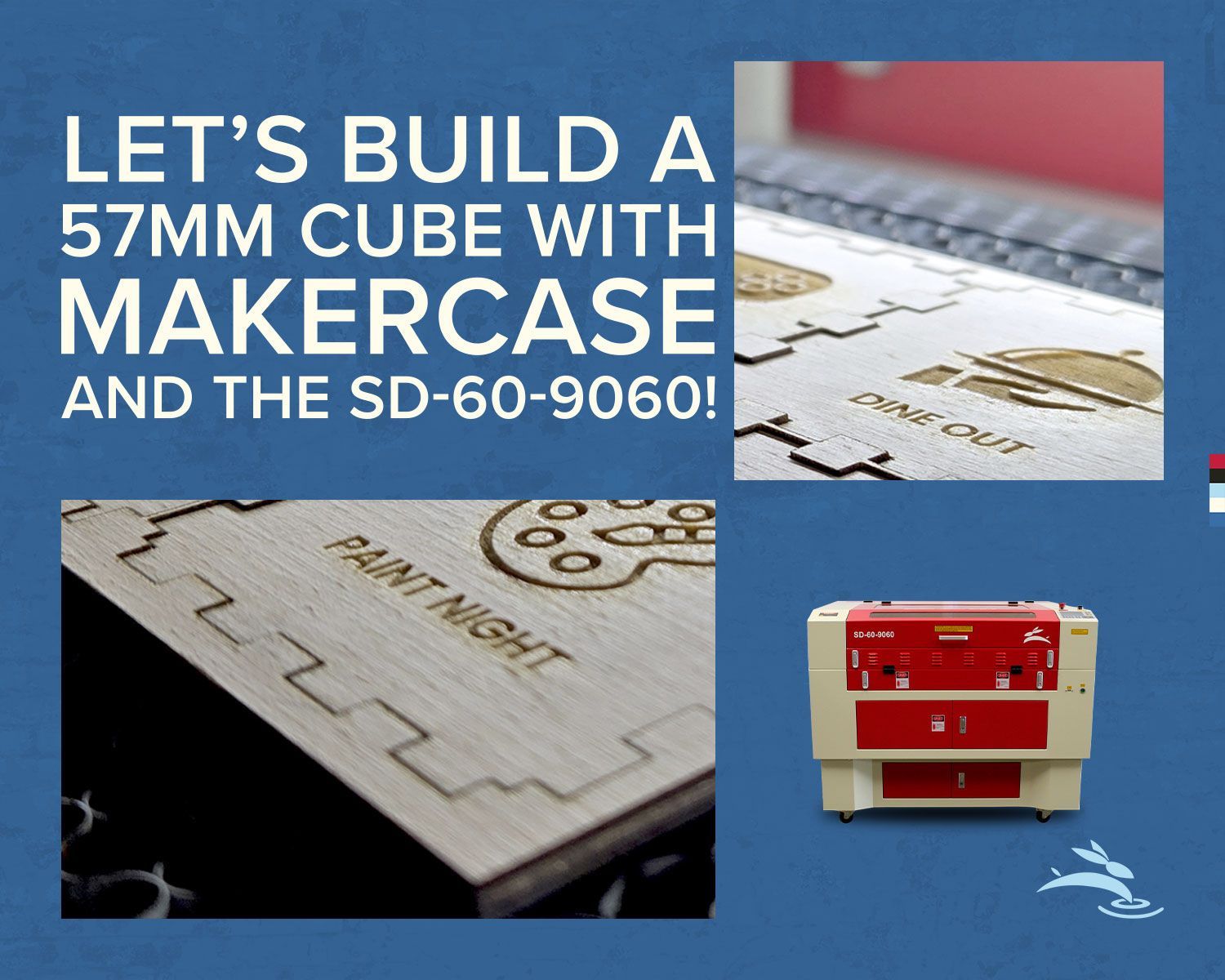Crafting Magic: Your Starter Kit to Glass Etching with Rabbit Laser USA's CO2 Laser Machine and LightBurn
Glass etching is a mesmerizing craft that enables you to transform plain glass into stunning works of art. If you're new to the world of laser technology, fear not – this comprehensive guide is designed to walk you through the process step by step. In this article, we'll delve into the captivating art of glass etching and introduce you to Rabbit Laser USA's CO2 laser machine, an ideal tool for beginners. You'll also get acquainted with LightBurn, the intuitive software that controls the machine. By the end of this guide, you'll have the knowledge and confidence to embark on your glass etching journey.

Discovering the Art of Glass Etching
Glass etching involves selectively removing portions of glass to create intricate and visually appealing designs. While there are several methods for achieving this, Rabbit Laser USA's CO2 laser machine, paired with LightBurn software, stands out for its user-friendliness, making it an excellent choice for newcomers to the craft.
Your First Steps with Rabbit Laser USA's CO2 Laser Machine and LightBurn
Selecting the Right Glass
To begin, it's crucial to choose the right type of glass for your project. Clear glass is the best option for laser etching, as it allows your design to shine through brilliantly. Ensure that your glass is impeccably clean and free from any fingerprints or smudges.
Crafting Your Design
Designing Your Artwork
Start your glass etching journey by creating your design digitally. Software programs like Adobe Illustrator or CorelDRAW are excellent choices for this purpose. For novice users, it's advisable to begin with simple shapes or text. Imagine crafting your initials in an elegant script or etching a delicate floral pattern.
Importing Your Design with LightBurn
Once your design is ready, seamlessly import it into LightBurn, the user-friendly software that controls Rabbit Laser USA's CO2 laser machine. This intuitive platform empowers you to fine-tune your design, adjusting settings such as speed and power for optimal results.
Setting Up the Laser Machine
Precision Calibration
Achieving precise etching requires proper laser calibration. Follow the manufacturer's instructions meticulously to ensure your laser is perfectly aligned. This step is akin to setting up a musical instrument before a performance – it ensures the best possible outcome.
Prioritize Safety
Safety should always be your top priority when working with Rabbit Laser USA's CO2 laser machine. Wear safety goggles to protect your eyes and ensure your workspace is well-ventilated and free from flammable materials. Think of safety precautions as a necessary part of your creative process, just as an artist prepares their studio.
Mastering the Art of Laser Etching
Initiating the Etching Process
With your design seamlessly integrated into LightBurn and safety measures in place, it's time to let the laser work its magic. Initiate the laser etching process and watch as Rabbit Laser USA's CO2 laser machine, under the control of LightBurn, follows your design with precision, etching it onto the glass.
Post-Etching Inspection
After the etching process is complete, take a close look at your glass. Ensure that your design has turned out as intended. If you notice any areas that require improvement, don't hesitate to adjust the settings in LightBurn and re-etch. Remember, refining your art is a natural part of the creative journey.
Tips for Novice Glass Etchers
Start Simple, Then Progress
For your initial projects, simplicity is key. Begin with basic shapes or text to get comfortable with the process. As you gain confidence, you can gradually tackle more intricate and challenging designs.
Dedicate Time to Practice
Mastering the art of glass etching takes practice. Don't be discouraged if your first attempts aren't flawless. Like any skill, it improves with time and dedication.
Explore Depth and Detail
Rabbit Laser USA's CO2 laser machine, paired with LightBurn software, allows you to control etching depth. Experiment with different depths to add dimension and detail to your designs. Consider etching a detailed cityscape or a lifelike portrait.
Conclusion
Glass etching with Rabbit Laser USA's CO2 laser machine, under the control of the intuitive LightBurn software, is a captivating and rewarding journey into the world of creative expression. This beginner-friendly tool empowers you to explore the art of glass etching with confidence. By following the comprehensive steps outlined in this guide and embracing experimentation, you'll soon be crafting exquisite glass etchings that captivate and inspire. 🐇