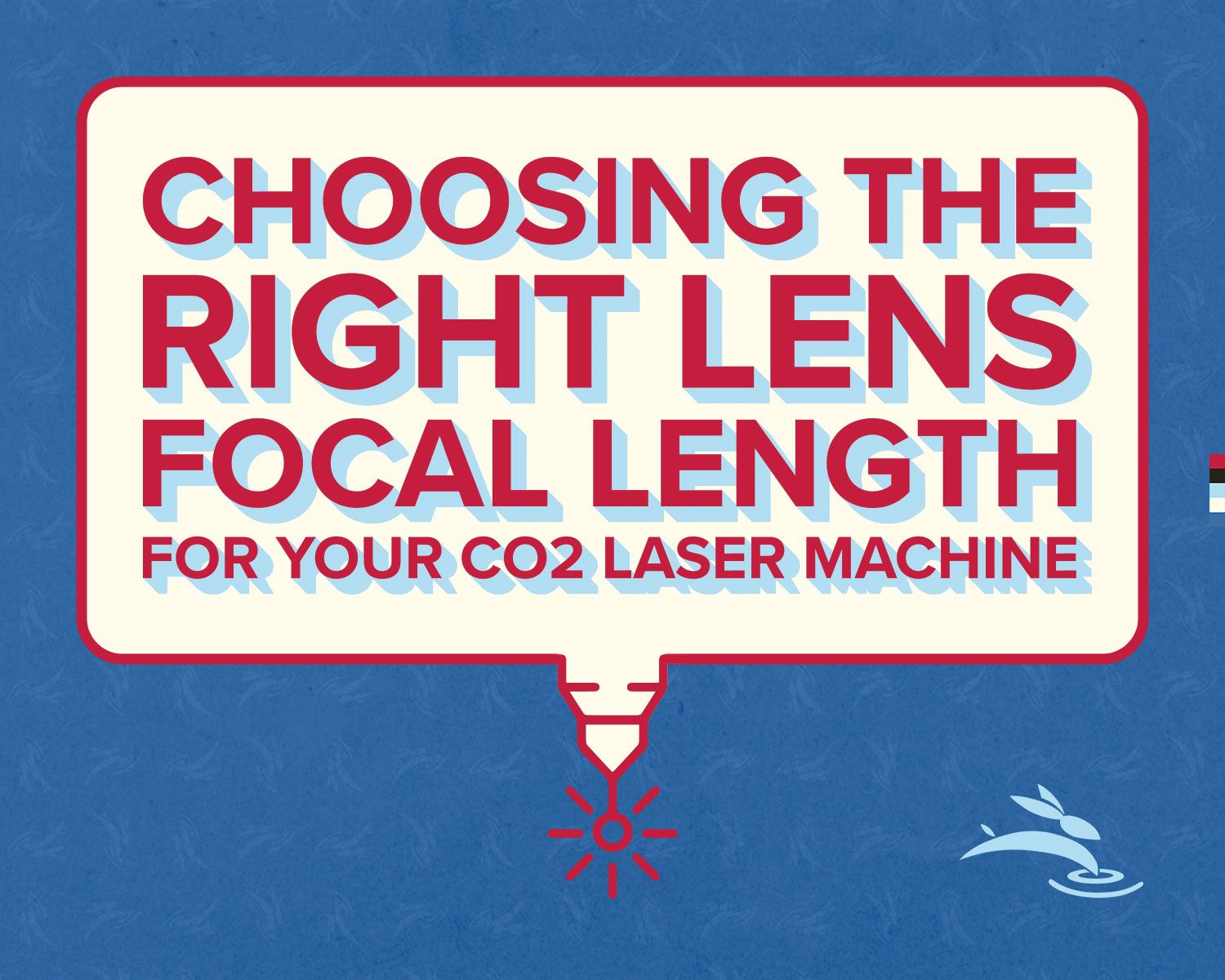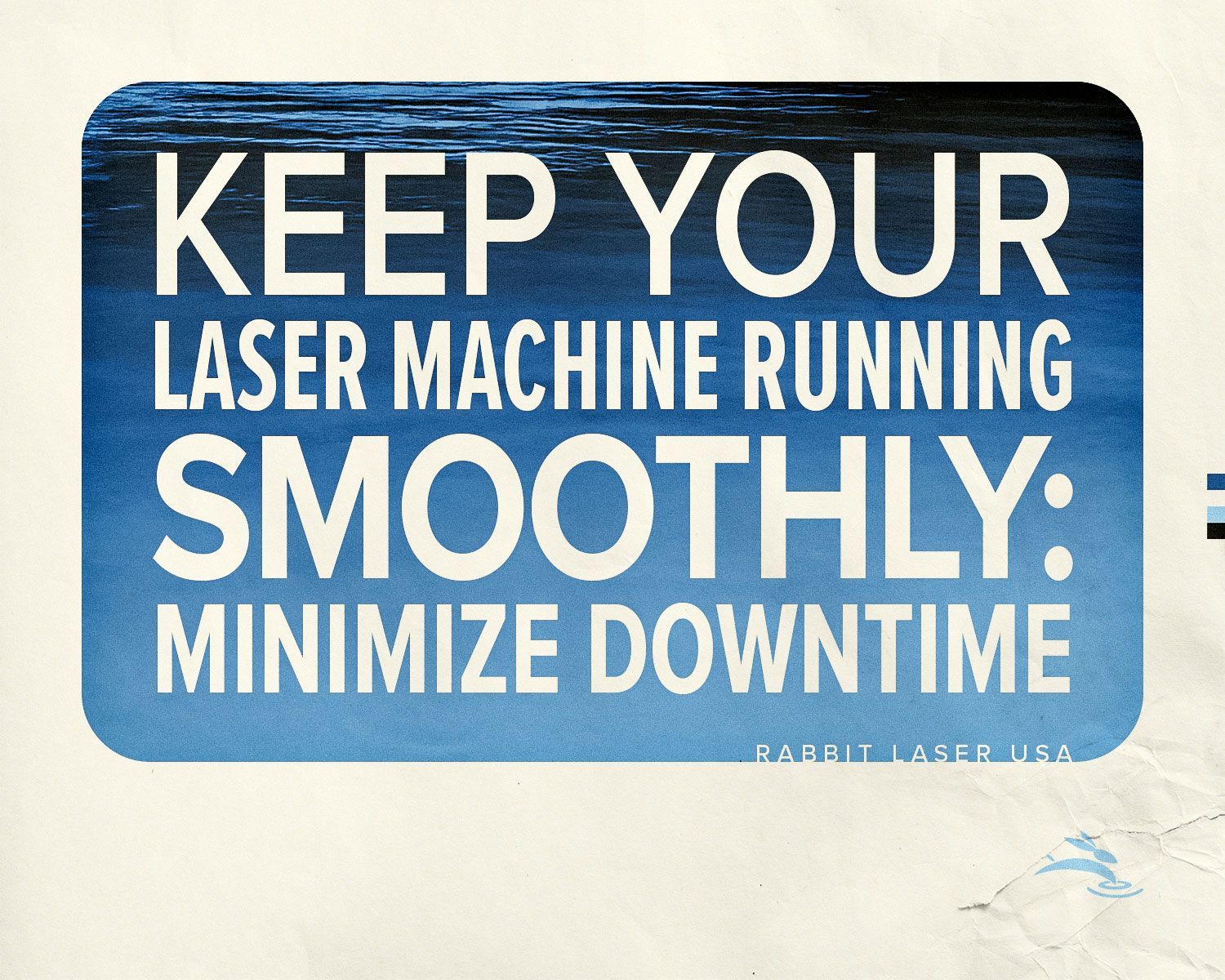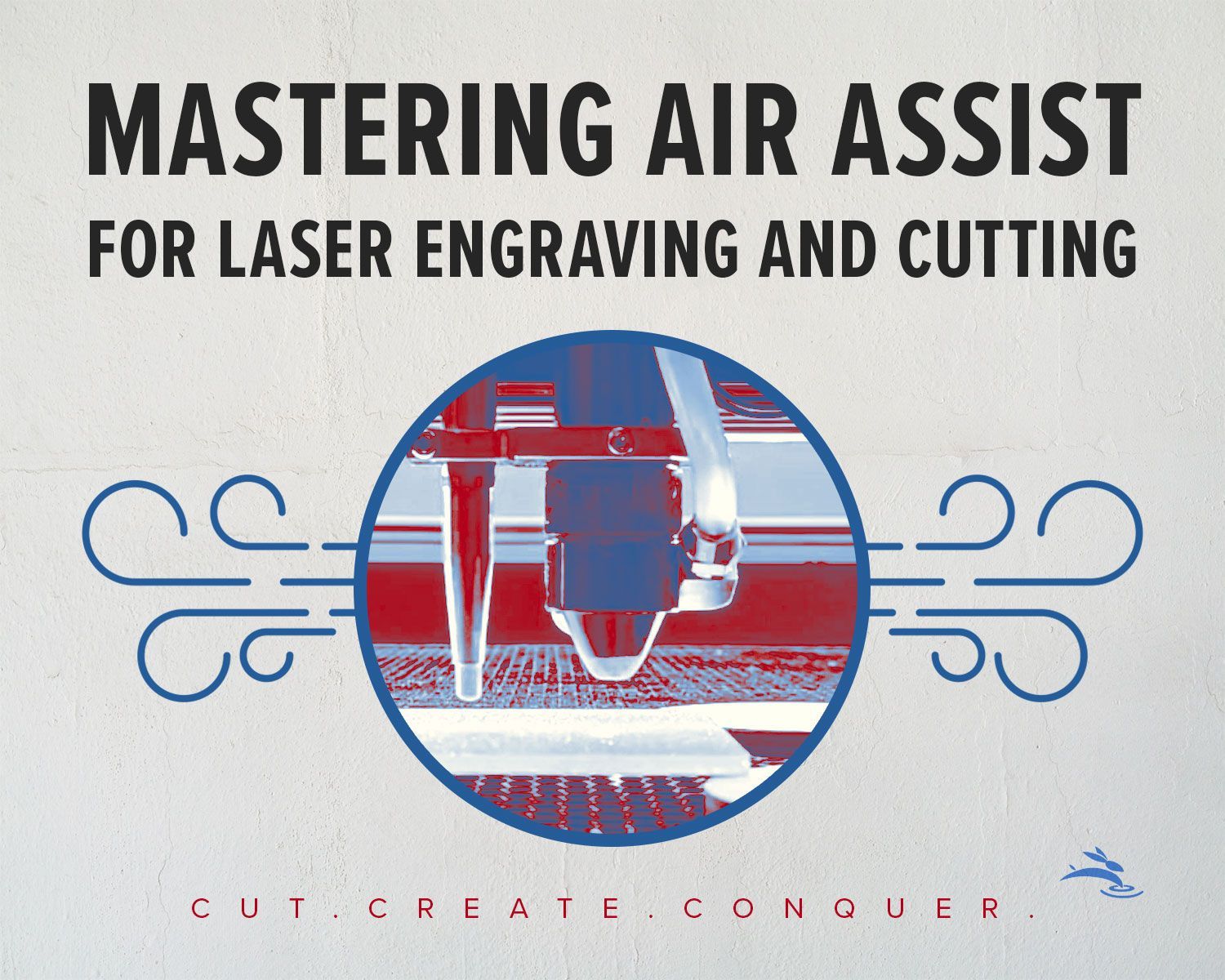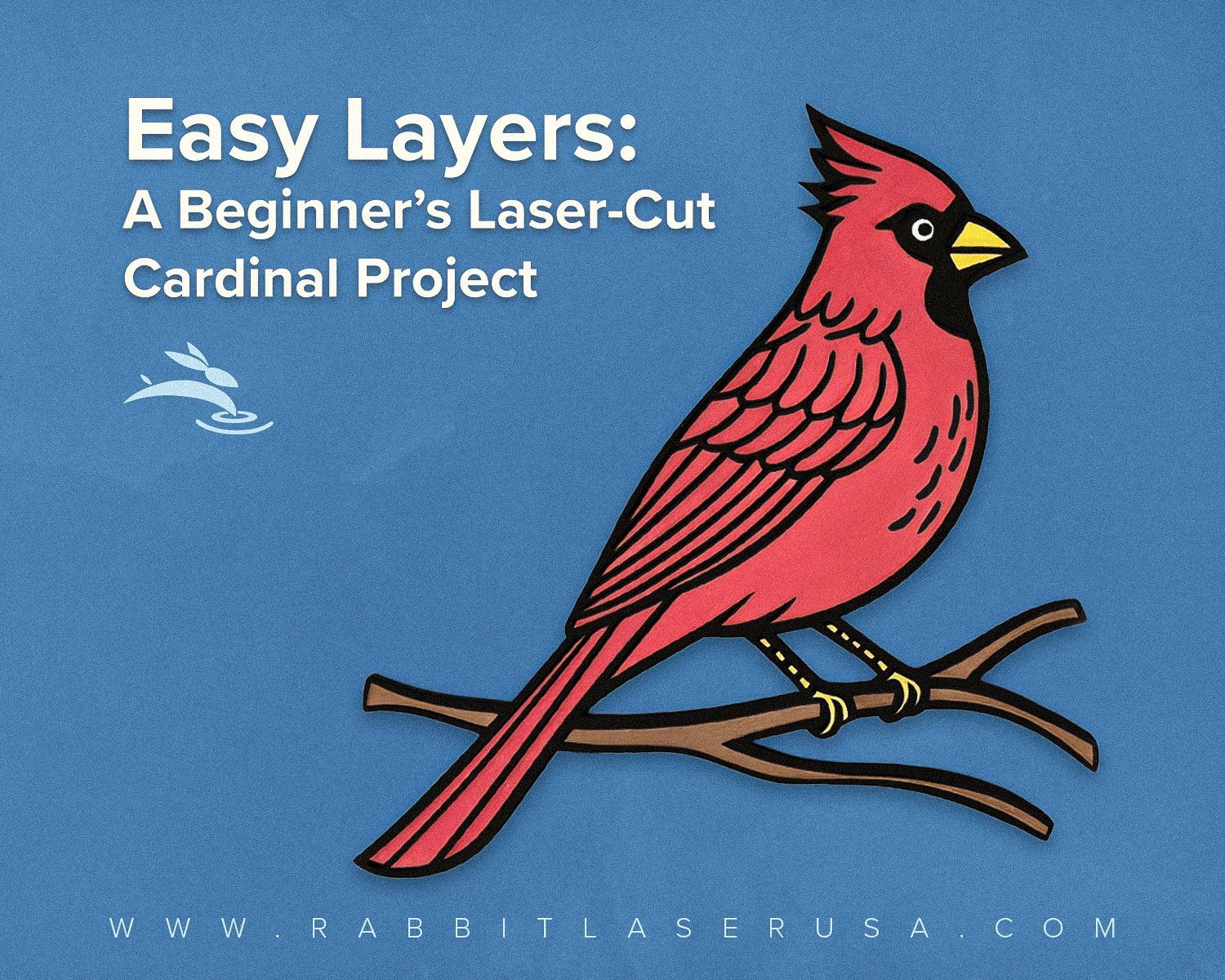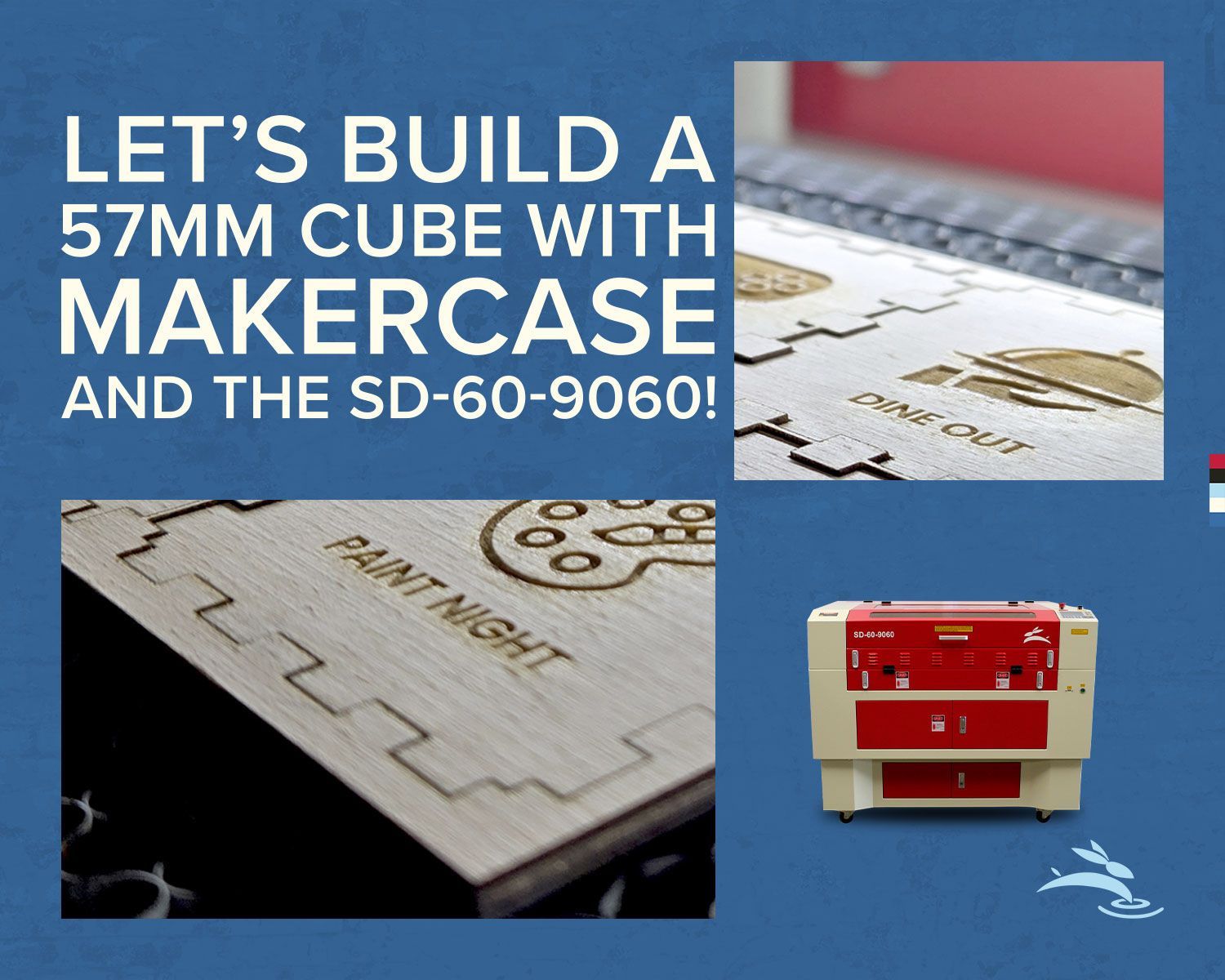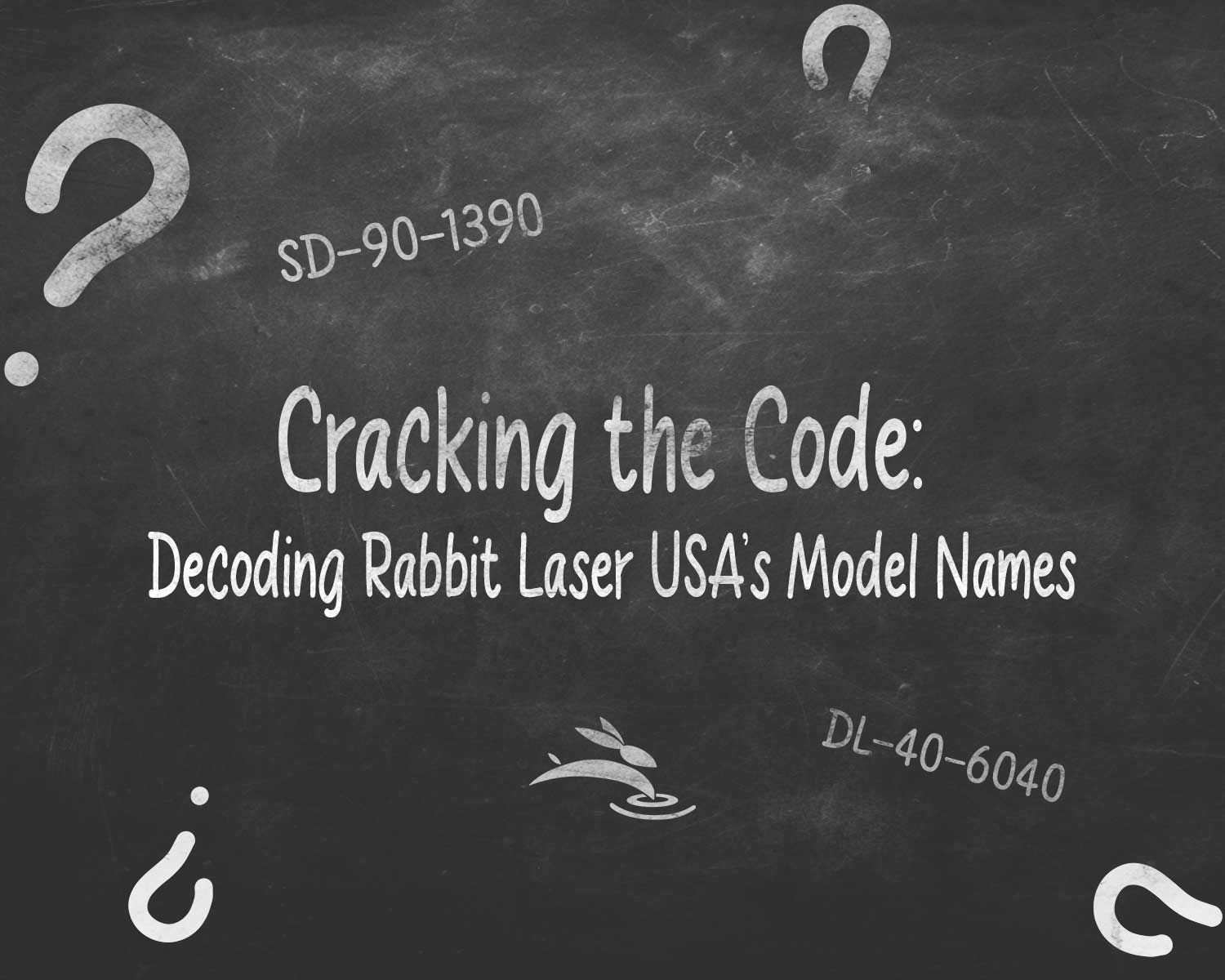
Cracking the Code: Decoding Rabbit Laser USA’s Model Names
When you’re exploring options for a laser engraving or cutting machine, the model names can seem like a confusing mix of letters and numbers. But at Rabbit Laser USA, these names are packed with valuable information to help you make an informed choice. Let’s break down what each part of the model name means so you can easily find the perfect machine for your needs.
Unpacking the Letters: Series and Features
The letters at the beginning of each model name indicate the series and special features of the machine.
- SD Series: The SD series is known for its versatility and reliability, featuring a separable cabinet that allows the machine to fit through narrow doorways and hallways. This makes it ideal for spaces with limited access or if you need to move the machine frequently.
- DL Series: The DL series, while the same size as the SD series, comes with a larger air assist system, enhancing cutting and engraving quality by reducing heat and clearing debris more effectively. The DL series is perfect for those who prioritize high-quality results, even though it doesn’t have a separable cabinet.
Decoding the Numbers: Wattage and Work Area
The numbers in the model name represent the laser tube's power and the work area size.
SD-90-1390
- SD: Indicates the machine belongs to the SD series with a separable cabinet.
- 90: This number represents the wattage of the laser tube—90 watts in this case—offering substantial power for cutting thicker materials and achieving faster processing times.
- 1390: Represents the work area dimensions, with 1300mm x 900mm (about 51 inches x 35 inches) of available space. This large work area is perfect for bigger projects or handling multiple smaller items at once.
DL-40-6040
- DL: Indicates the machine is part of the DL series, featuring a larger air assist system for superior cutting and engraving quality.
- 40: The wattage here is 40 watts, ideal for detailed engraving and cutting thinner materials like wood, acrylic, and leather.
- 6040: The work area for this model is 600mm x 400mm (about 24 inches x 16 inches). This size is great for smaller projects, such as custom gifts or intricate designs.
Making the Right Choice
Understanding the letters and numbers in our laser machine models helps you quickly identify the right machine for your needs. Whether you’re considering power, work area size, enhanced air assist, or ease of transport, these details are key to making the best choice.
For thicker materials or faster operation, a higher wattage like the 90 watts in the SD-90-1390 is ideal. If you’re focused on more delicate tasks, the 40-watt DL-40-6040 offers plenty of power with the added benefit of a larger air assist for top-notch results.
The size of the work area also matters. If your projects require a larger canvas, the expansive work area of the SD-90-1390 might be the best fit. For more compact projects, the DL-40-6040 offers a smaller footprint with enhanced air assist, delivering impressive cutting quality.
Ready to Get Started?
Understanding the model names of our laser machines gives you the insight needed to select the perfect machine for your creative endeavors. Whether you need a powerful, large-capacity machine or a compact model with enhanced air assist, Rabbit Laser USA has the right solution for you.
Take the next step and explore our range of laser machines. Remember, our pricing is a packaged deal that includes everything you need: a chiller, exhaust fan and tubing, air assist pump, and LightBurn software with a 1-year license. Plus, you’ll benefit from our lifetime customer support, ensuring you’re never alone on your laser journey.
Check out our machines today, and don’t hesitate to reach out with any questions—we’re here to help you create with confidence! 🐰