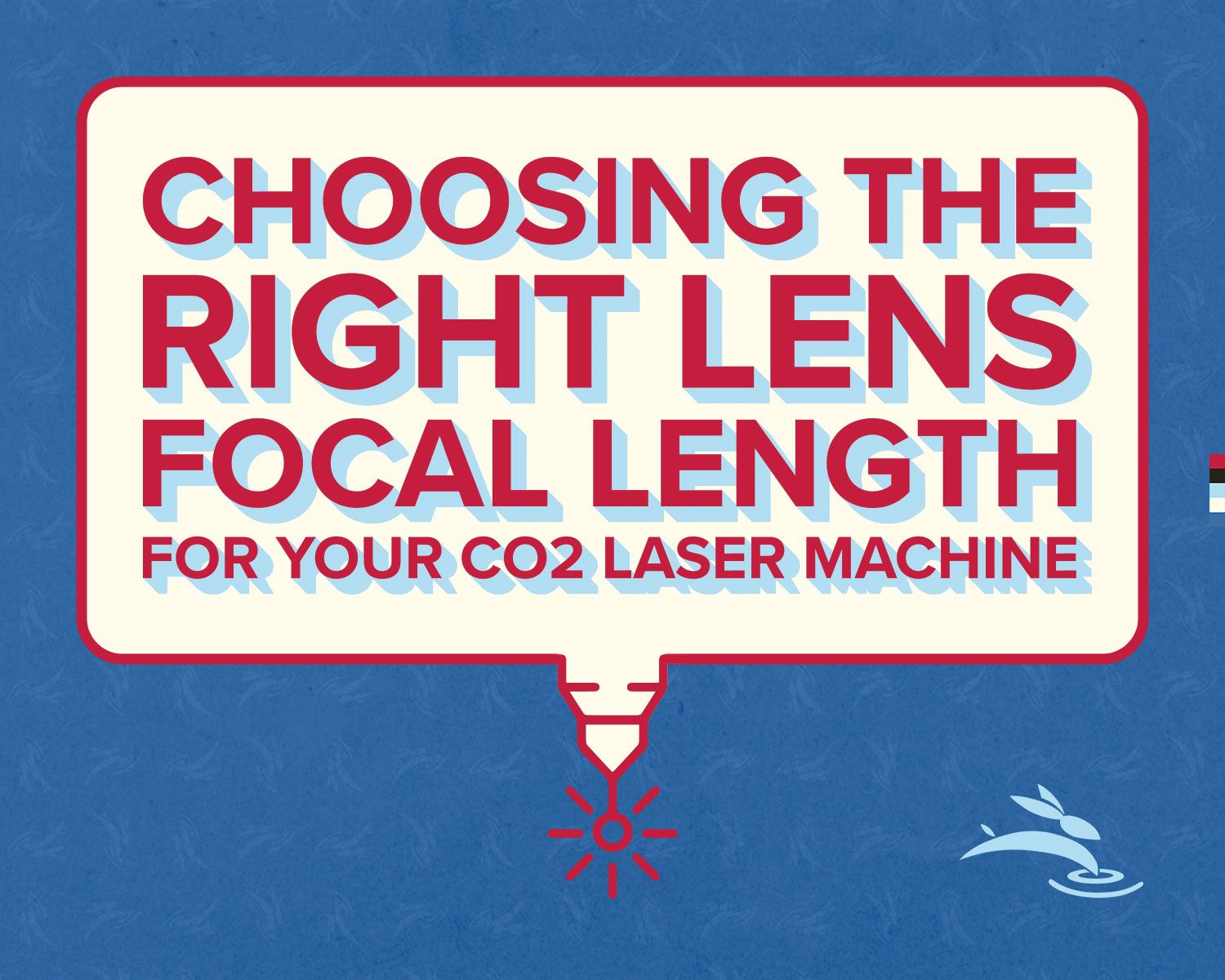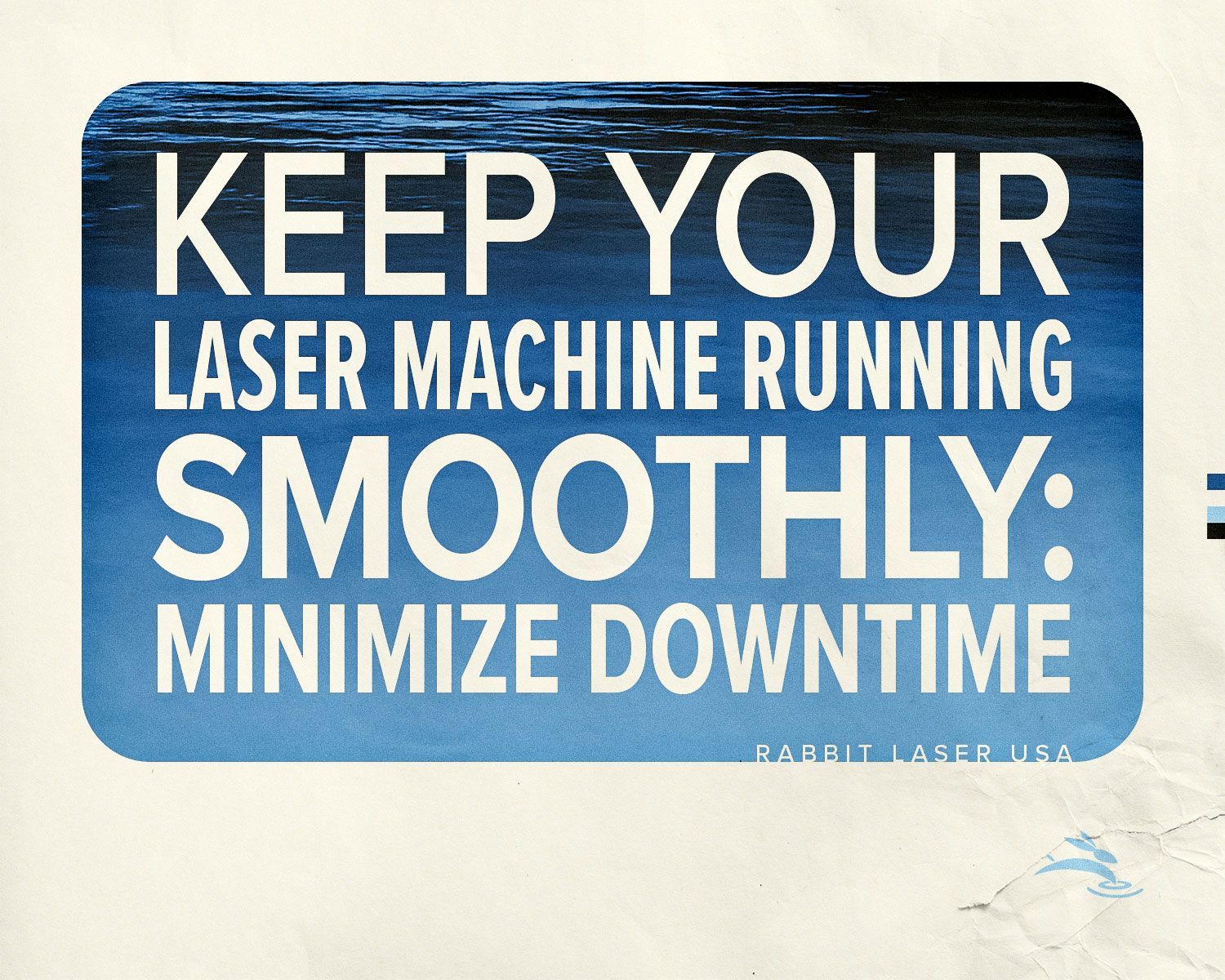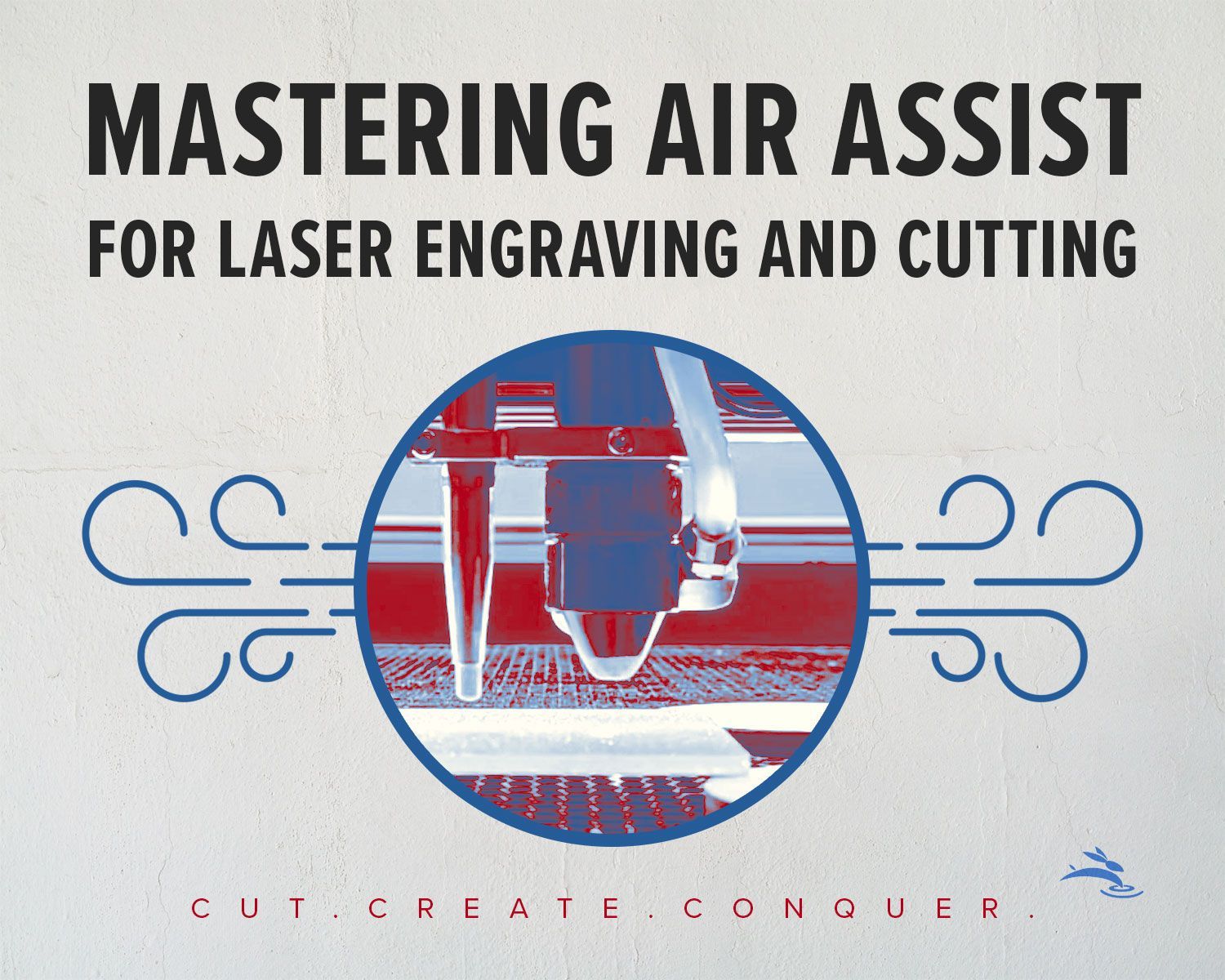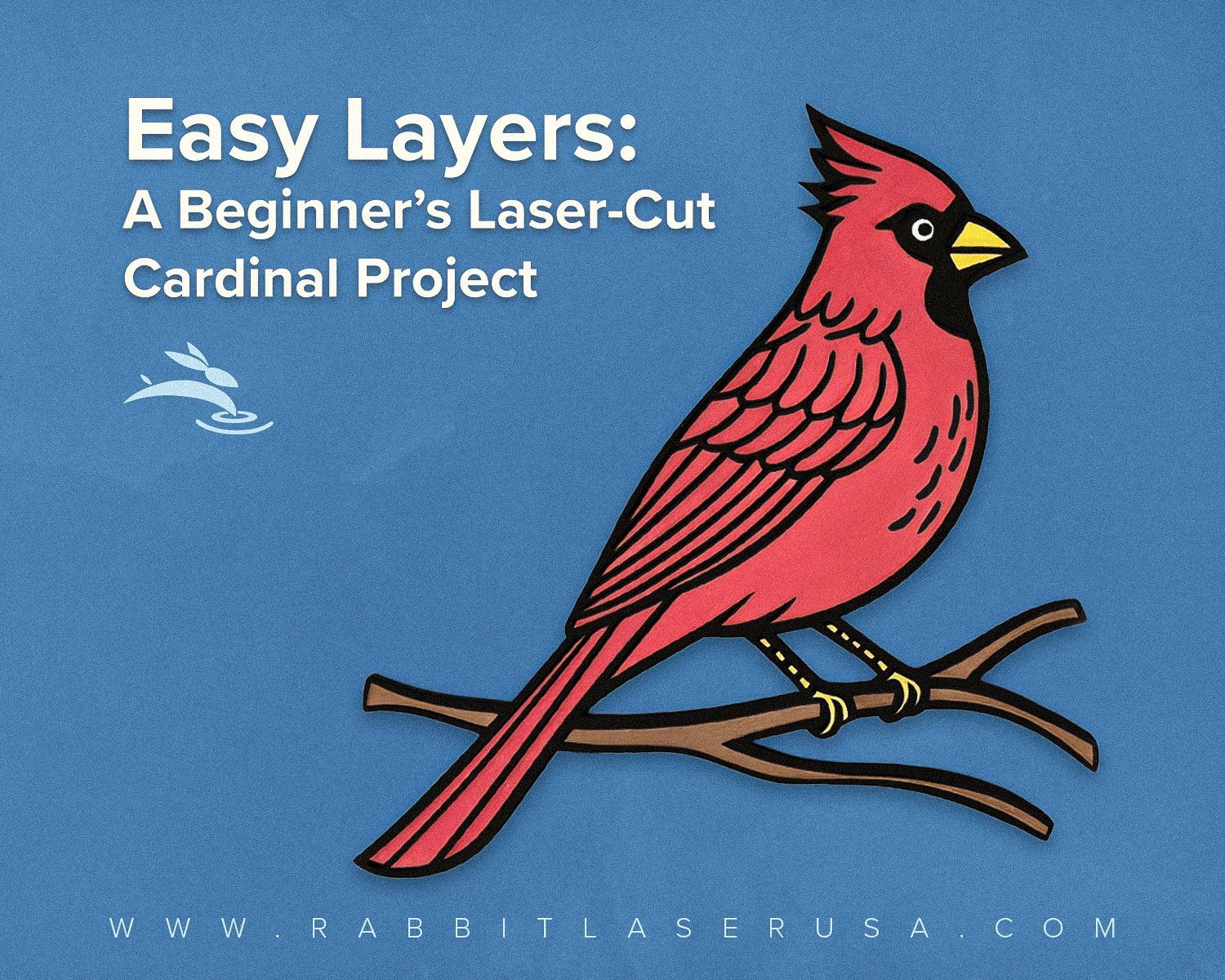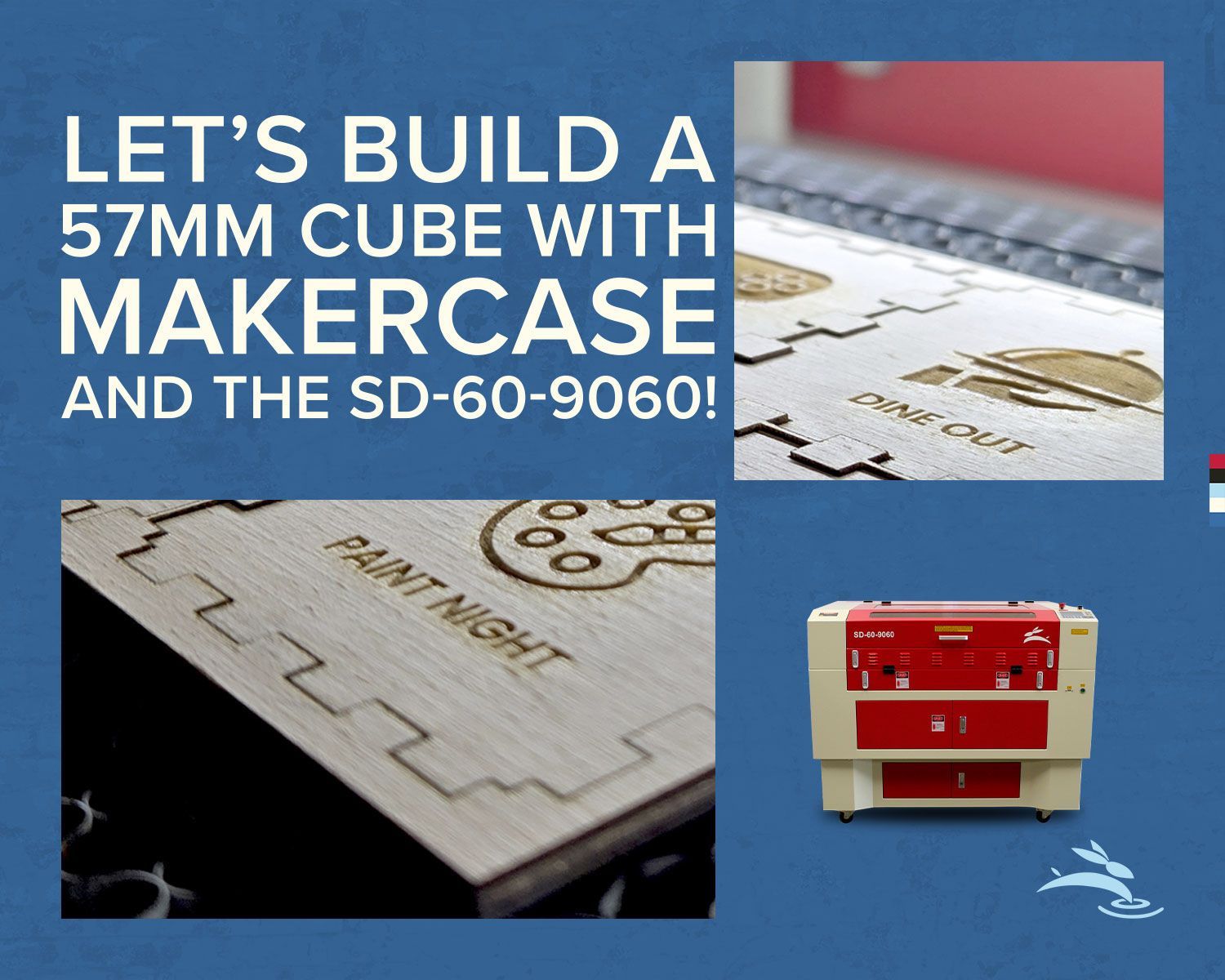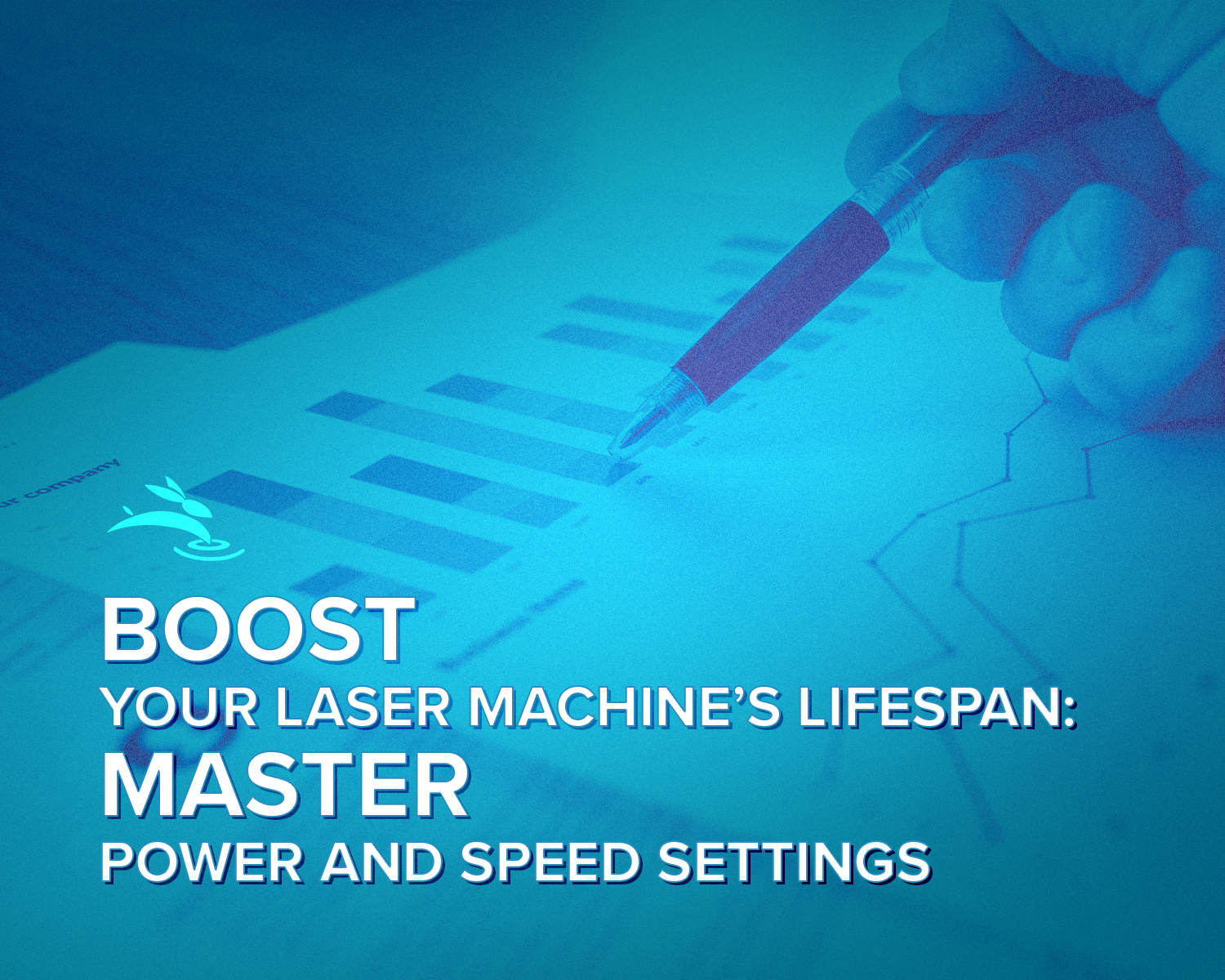
Boost Your Laser Machine’s Lifespan: Master Power and Speed Settings
Hey there, laser enthusiasts! Ever wondered why your laser machine’s glass tube isn’t lasting as long as you expected? You’re not alone. Many users face this issue, but there’s a simple solution: understanding and optimizing your power and speed settings. Today, we’ll dive into why material testing is crucial for extending the life of your laser machine’s glass tube and improving the quality of your cuts and engravings. Let’s get started!
Understanding Power and Speed Settings
First, let’s break down what we mean by power and speed settings.
Power Settings: This controls the strength of your laser beam. Think of it like adjusting the brightness of a flashlight. Higher power means a stronger, more intense beam, while lower power gives you a softer, less intense beam.
Speed Settings: This controls how fast the laser head moves. Imagine painting a wall—moving the brush quickly might cover more area but with less detail, while a slower stroke gives you more precision.
By mastering these settings, you can achieve cleaner cuts and more detailed engravings without putting unnecessary stress on your machine.
The Impact of High Power on Your Laser Machine
Now, let’s talk about what happens when you crank up the power settings all the time.
Wear and Tear on the Glass Laser Tube: Running your machine at high power consistently wears out the glass laser tube faster. Just like driving a car at top speed all the time, it’s going to wear out quicker than if you’re driving at a moderate pace.
Energy Consumption: Higher power settings also mean your machine uses more energy. Over time, this not only costs you more money but also adds unnecessary stress on your machine’s components.
Benefits of Material Testing
So, how do we avoid these issues? The answer is material testing.
Why Material Testing is Crucial: Every material reacts differently to the laser. Testing helps you find the sweet spot for each type of material, ensuring you get the best results without overworking your machine. For a detailed guide on material testing, check out our previous blog post on Material Testing in LightBurn Software.
Practical Tips for Optimizing Power and Speed
Maintaining a Testing Log: Keeping detailed records of your settings is key. This doesn’t have to be complicated—a simple notebook or a digital spreadsheet will do the trick. Record the material, the power and speed settings, and the results.
Common Materials and Recommended Settings: Here’s a quick overview to get you started:
- Acrylic: Low to medium power, medium speed for clean cuts.
- Wood: Medium power, low speed for detailed engravings.
- Leather: Low power, high speed to avoid burning.
Real-Life Scenarios
To bring this all together, let’s look at a couple of real-life scenarios.
Case Study 1: Acrylic Cutting
You want clean, precise cuts in acrylic. By testing, you find that a medium power setting and a moderate speed give you the best results without melting the edges. High power settings, on the other hand, lead to rough, uneven cuts and wear out your laser tube faster.
Case Study 2: Wood Engraving
Engraving detailed designs on wood can be tricky. Through testing, you discover that a medium power setting and a slow speed produce deep, detailed engravings. High power settings might scorch the wood, while high speeds can miss fine details.
Conclusion
To recap, understanding and optimizing your power and speed settings is essential for extending the life of your laser machine’s glass laser tube and achieving high-quality cuts and engravings. Material testing is your best friend here—take the time to test and record your results, and you’ll see a big difference.
Ready to get started? Grab some sample materials and start testing those settings. If you need more tips or have questions, don’t hesitate to reach out to us at Rabbit Laser USA. We’re here to help you get the most out of your machine!
Happy lasering, and remember—Cut. Create. Conquer. 🐰