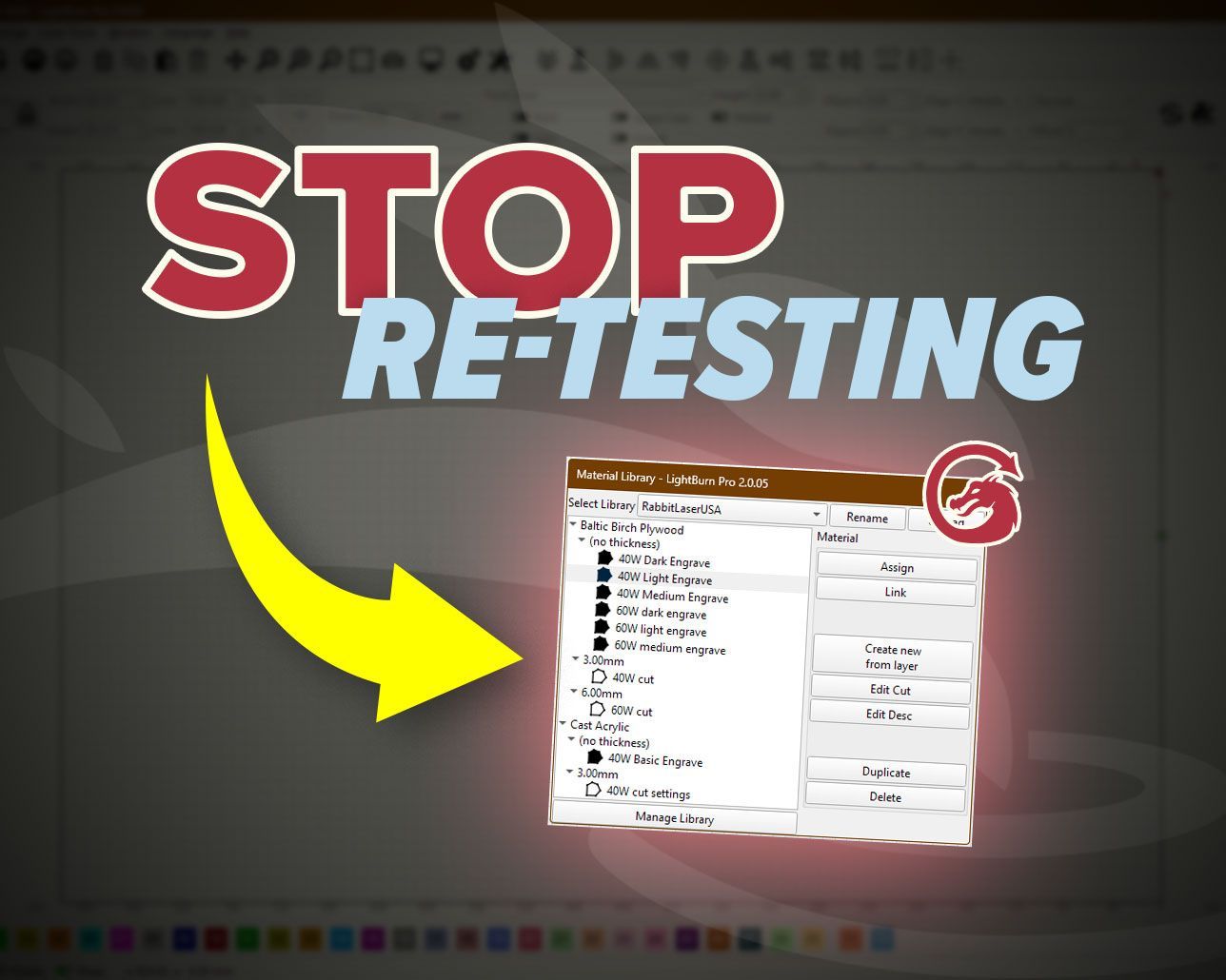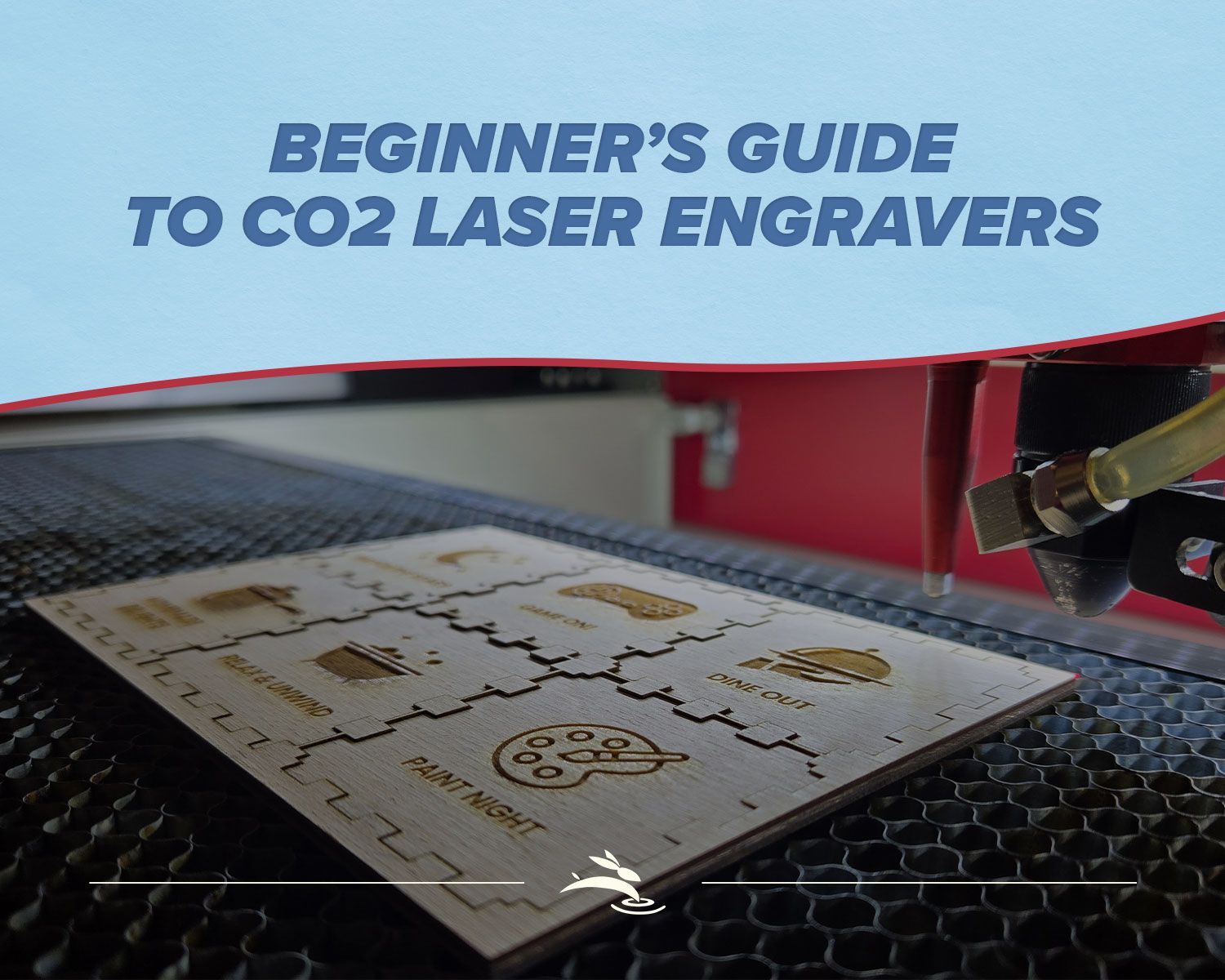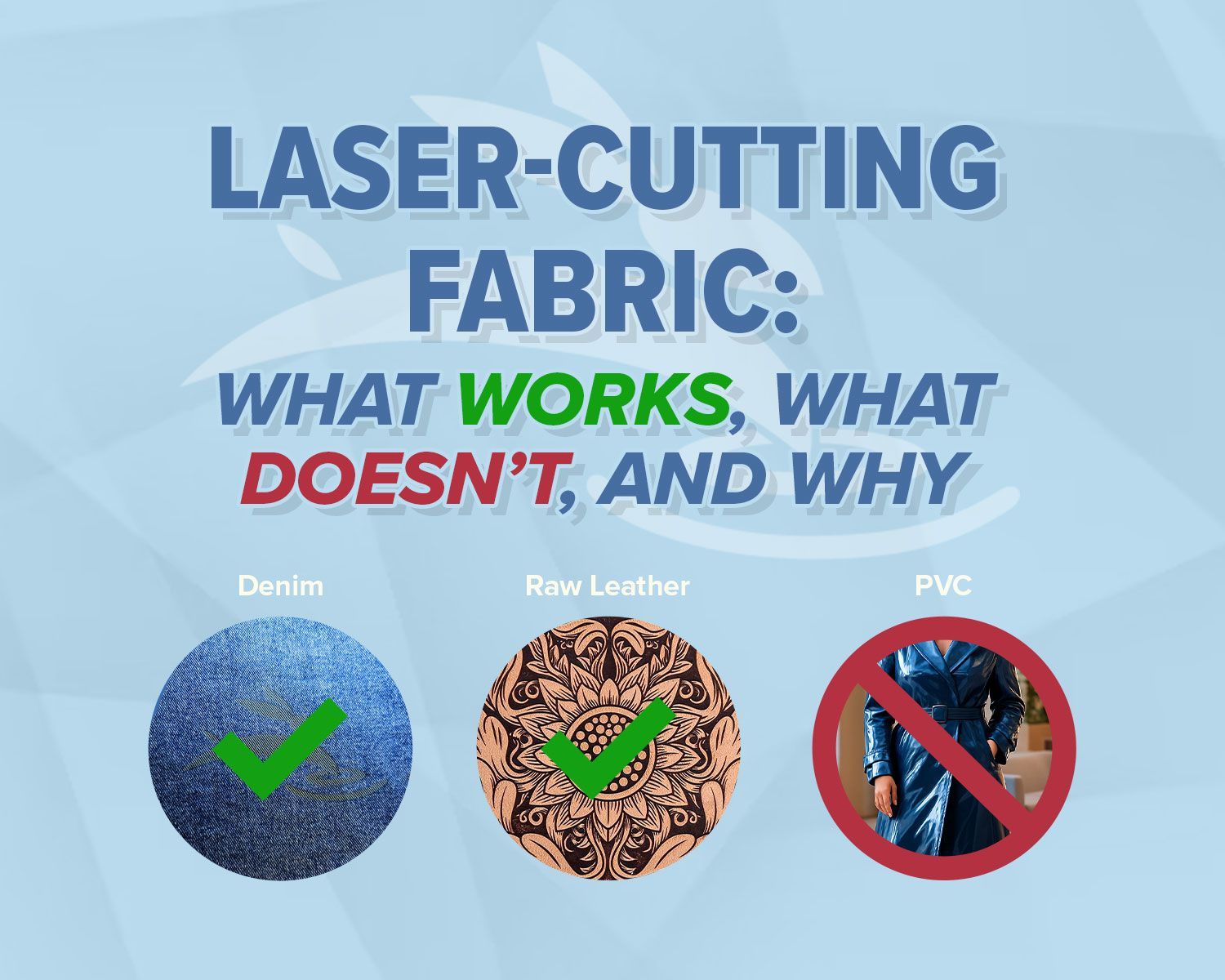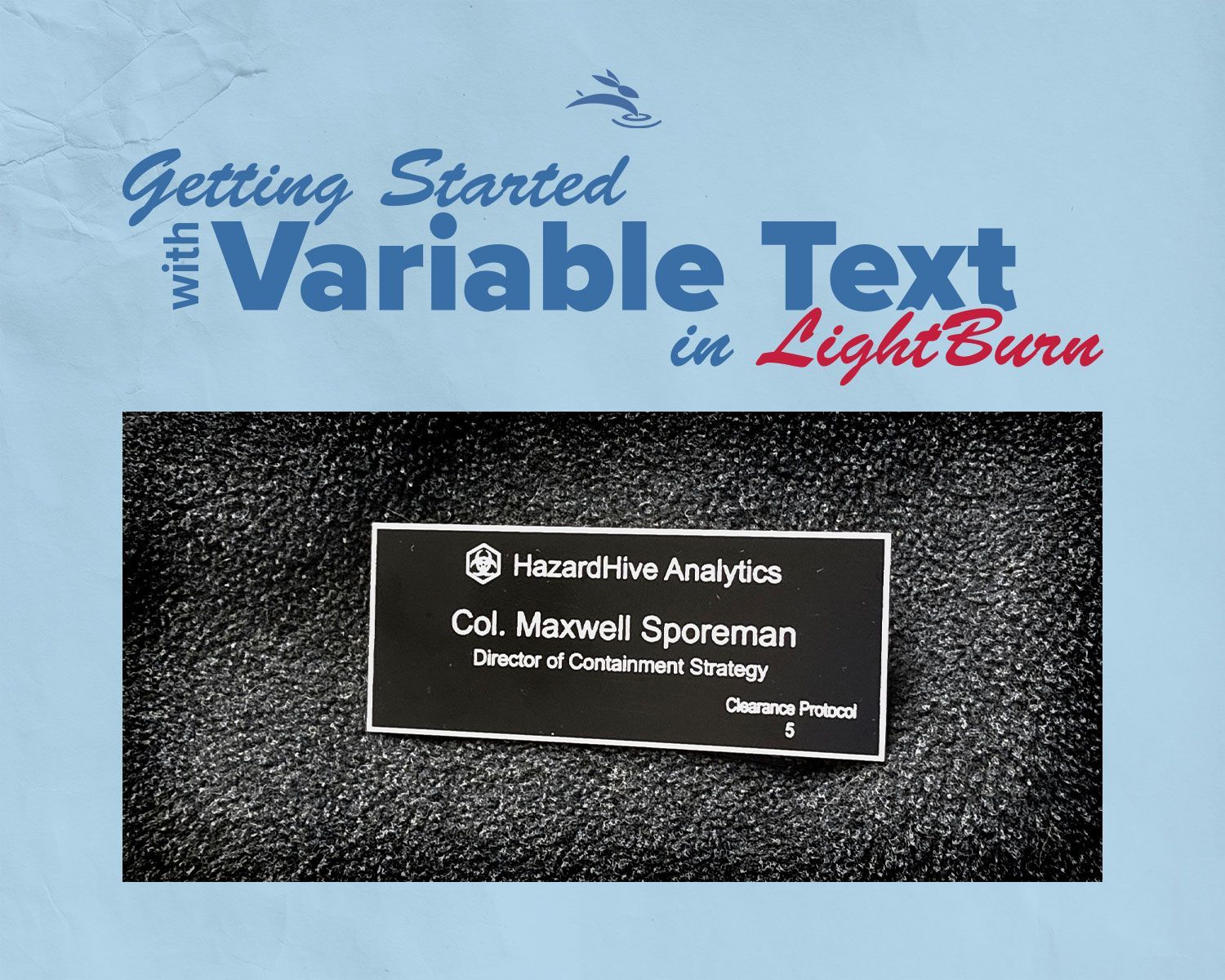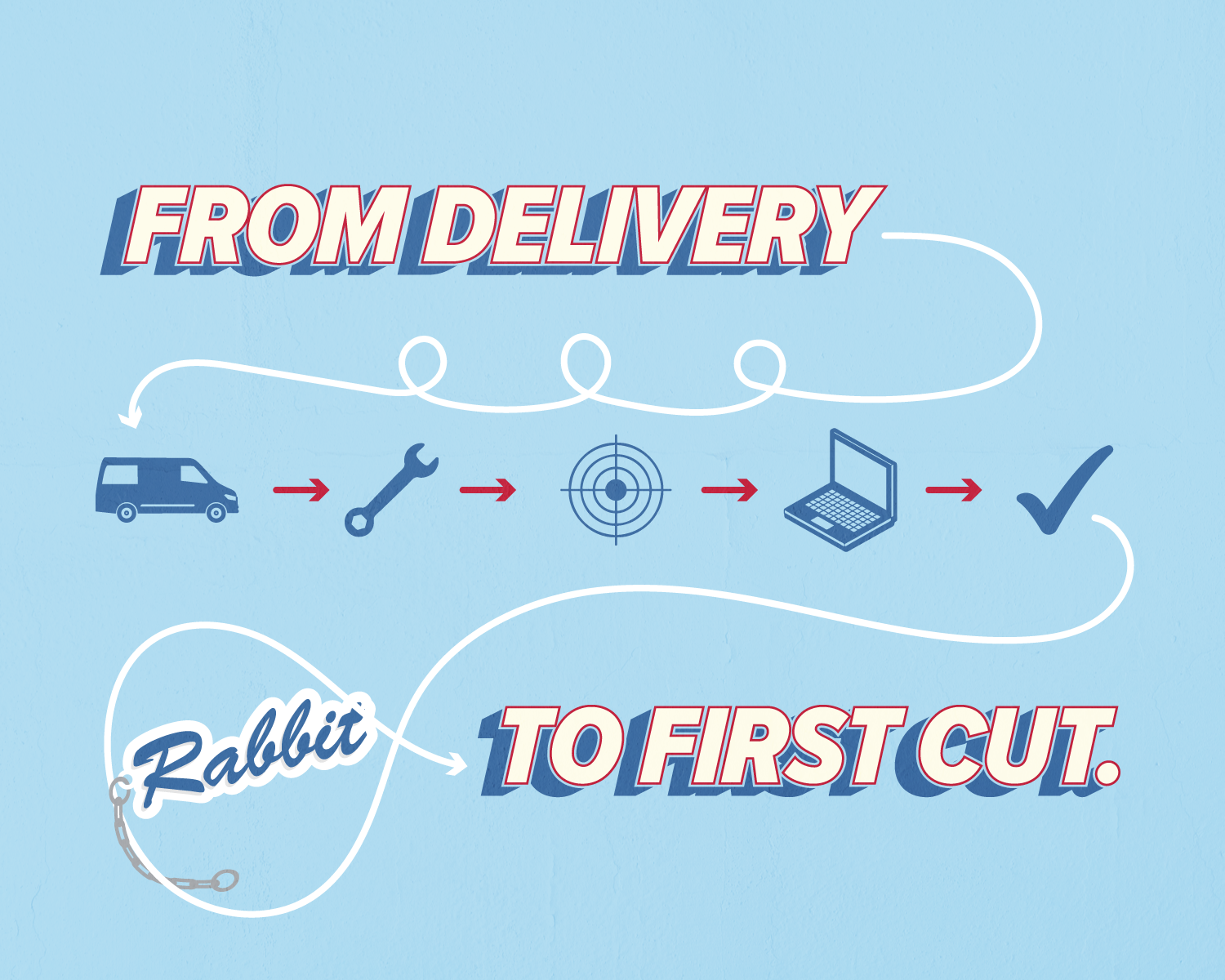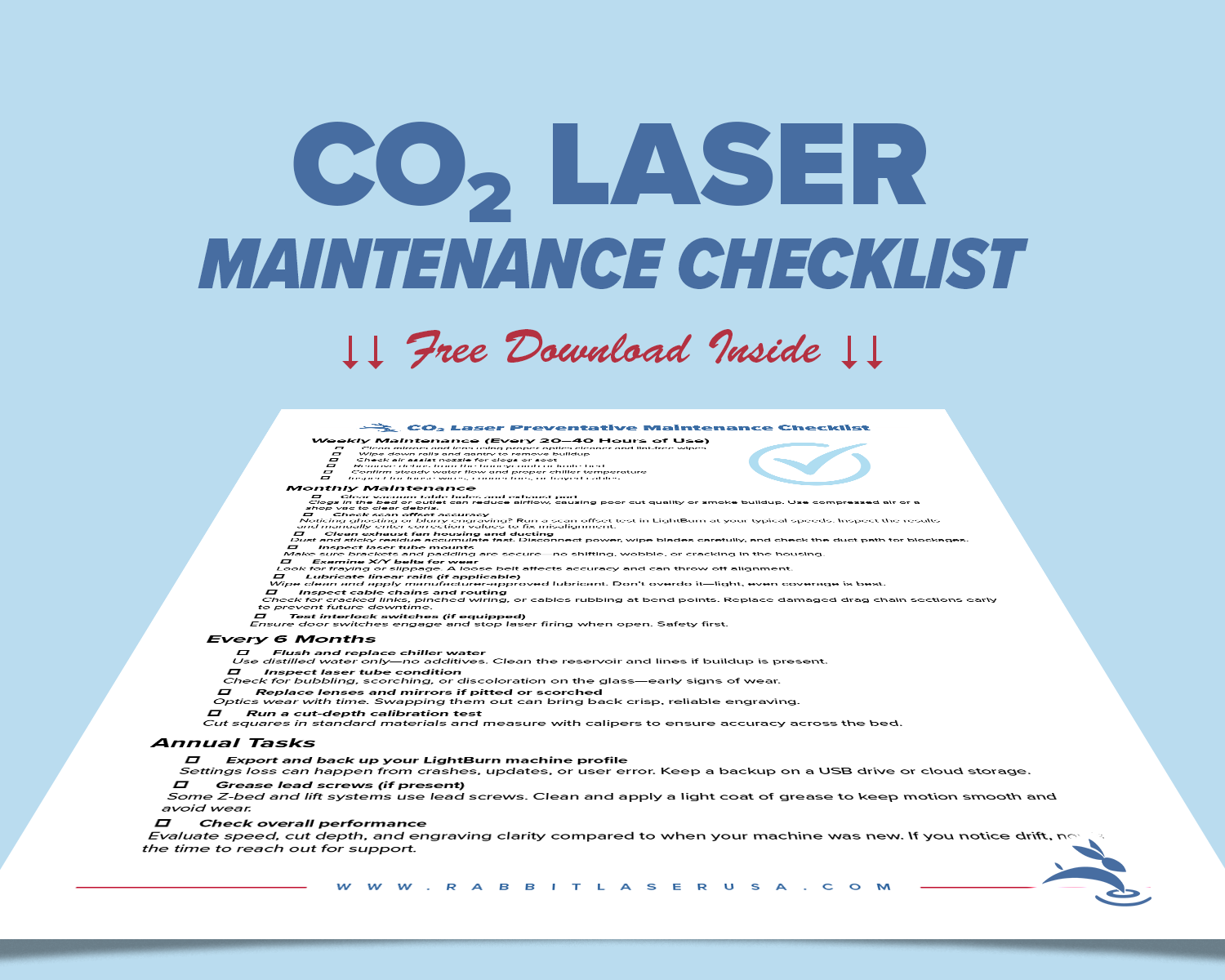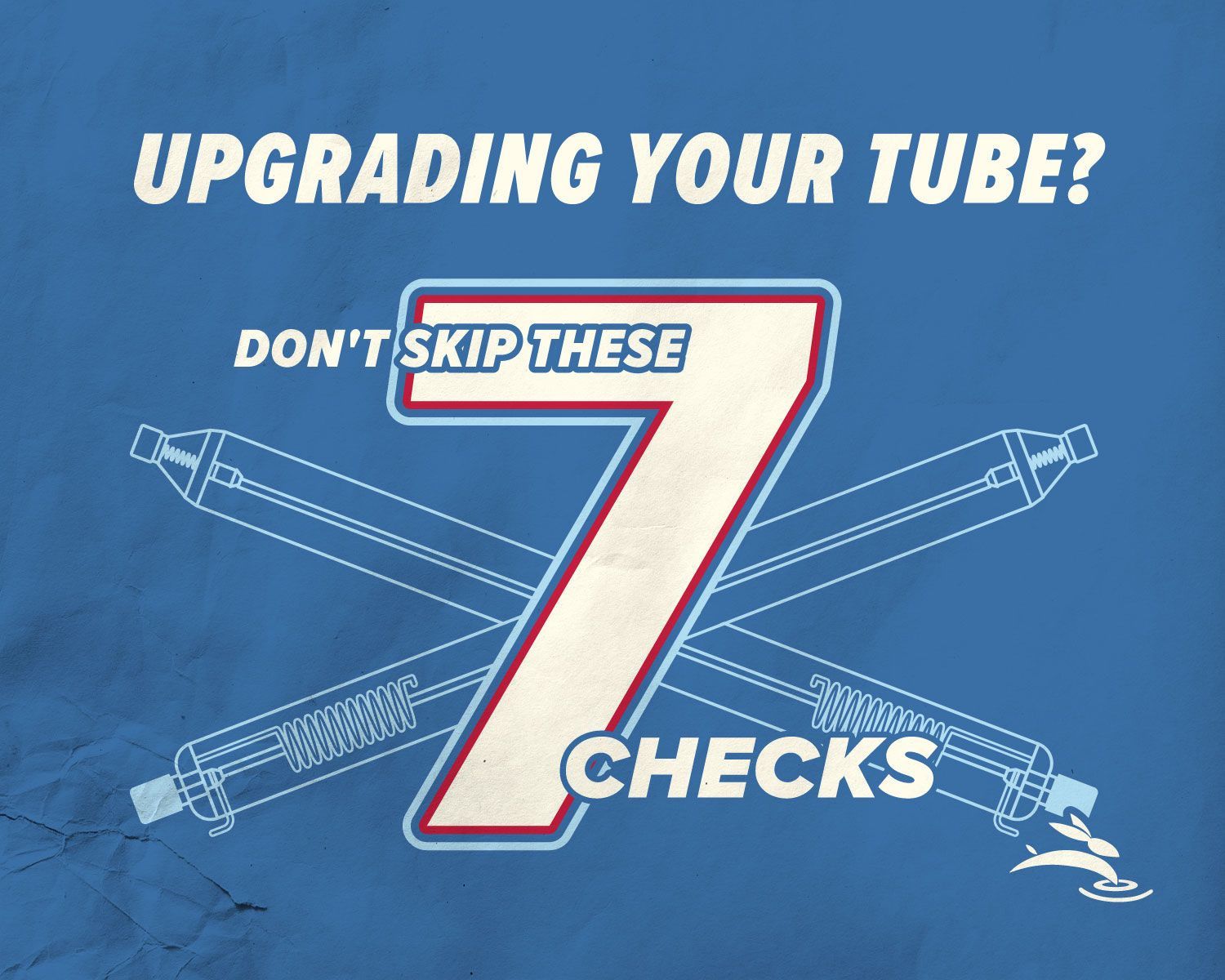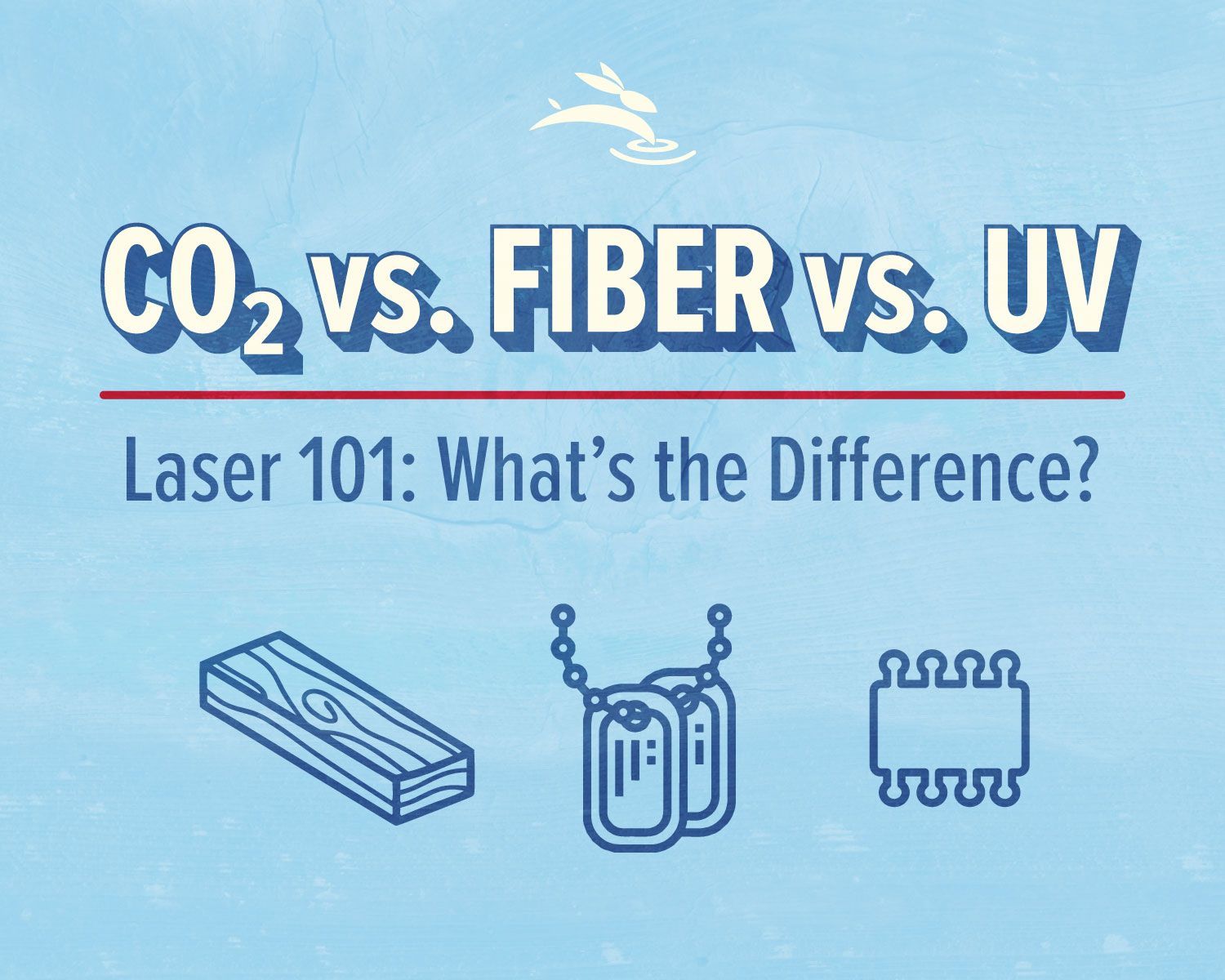Tips on When, How, Why, and What to Change Out Your Chiller Water
Rabbit Laser USA

Over time, even distilled water can pick up minerals, sludge, and bacteria that cut cooling efficiency and threaten the laser tube, pump, and hoses. This guide explains why timely water changes matter, when to schedule them, how to perform the swap safely, and which components to inspect so your laser engraver / cutter keeps running at peak performance.
When to Change Chiller Water
It’s recommended to change your chiller water at least every six months, or more frequently depending on the type of water used and the level of usage. When water just sits in the system and is not circulated on a regular basis, bacteria and corrosion will occur. We highly recommend using distilled water only in your chiller system to help cut down on the bacteria growth and corrosion. If you notice any discoloration, scaling or unusual odor, it’s a sign that the chiller water needs to be changed immediately.
How to Change Chiller Water
Before changing the water, it’s important to turn off the power to the chiller and drain the old water completely from the chiller system. Most chillers have a drain plug on the back of the chiller for ease of removing the old water from the system. Once you’ve drained the water, you can refill it with fresh distilled or deionized water. Do not add anything else to the system as the this will most likely cause a reaction to occur with your laser tube and chiller.
Why Change Chiller Water
Changing your chiller water regularly helps to maintain the cooling efficiency of your laser engraving/cutting machine, prolonging its lifespan and reducing the risk of damaging the laser tube and corrosion or bacterial growth in the chiller.
What to Change Out
When replacing the chiller water, it’s important to replace not only the water but also to check the filter, silicone tubing, and any other components that may have come into contact with the old water. By doing so, you’ll ensure that your laser engraving-cutting machine is fully optimized and ready for the new chiller water.
Clean Air Vents
You should clean the air vents to your laser water chiller to ensure that the chiller has proper airflow. Restricted airflow can cause the chiller to work harder than necessary, potentially leading to equipment damage or failure. Cleaning the air vents regularly can extend the lifespan of your laser water chiller.
Conclusion
In conclusion, changing your chiller water regularly is an essential part of maintaining the efficiency and longevity of your laser engraving-cutting machine. By following the tips we’ve discussed in this blog post, you can ensure that your chiller system is operating at its best and avoid unnecessary damage or repairs. So, don’t forget to change your chiller water. Use only distilled water – your machine will thank you for it!