
Rabbit Laser USA
Elevate Your Business with Our Premium Laser Engraving-Cutting Machines and Superior Service
Welcome to Rabbit Laser USA
Discover the finest laser engraving and laser cutting machines at Rabbit Laser USA, your go-to source for high-quality equipment. As a family-owned small business, we are dedicated to not only providing exceptional customer service but also making premium machinery accessible at budget-friendly prices. Equipped with cutting-edge technology and a team of experts, we offer the ideal tools to transform your creative concepts into reality. Choose Rabbit Laser USA for unrivaled quality, affordability, and an exceptional commitment to customer satisfaction. Explore our extensive product range today and unlock your limitless creative potential!
Laser Engraving-Cutting Machines
CO2 Laser Machines • Fiber Laser Machines • Used Laser Machines
Rabbit Laser USA
Rabbit Laser USA is your ultimate destination for top-notch CO2 engraving-cutting and Fiber laser marking machines. Our comprehensive lineup includes complete packaged machines, each of which is bundled with LightBurn software for added value. Whether your application calls for cutting, marking, or engraving, our machines are engineered to deliver exceptional precision and accuracy. Plus, if you're working within a budget, you can still access high-quality used laser engraving-cutting machines through our offerings. Explore our inventory today to find the perfect laser solution for your needs.

Slide title
Write your caption hereButton
Slide title
Write your caption hereButton
Slide title
Write your caption hereButton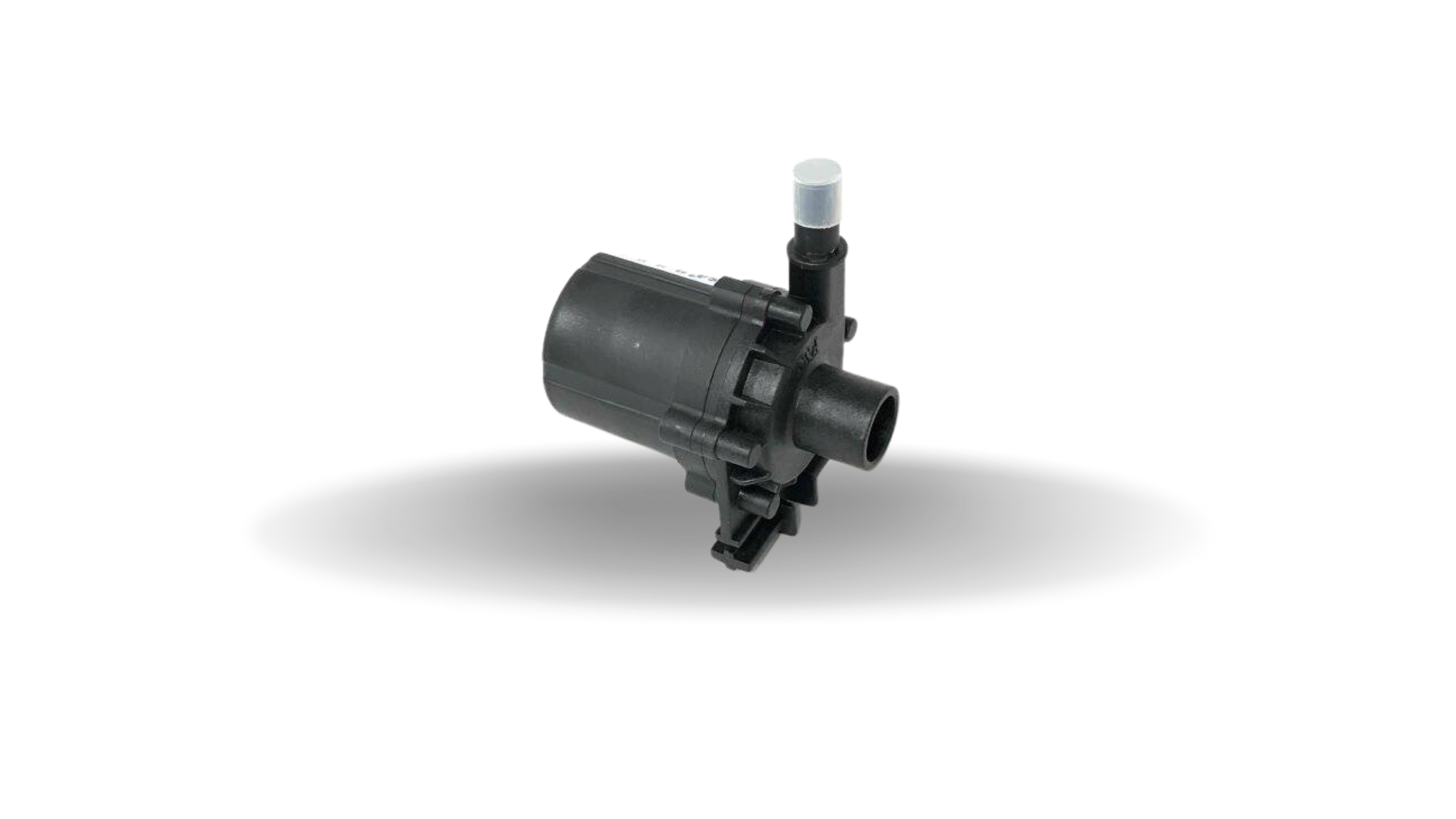
Slide title
Write your caption hereButton
Laser Parts and Consumables
From laser parts to projects, Rabbit Laser USA has got you covered
At Rabbit Laser USA, we recognize the significance of ensuring your laser engraving and laser cutting machines perform at their peak. This is why we provide an extensive selection of laser parts and consumables, including lenses, mirrors, and laser tubes, designed to maintain the optimal condition of your machines. Trust us to be your one-stop destination for superior quality laser components, ensuring your equipment continues to deliver outstanding performance.
Software - Rabbit Laser USA
Transform your project ideas into reality with Rabbit Laser USA
Unlock greater precision and efficiency in your laser engraving and cutting machines with the help of our cutting-edge software and technical support at Rabbit Laser USA. Our software solutions are designed to empower you, enabling the production of high-quality projects with ease. Count on Rabbit Laser USA to be your trusted partner in transforming your project ideas into reality through our software and technical expertise.
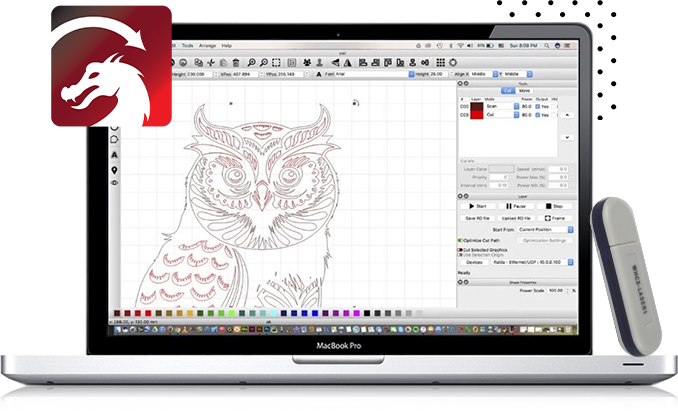
Customer Care
Let our laser experts guide you – trust Rabbit Laser USA
As a trusted family-owned and operated laser distributor and field service provider, Rabbit Laser USA brings over three decades of industry expertise to your doorstep. We recognize that selecting the perfect laser equipment for your specific applications can be a challenging endeavor. That's where our team of seasoned experts steps in. With a deep understanding of your unique requirements, we provide tailored recommendations for the finest laser engraving and laser cutting machines, ensuring you attain the precision and efficiency you demand.
Tech Support
Let our laser experts guide you – trust Rabbit Laser USA
At Rabbit Laser USA, we empathize with the challenges of selecting the ideal laser engraving and laser cutting machines for your specific applications and requirements. Our dedicated team of experts is at your service, committed to simplifying this process. We invest the time to thoroughly comprehend your unique needs, enabling us to recommend the laser products that perfectly align with your goals. Trust Rabbit Laser USA to empower you with the precision and efficiency you demand through our tailored laser solutions.
Get in Touch
Contact Us
We will get back to you as soon as possible.
Please try again later.
Quick Links
Copyright © 2023 | All Rights Reserved | Rabbit Laser USA


